Adding photos – Apple iMovie HD User Manual
Page 50
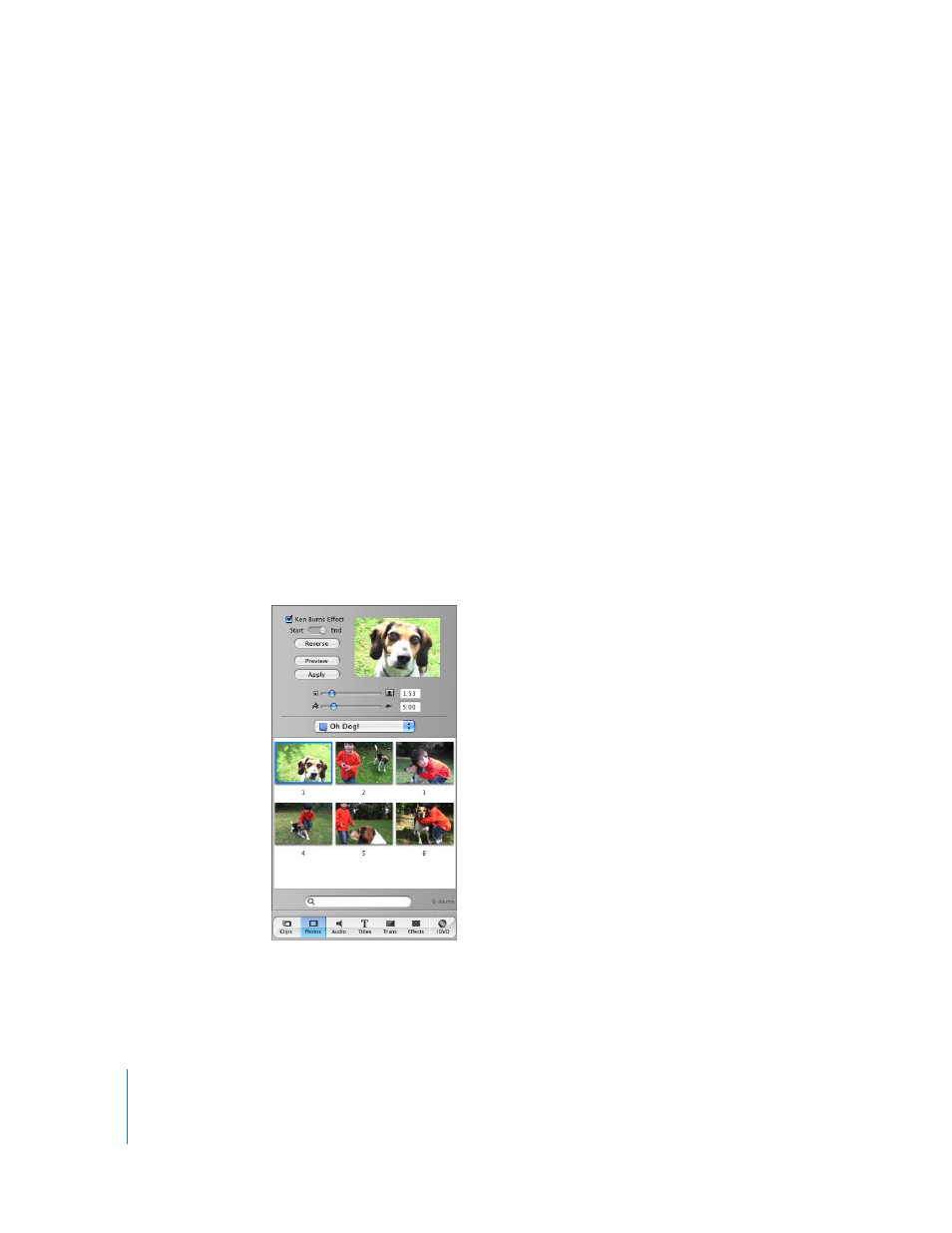
50
Chapter 6
Adding Transitions and Photos
To select multiple clips:
•
Hold down the Shift key and select the first and last clips in a range. All the clips in
between are also selected.
•
Hold down the Command key to select individual clips that aren’t next to each other
(discontiguous clips).
Keep in mind that rendering transitions for multiple clips takes longer than rendering
just one transition.
If you chose a duration that is too long for some of your clips, you’ll see a message
asking you if you want iMovie HD to automatically adjust the duration for the short
clips. If you agree, the duration for the shorter clips is up to half the clips’ duration.
Adding Photos
iMovie HD lets you easily add photos from your iPhoto library to your movie. You can
add photos as still shots that linger for as long as you like, or you can pan and zoom in
or out with the Ken Burns effect. Use the Photos pane, shown below, to select photos
and add motion to them.
Note: To see photos in the Photos pane, you must have iPhoto installed, and you must
have at least one photo in your iPhoto library.
