Editing notes in notation view – Apple GarageBand 3 User Manual
Page 68
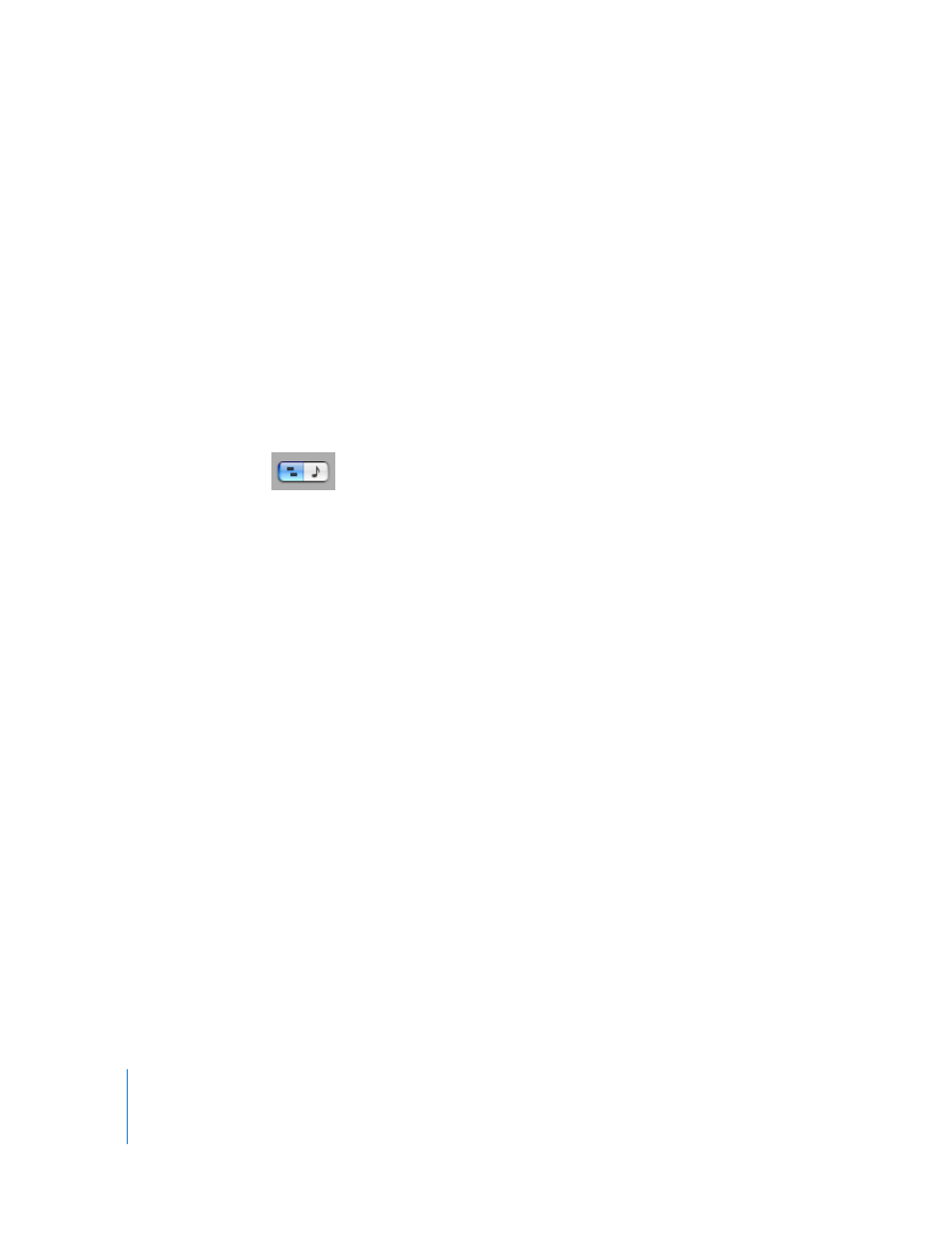
68
Chapter 9
Working in Notation View
In addition to standard music notation symbols, notation view includes the following
features to make working easier:
 Duration bars: In addition to the musical note itself, each note has a duration bar
that graphically displays the note’s duration (the amount of time the note lasts).
 Beat guides: In notation view, the beat ruler not only shows measures and beats,
but also includes beat guides. Beat guides help you see the exact position of notes in
time. A beat guide appears as a small gray circle or dot above each note; when you
move a note, the beat guide moves with it to indicate the note’s position.
To view a Software Instrument region in notation view:
1
In the timeline, select a Software Instrument region.
2
Click the Notation View button (the musical note icon) in the lower-right corner of the
editor’s Region area.
In music notation, the position of notes is shown in terms of musical values (note
values). When you play music, you may play some notes slightly off the beat (ahead of
the beat or behind the beat) to achieve different types of feeling. These small
differences are not shown in musical notation.
In notation view, GarageBand shows the position of notes “rounded” to the nearest
note value. You can choose the note value to round the display of notes to from the
timeline grid menu at the upper-right corner of the editor. This does not change how
the note plays; it only changes the display, so that notes slightly out of time are shown
at the intended position.
To choose the note value for notation view:
m
Click the Grid button in the upper-right corner of the editor, then choose a note value
from the timeline grid menu.
Editing Notes in Notation View
You can edit notes and controller information for a Software Instrument region in
notation view, just as you can in graphic view. You can:
 Add notes
 Select notes
 Move notes in time
 Cut and copy notes
 Change the pitch of notes
 Change the duration of notes
