Brother QL-650TD User Manual
Page 62
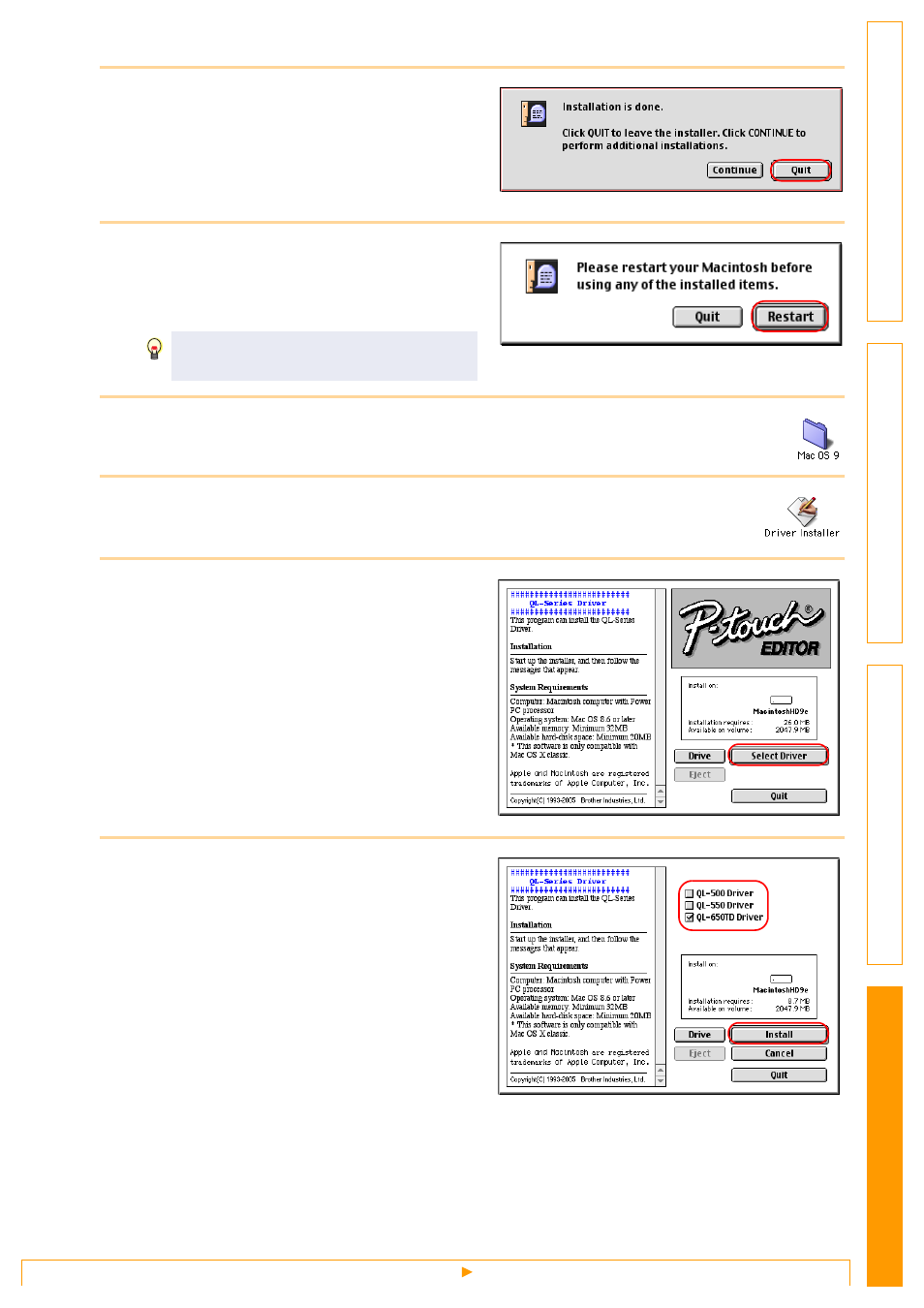
For Macintosh
62
6
After the installation is completed and the
screen shown right is displayed, click
[Quit].
7
Click [Restart].
Macintosh
®
is rebooted.
After the reboot, the CD-ROM starts up
automatically and P-touch screen is displayed.
8
Double click [Mac OS 9].
9
Double click [Driver Installer].
The Driver Installer starts.
10
Click [Select Driver].
11
Check"QL-650TD Driver" only and click
[Install].
The installation starts.
When it does not start up automatically,
double click QL-Series (CD-ROM) icon.
