Backing up the data in the main unit, Backing up the data in the main unit 1, For the brother ql-650td – Brother QL-650TD User Manual
Page 41
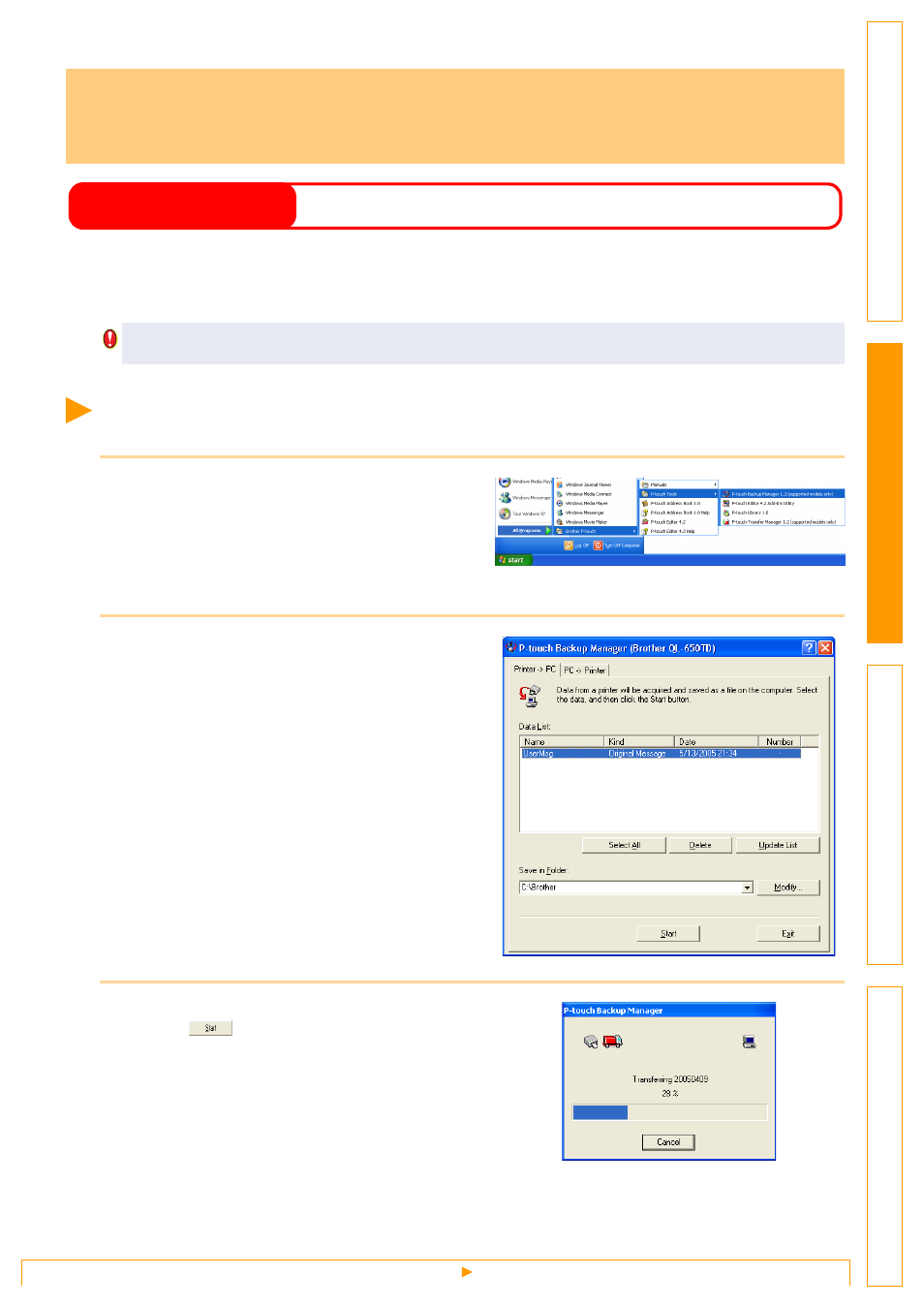
Backing Up the Data in the Main Unit
41
This function allows you to backup data such as templates and messages you have transferred to the Brother
QL-650TD using the P-touch Transfer Manager. Also, the data you have backed up can be restored later to
the Brother QL-650TD.
Backing Up the Data in the Main Unit
1
Click [Start]-[All Programs(Programs)]-
[Brother P-touch]-[P-touch Tools]-
[P-touch Backup Manager 1.2 (supported
models only)].
P-touch Backup Manager 1.2 is launched.
2
Click the [
Printer -> PC
] tab.
The data in the Brother QL-650TD that can be
backed up are listed in the [Data list].
3
Select the data you want to back up and
click .
The data in the Brother QL-650TD is transferred
to your PC.
How to Use the P-touch Backup Manager
(Brother QL-650TD Only)
When using the P-touch Backup Manager, power on the Brother QL-650TD before starting the program.
The function described here is exclusively for the Brother QL-650TD.
This is not available for the Brother QL-500/550.
For the Brother
QL-650TD
