Creating labels (for macintosh), Overview, Procedure for creating and printing labels – Brother QL-650TD User Manual
Page 43: Procedure for creating and printing labels 1
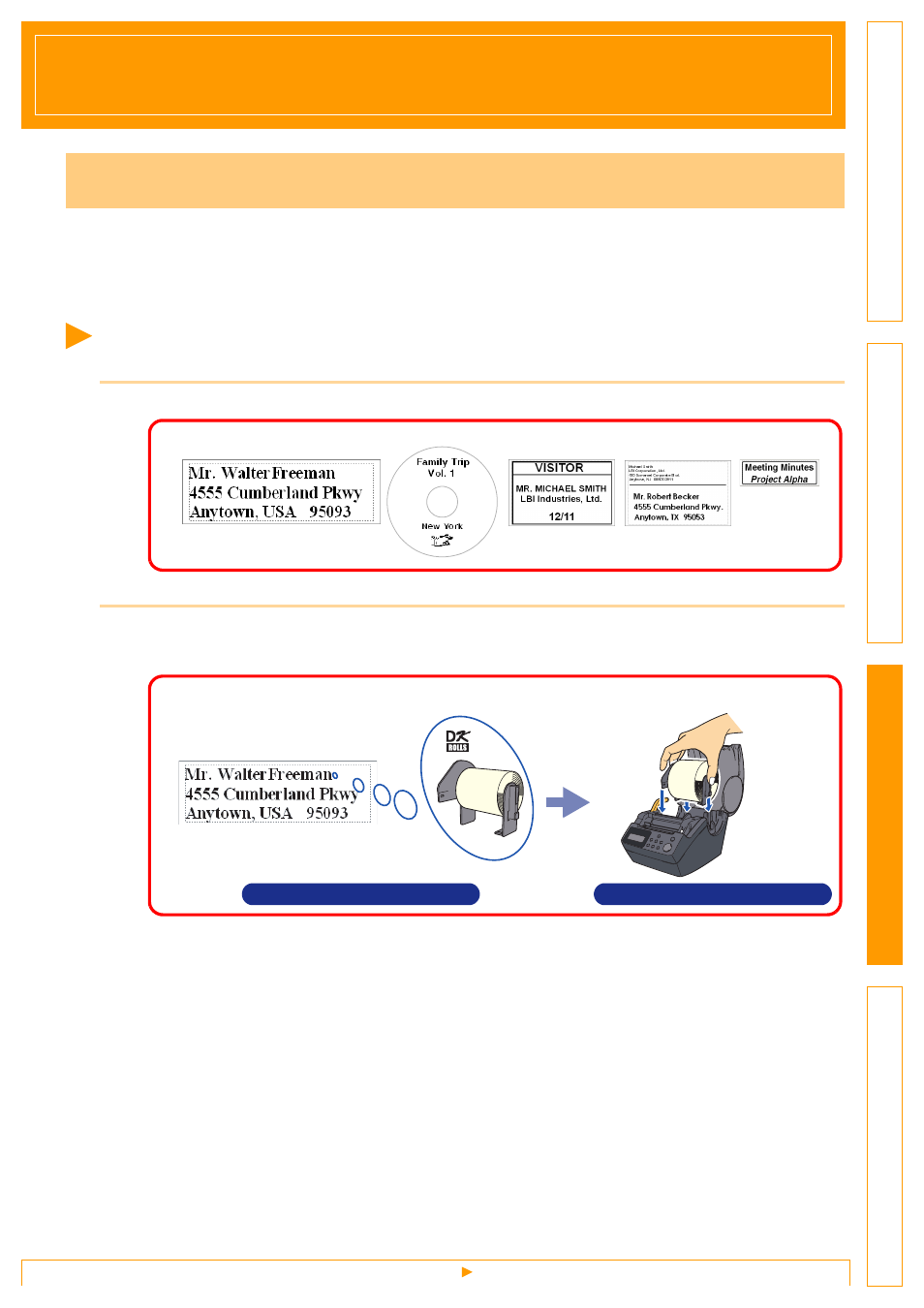
Procedure for Creating and Printing Labels
43
Creating Labels (For Macintosh)
This section describes the general procedure for creating labels using the printer.
Refer to the sections indicated for details related to each operation, or to the "User’s Guide (HTML Manual)".
Refer to
"How to use the User's Guide (HTML Manual)" on page 51
for how to use the "User’s Guide (HTML
Manual)".
Procedure for Creating and Printing Labels
1
Choose the label you want to create.
2
Select the appropriate DK Roll for the label you are creating.
A sample DK Roll is supplied with this printer. (Other types of rolls are sold separately.)
Overview
Label Samples
Select the appropriate DK Roll for the label you are creating. Insert the DK Roll.
Î
Setup & Operation Guide
Î
Setup & Operation Guide
