9 gpib interface connection and setup, 1 general gpib information – BNC 7000 Series Programmer Manual User Manual
Page 10
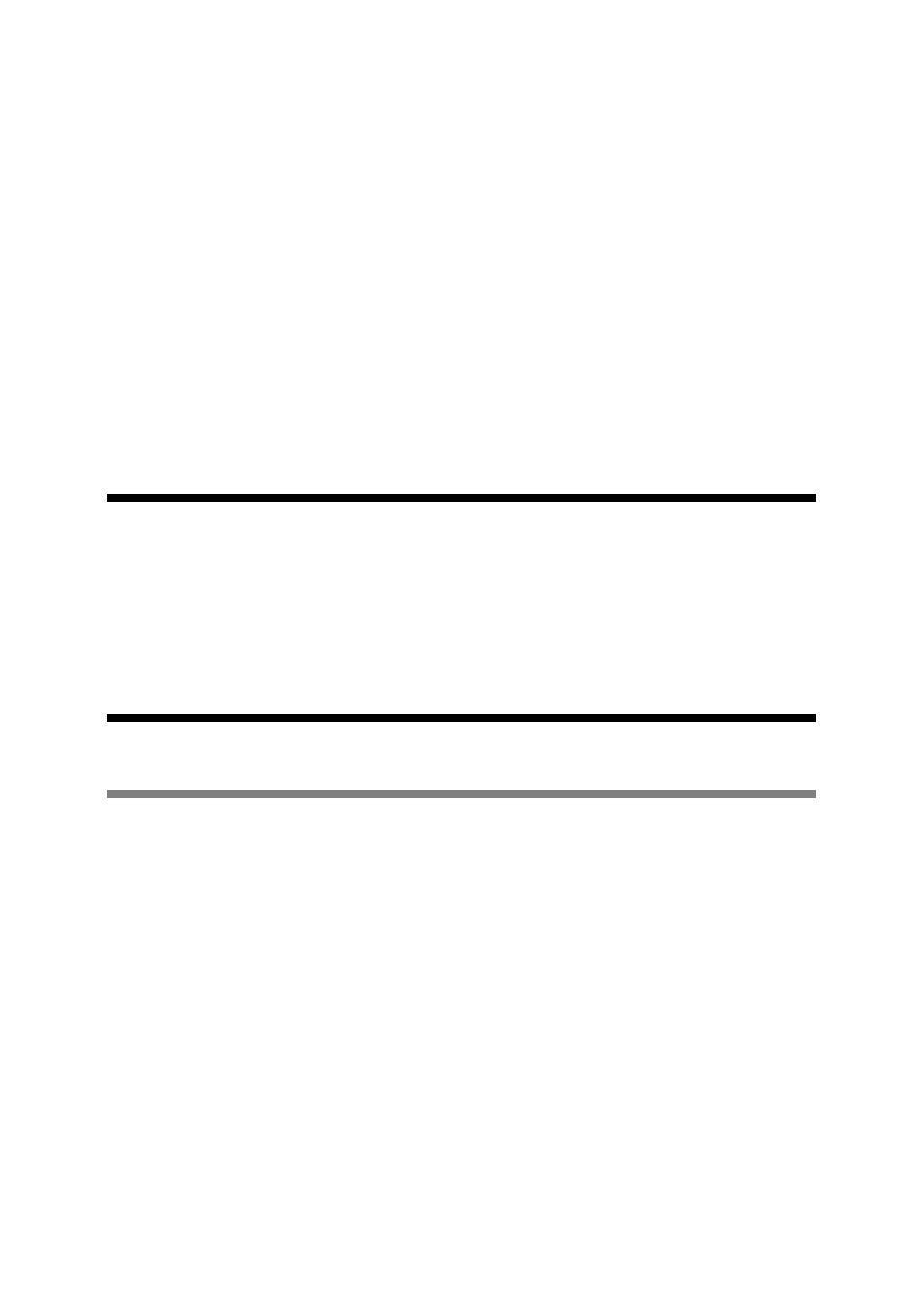
10
use VISA Read to get the response. The USBTMC protocol supports service request, triggers and
other GPIB specific operations.
USBTMC upgrades the physical layer from GPIB to USB while maintaining software compatibility with
existing software, such as instrument drivers and any application that uses VISA. This is also what the
VXI-11 protocol provides for TCP/IP.
NI-VISA 3.0 or later allows you to communicate as a controller to SERIES 7000 devices. NI-VISA is
configured to detect USBTMC compliant instruments such as the SERIES 7000. To use such a
device, plug it in and Windows should detect the new hardware and launch the New Hardware Wizard.
Instruct the wizard to search for the driver, which in this case is NI-VISA. If NI-VISA is properly
installed, the device will be installed as a USB Test & Measurement Class Device. Open Measurement
& Automation Explorer (MAX). The new device will appear in MAX under Device and Interfaces » USB
Devices. You can then use this resource name as you would use any GPIB resource.
2.8 USB-TMC Interface Connection and Setup using Berkeley Nucleonics API
Berkeley Nucleonics API programming interface supports direct communication to SERIES 7000 using
Berkeley Nucleonics’s proprietary DLL driver libraries. The library allows setup a communication
channel though USB, LAN, or GPIB from any programming environment.
Please contact Berkeley Nucleonics for more detailed documentation, programming samples, and
updates on the DLL library.
2.9 GPIB Interface Connection and Setup
2.9.1
General GPIB information
GPIB (General Purpose Interface Bus) is an interface standard for connecting computers and
peripherals, which supports the following international standards: IEEE 488.1, IEC-625, IEEE 488.2,
and JIS-C1901. The GPIB interface allows you to control the SERIES 7000 from an external
computer. The computer sends commands and instructions to the SERIES 7000 and receives data
sent from the SERIES 7000 via GPIB.
You can connect up to 15 devices in a single GPIB system.
The length of cables to connect between devices must be 4 m or less. The total length of connecting
cables in a single GPIB system must be 2 m × the number of connected devices (including the
controller) or less. You cannot construct the system in which the total cable length exceeds 20 m.
The number of connectors connected to an individual device must be 4 or less. If you connect 5 or
more connectors, excessive force is applied to the connector part, which may result in failure.
You can choose the device connection topology from star, linear, and combined. Loop connection is
not allowed.
Berkeley Nucleonics Corporation 2955 Kerner Blvd., San Rafael, CA 94901
Phone: 415-453-9955, Fax: 415-453-9956, Email: [email protected], Web: www.berkeleynucleonics.com
