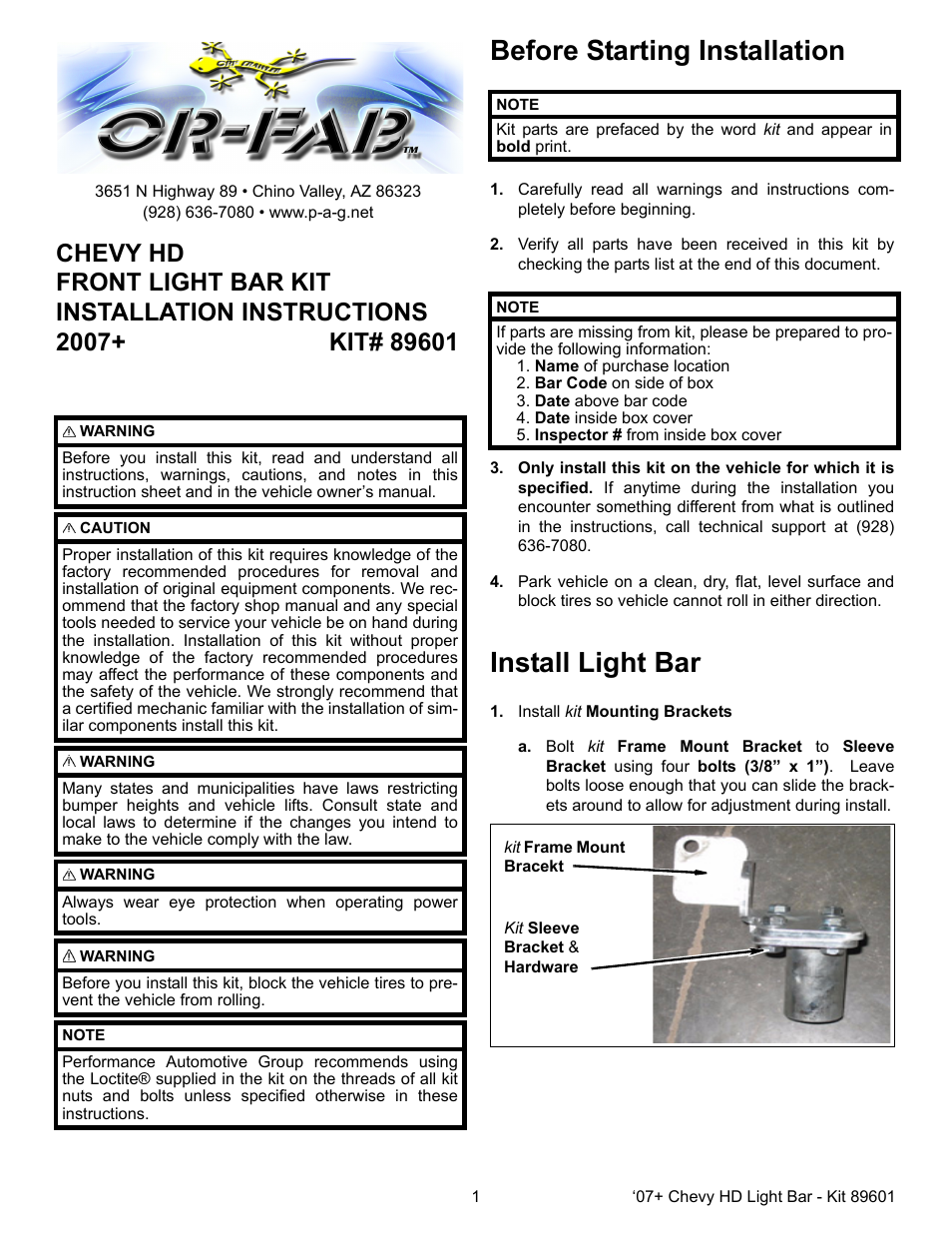OR-Fab 89601 PRO LIGHT BAR - CHEVY 2500/3500 User Manual
Before starting installation, Install light bar
Table of contents
Document Outline
- Before Starting Installation
- 1. Carefully read all warnings and instructions com pletely before beginning.
- 2. Verify all parts have been received in this kit by checking the parts list at the end of this document.
- 3. Only install this kit on the vehicle for which it is specified. If anytime during the installation you encounter something different from what is outlined in the instructions, call technical support at (928) 636-7080.
- 4. Park vehicle on a clean, dry, flat, level surface and block tires so vehicle cannot roll in either direction.
- Install Light Bar
- 1. Install kit Mounting Brackets
- a. Bolt kit Frame Mount Bracket to Sleeve Bracket using four bolts (3/8” x 1”). Leave bolts loose enough that you can slide the brack ets around to allow for adjustment during install.
- b. Remove bolt going through lower part of frame below towhook and lowest forward most bolt running through towhook horizontally.
- c. Using a hole saw or other plastic cutting method cut a 2.25”-2.5” diameter hole through plastic part of bumper to allow for light bar to pass through. Hole should be located in to the out side of towhook. Use bracket bolted together to get...
- d. Install kit bracket assembly securing using OE bolts removed. kit Bracket should form around outside of frame rail and flat surface with tube sticking out should be located outward of the frame and sticking through hole cut in plastic port...
- e. Repeat previous steps on opposite side of vehi cle.
- 2. Install kit light bar hoop.
- 1. Install kit Mounting Brackets
- After Completing Installation
- Kit# 89500 Light Bar