4 operation, 1 tank full, Operation – Class1 EZFill Foam Refill User Manual
Page 17: 4operation
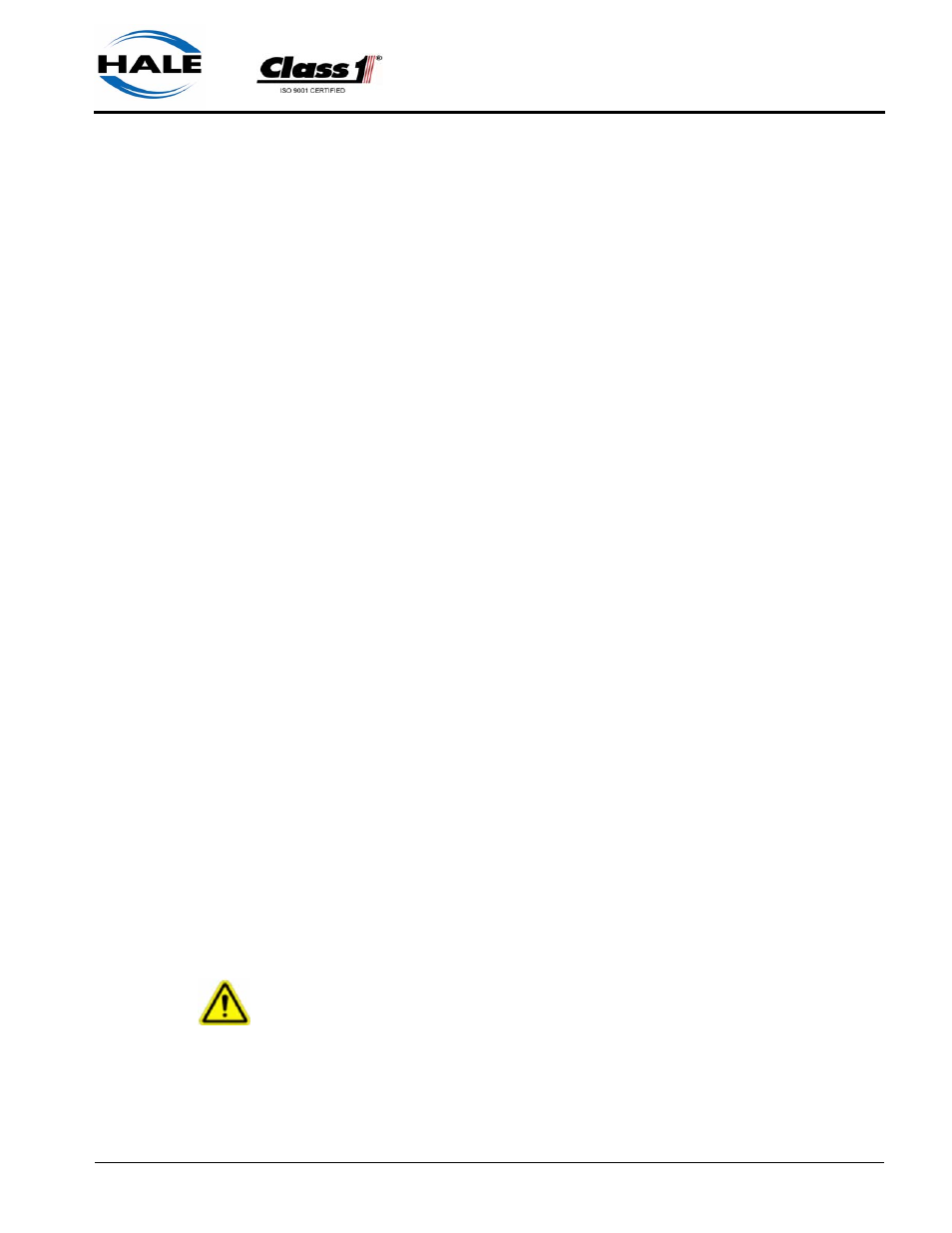
Operation
❑
17
EZFill Installer / User Guide, p/n: 029-0020-82-0
4
Operation
The EZFill system should receive its power from the down side of the main discon-
nect of the apparatus and is always operable while power is supplied to the pump
panel.
4.1
TANK FULL
1.
When power is supplied to the operator’s control panel, the area around
the switches on the smart-switch controller backlights (white) to indicate
the system is operational.
2.
Connect the suction hose to the quick disconnect adapter on the opera-
tor panel and assure a tight seal.
3.
If not already installed, slide the strainer on the end of the suction tube
until the tube bottoms within the strainer.
4.
Fully insert the tube into the container of foam solution (usually a 5 gal-
lon (19 liter) container).
5.
Select the tank to be filled by pressing the appropriate button on the
smart-switch controller (TANK “A” or TANK “B”). The appropriate tank
red LED lights.
6.
Press and release the FILL button to begin the tank fill process. The
pump/motor runs for approximately sixty (60) seconds or until the tank
FULL sensor is activated, indicating a FULL tank.
CLASS1
lights when the fill pump/motor is running.
7.
As the foam container empties, replace the container and repeat Step 6
until the tank is FULL.
8.
To “force fill” the tank, press and HOLD the FILL button. The foam
pump/motor runs continuously until the button is released.
CAUTION!
IN THE “FORCE FILL” MODE, AN OPERATOR MUST ALWAYS BE AVAILABLE TO
MONITOR THE CAPACITY OF THE TANK TO AVOID AN “OVERFILL” CONDITION.
