Legal tray (lt-27lg), How to install the legal tray, Legal tray (lt-27lg) -5 – Brother HL 2700CN User Manual
Page 93: How to install the legal tray -5
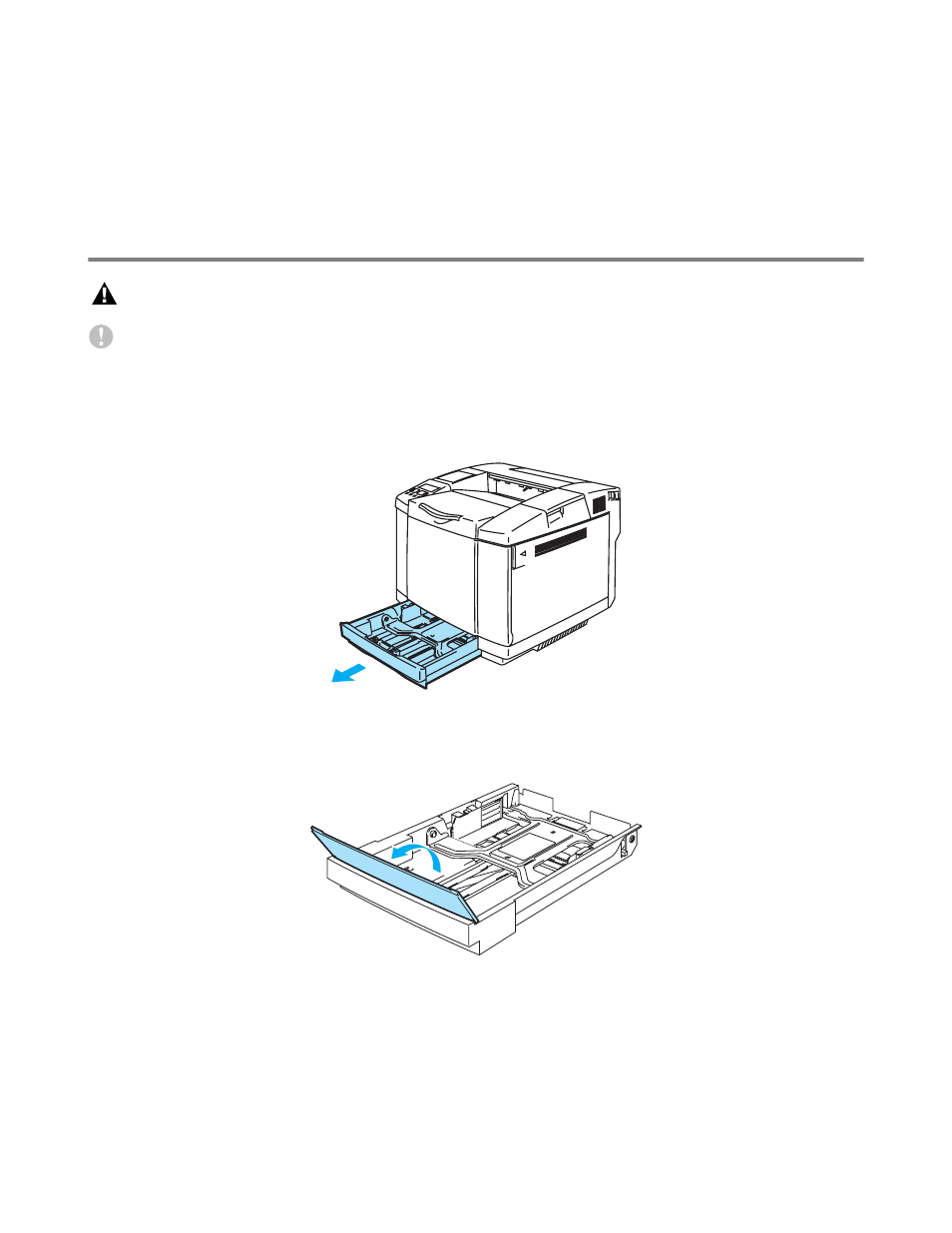
4 - 5 OPTIONS
Legal tray (LT-27LG)
If you wish to print on Legal size paper, you must use the Legal tray. However, since it is not restricted
to Legal size paper, you can choose to load Letter, A4, B5 (JIS/ISO), Executive, A5 or envelopes in this
tray. If you want to buy the optional legal tray, call the dealer you bought the printer from.
How to install the legal tray
Caution
When moving or lifting this printer, keep the printer flat. To avoid spills, you must first remove the
toner cartridges and waste toner pack.
1
Pull out the standard paper tray.
Figure 4-8
2
Place the legal tray on a flat table and lift the front tray cover.
Figure 4-9
When you lift the printer make sure you use the handholds at the bottom four corners of the printer.
See also other documents in the category Brother Printers:
- HL-2240 (522 pages)
- HL-2240 (21 pages)
- HL-2240 (150 pages)
- HL-2240 (2 pages)
- HL 5370DW (172 pages)
- HL-2170W (138 pages)
- HL 5370DW (203 pages)
- HL 2270DW (47 pages)
- HL 2270DW (35 pages)
- HL 5370DW (55 pages)
- HL-2170W (137 pages)
- HL-2170W (52 pages)
- PT-1290 (1 page)
- DCP-585CW (132 pages)
- DCP-385C (2 pages)
- DCP-383C (7 pages)
- DCP-385C (122 pages)
- MFC 6890CDW (256 pages)
- Pocket Jet6 PJ-622 (48 pages)
- Pocket Jet6 PJ-622 (32 pages)
- Pocket Jet6 PJ-622 (11 pages)
- Pocket Jet6Plus PJ-623 (76 pages)
- PT-2700 (62 pages)
- PT-2700 (90 pages)
- PT-2700 (180 pages)
- PT-2100 (58 pages)
- PT-2700 (34 pages)
- DCP-8110DN (22 pages)
- HL 5450DN (168 pages)
- HL 5450DN (2 pages)
- HL 5450DN (2 pages)
- HL-S7000DN (9 pages)
- HL 5470DW (30 pages)
- MFC-J835DW (13 pages)
- DCP-8110DN (36 pages)
- HL 5470DW (177 pages)
- HL 5450DN (120 pages)
- DCP-8110DN (13 pages)
- HL 5470DW (34 pages)
- HL-6050D (179 pages)
- HL-6050D (37 pages)
- HL-7050N (17 pages)
- HL-6050DN (138 pages)
- PT-1280 (1 page)
- PT-9800PCN (104 pages)
