So-dimm, So-dimm -13 – Brother HL 2700CN User Manual
Page 101
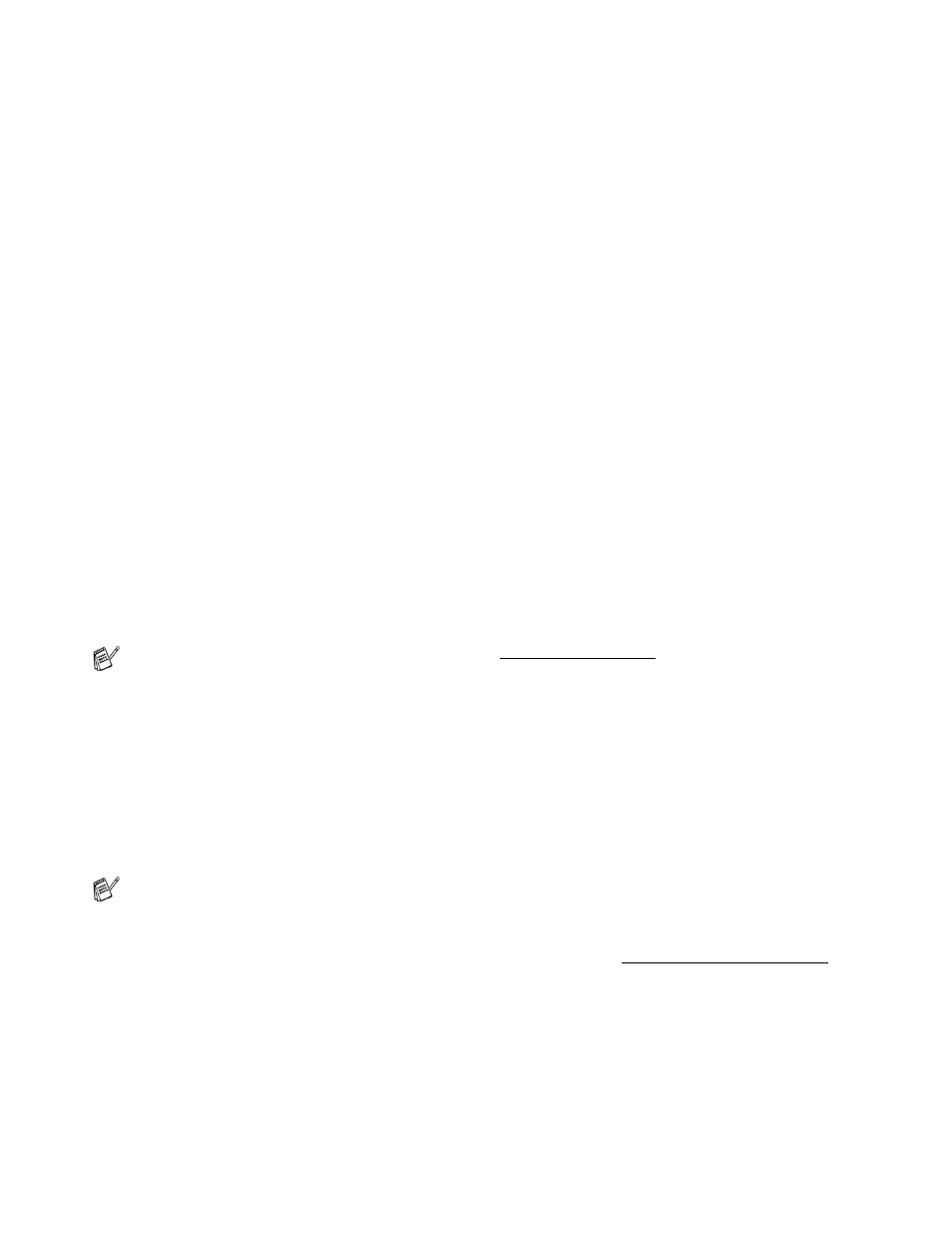
4 - 13 OPTIONS
SO-DIMM
We recommend that you expand the printer memory to avoid any MEMORY FULL errors.
The HL-2700CN printer has 64 MB of standard memory and a slot for optional additional memory. The
memory can be expanded up to a total of 576 MB by installing a commercially available SO-DIMM (Dual
In-line Memory Module).
The printer uses memory modules that are:
144 pins, no-parity, SDRAM with 64 MB or more.
The printer is not compatible with Extended Data Output (EDO) DIMM.
The following SO-DIMM sizes can be installed:
In general, SO-DIMM must have the following specifications:
■
64 MB
■
128 MB
■
256 MB
■
64 MB
■
128 MB
■
256 MB
■
512 MB
TechWorks
TechWorks
TechWorks
Buffalo Technology
Buffalo Technology
Buffalo Technology
Buffalo Technology
12345-0001
12462-0001
12469-0001
VN133-64M
VN133-128M
VN133-256M
VN133-512M
For more information, visit Techworks web si
Type:
CAS latency:
Clock frequency:
Capacity:
DRAM type:
144 pin and 64 bit output
2 or 3
100 MHz or more
64 MB to 512 MB
SDRAM
■
The printer’s standard memory can vary depending on the printer model and the country.
■
There might be some SO-DIMMs that will not work with this printer.
■
For more information, call the dealer you bought the printer from or Brother Customer Service.
■
For the latest information, visit the Brother Solutions Cent
