For windows, Features in the pcl printer driver, Basic tab – Brother HL 2700CN User Manual
Page 39: Features in the pcl printer driver -2 basic tab -2
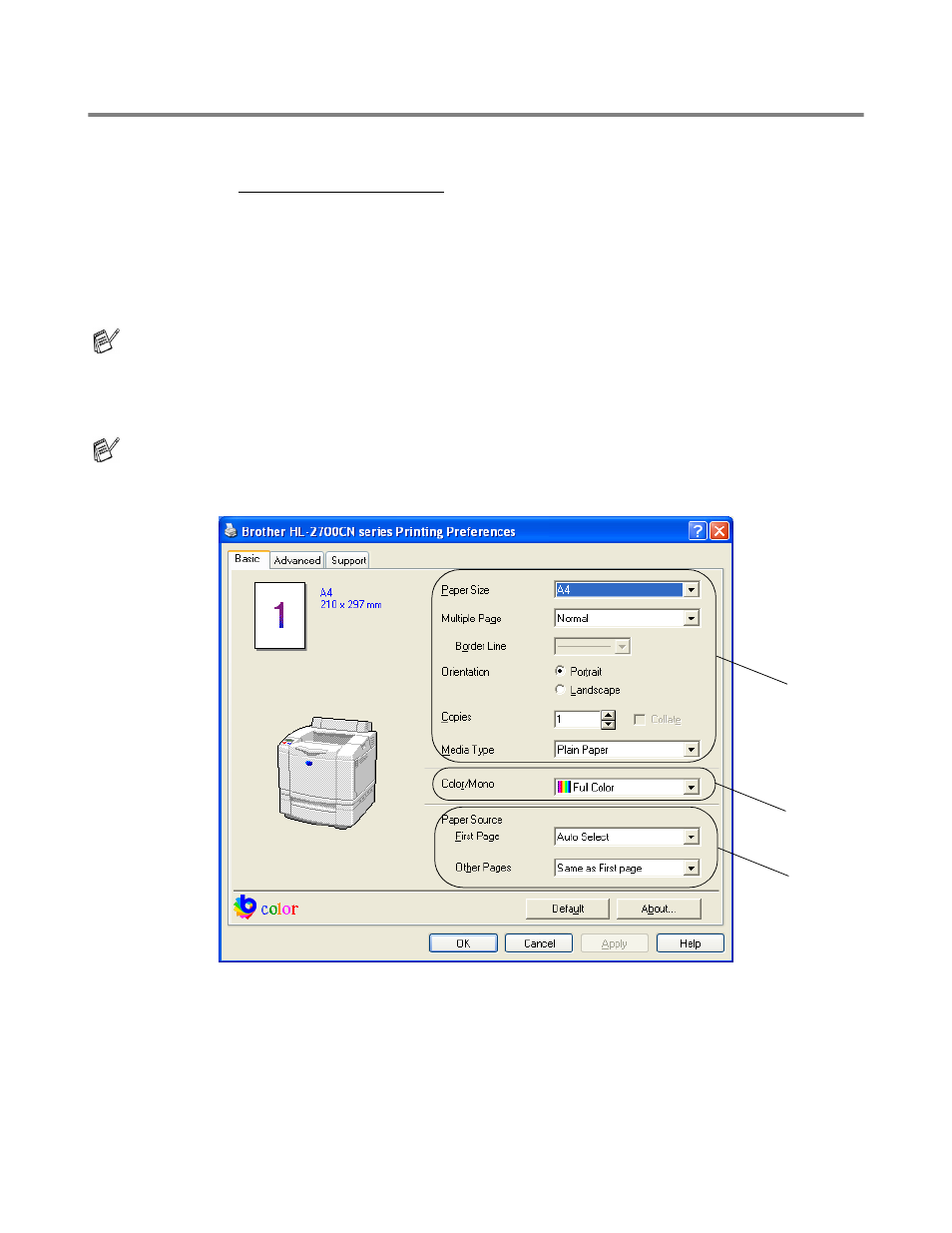
2 - 2 DRIVER AND SOFTWARE
For Windows
®
Features in the PCL printer driver
You can also download the latest printer driver or get other information by accessing the Brother
Solutions Center
You can also change settings by clicking the illustration on the left side of the Basic tab in the Properties
dialog box.
For more information, please see the online Help in the printer driver.
Basic Tab
1
Select the Paper Size, Multiple Page, Orientation and other settings.
2
Select the color mode.
3
Select the Paper Source.
The screens in this section are from Windows
®
XP. The screens on your PC will vary depending on
your operating system.
If you are using Windows NT
®
4.0, Windows
®
2000 or XP, you can access the Basic tab by clicking
Printing Preferences... in the General tab of the Brother HL-2700CN series Properties screen.
1
2
3
- HL-2240 (522 pages)
- HL-2240 (21 pages)
- HL-2240 (150 pages)
- HL-2240 (2 pages)
- HL 5370DW (172 pages)
- HL-2170W (138 pages)
- HL 5370DW (203 pages)
- HL 2270DW (35 pages)
- HL 2270DW (47 pages)
- HL 5370DW (55 pages)
- HL-2170W (137 pages)
- HL-2170W (52 pages)
- PT-1290 (1 page)
- DCP-385C (122 pages)
- MFC 6890CDW (256 pages)
- DCP-585CW (132 pages)
- DCP-385C (2 pages)
- DCP-383C (7 pages)
- Pocket Jet6 PJ-622 (48 pages)
- Pocket Jet6 PJ-622 (32 pages)
- Pocket Jet6 PJ-622 (11 pages)
- Pocket Jet6Plus PJ-623 (76 pages)
- PT-2100 (58 pages)
- PT-2700 (34 pages)
- PT-2700 (62 pages)
- PT-2700 (90 pages)
- PT-2700 (180 pages)
- HL 5450DN (2 pages)
- HL 5450DN (2 pages)
- DCP-8110DN (22 pages)
- HL 5450DN (168 pages)
- DCP-8110DN (36 pages)
- HL 5470DW (177 pages)
- HL 5450DN (120 pages)
- DCP-8110DN (13 pages)
- HL 5470DW (34 pages)
- HL-S7000DN (9 pages)
- HL 5470DW (30 pages)
- MFC-J835DW (13 pages)
- HL-6050D (179 pages)
- HL-6050D (37 pages)
- HL-7050N (17 pages)
- HL-6050DN (138 pages)
- PT-1280 (1 page)
- PT-9800PCN (32 pages)
