Philips DVT5500-00 User Manual
Page 4
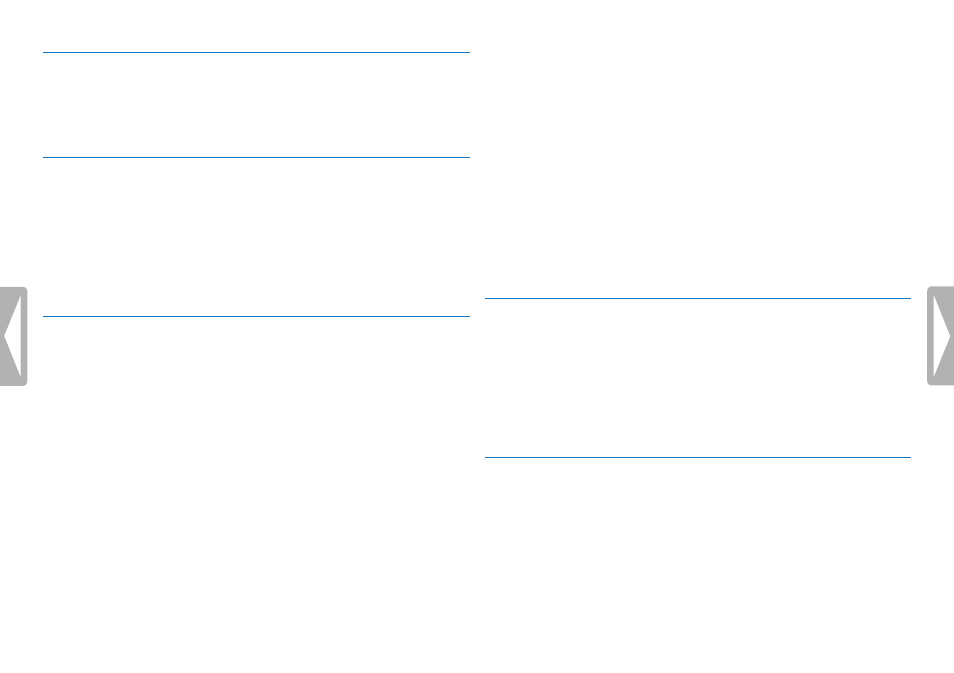
4
7.1.1 Add to or overwrite a recording
7.2 Deleting recordings on the device
8.2.1 Saving radio stations automatically
8.2.2 Saving a radio station manually
8.2.3 Deleting a pre-set radio station
8.3 Set output devices for radio playback
9.1.2 Adjust the record settings automatically
9.1.4 Set microphone sensitivity
9.1.5 Enable/disable wind filter (DVT3000 – DVT7000)
9.1.6 Enable/disable noise reduction (DVT3000 – DVT7000)
9.1.8 Enable/disable quiet recording (DVT3000 – DVT7000)
9.1.9 Enable/disable pre-recording function
9.1.11 Enable/disable voice-activated recording
9.1.13 Enable/disable the record indicator
9.1.14 Selecting an external sound source
9.2.2 Adjusting the display contrast
9.2.3 Enable/disable the back lighting (DVT3000 – DVT7000)
9.3.2 Enable/disable ClearVoice
9.3.3 Equalizer settings (DVT3000 – DVT7000)
9.3.6 Enable/disable key and signal tones
10.1.1 Display device information
10.2 Replacing batteries or rechargeable power packs
10.3 Replacing the remote control battery (DVT5500, DVT7000) 54
10.4 Updating the firmware
