4 first steps, 1 inserting the batteries – Philips DVT5500-00 User Manual
Page 17
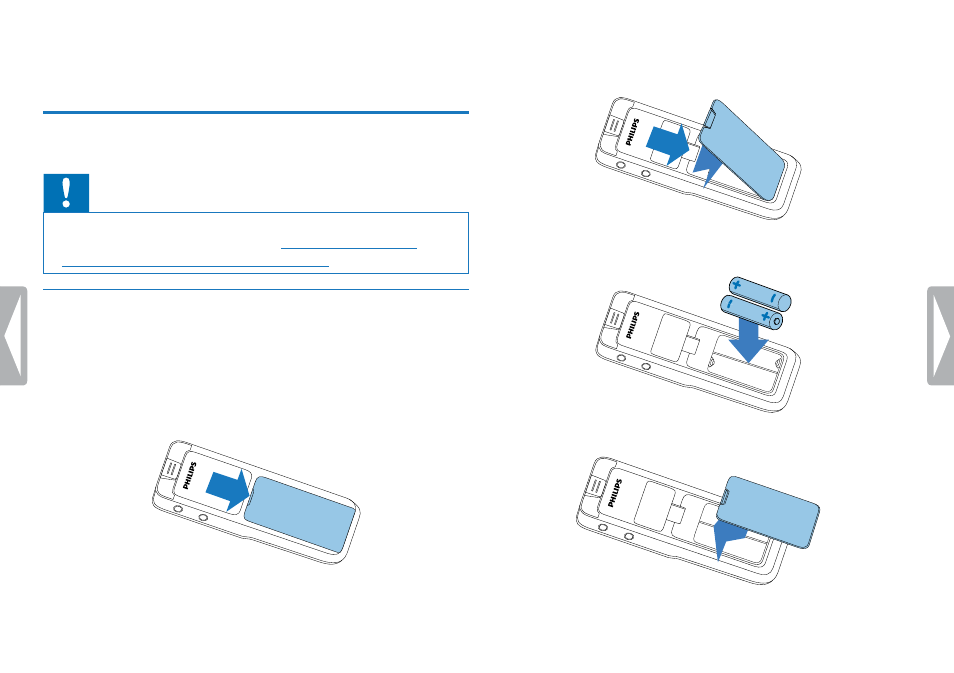
17
First steps
4 First steps
Use the installation guide on the following pages to start using your
device quickly and easily.
Caution
• Follow the instructions on handling the device, especially the
batteries and rechargeable batteries
Batteries and rechargeable batteries, page 5)
4.1 Inserting the batteries
The device comes with two AAA-type batteries (DVT1000, DVT1500)
or two AAA-type rechargeable batteries (DVT3000 – DVT7000).
1
DVT1000, DVT1500: Slide the battery compartment cover
downwards.
2
DVT3000 – DVT7000: Open the battery compartment cover on
the rear of the device by opening the lock and removing the cover.
3
Insert the batteries or rechargeable batteries as shown into the
device. Make sure the polarity is correct.
4
Close the battery compartment cover.
