Setting auto-off time, Setting current time – Philips Kaffeevollautomat User Manual
Page 19
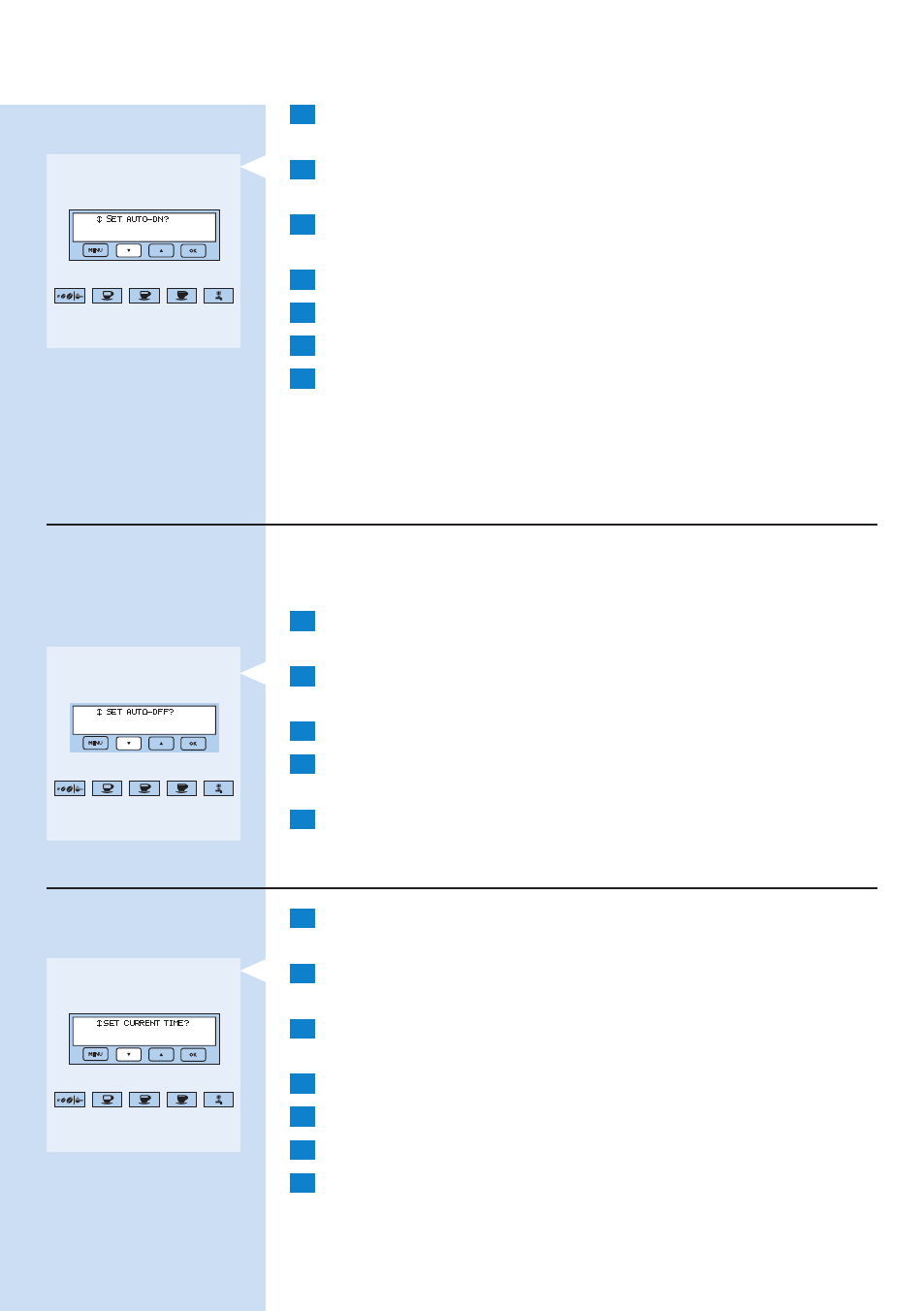
Press the MENU button.
The button lights up.
Press the ^ button until the message ‘SET AUTO-ON?’ appears on
the display.
Press the OK button.
The message ‘AUTO-ON: Disabled’ appears on the display.
5
Press the ^ or % or button to set the hour of the auto-on time.
6
Press the OK button to confirm the hour set.
Press the ^ or % button to set the minutes of the auto-on time.
8
Press the OK button to confirm the minutes set.
The appliance automatically exits the MENU mode.
Note: When you switch off the appliance while an auto-on time is set, the >
symbol appears next to the time on the unlit display. The clock and the symbol
disappear after 5 minutes.
setting auto-off time
The appliance is factory preset to switch off automatically one hour after
the last cup of coffee is brewed. You can increase this time to 2 hours or 3
hours.
1
Press the MENU button.
The button lights up.
Press the ^ button until the message ‘SET AUTO-OFF?’ appears on
the display.
Press the OK button.
Press the ^ or % button to change the number of hours after which
the appliance switches off automatically.
5
Press the OK button to confirm the set auto-off time.
The appliance automatically exits the MENU mode.
setting current time
1
Press the MENU button.
The button lights up.
Press the ^ button until the message ‘SET CURRENT TIME?’
appears on the display.
Press the OK button.
The message ‘CURRENT TIME: 00:00’ appears on the display.
Press the ^ or % button to set the hour of the current time
5
Press the OK button to confirm the hour set.
6
Press the ^ or % button to set the minutes of the current time.
Press the OK button to confirm the minutes set.
The appliance automatically exits the MENU mode.
,
,
,
,
,
,
,
,
EnglisH
19
