Adjusting the coffee mill, Setting menu parameters – Philips Kaffeevollautomat User Manual
Page 15
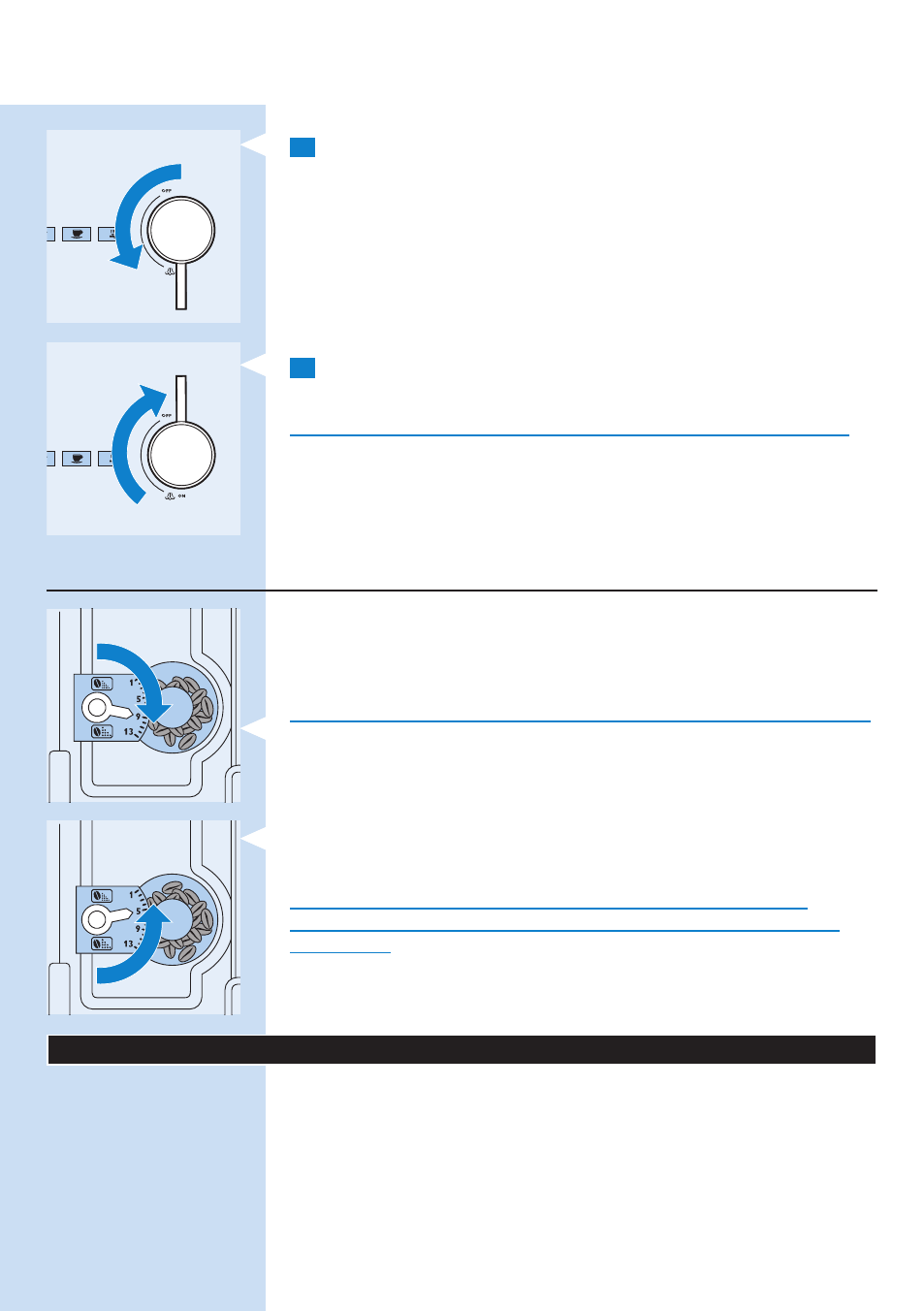
Turn the steam knob to ‘ON’.
Hot water comes out of the steam pipe.
Turn the steam knob to ‘OFF’ when the hot water in the cup has
reached the desired level.
Do not use the hot water function for more than minutes at a time.
adjusting the coffee mill
The coffee grinder is preset to the correct coarseness and should not
require frequent adjustment. You can select a coarser setting for less foam,
a normal aroma and faster brewing. You can select a finer setting for more
foam, a more intense aroma and slower brewing.
Only turn the grinding coarseness knob when the coffee mill is grinding.
To select a coarser setting, turn the grinding coarseness knob 1
setting clockwise (‘click’).
To select a finer setting, turn the grinding coarseness knob 1 setting
anticlockwise (‘click’).
Do not turn the grinding coarseness knob anticlockwise too far,
otherwise the coffee may come out of the spout in drops when you
brew cups.
The adjustment only becomes noticeable after you have brewed at least 2
cups of coffee.
setting menu parameters
When you have switched on the appliance and the appliance is ready
for use, you can access the menu to perform certain actions and modify
certain parameters. To leave the menu, press the MENU button again.
Flushing
Descaling
Setting coffee temperature
Setting auto-on time
Setting auto-off time
Setting current time
,
-
-
-
-
-
-
-
-
EnglisH
15
