Bosch D1260 User Manual
Page 71
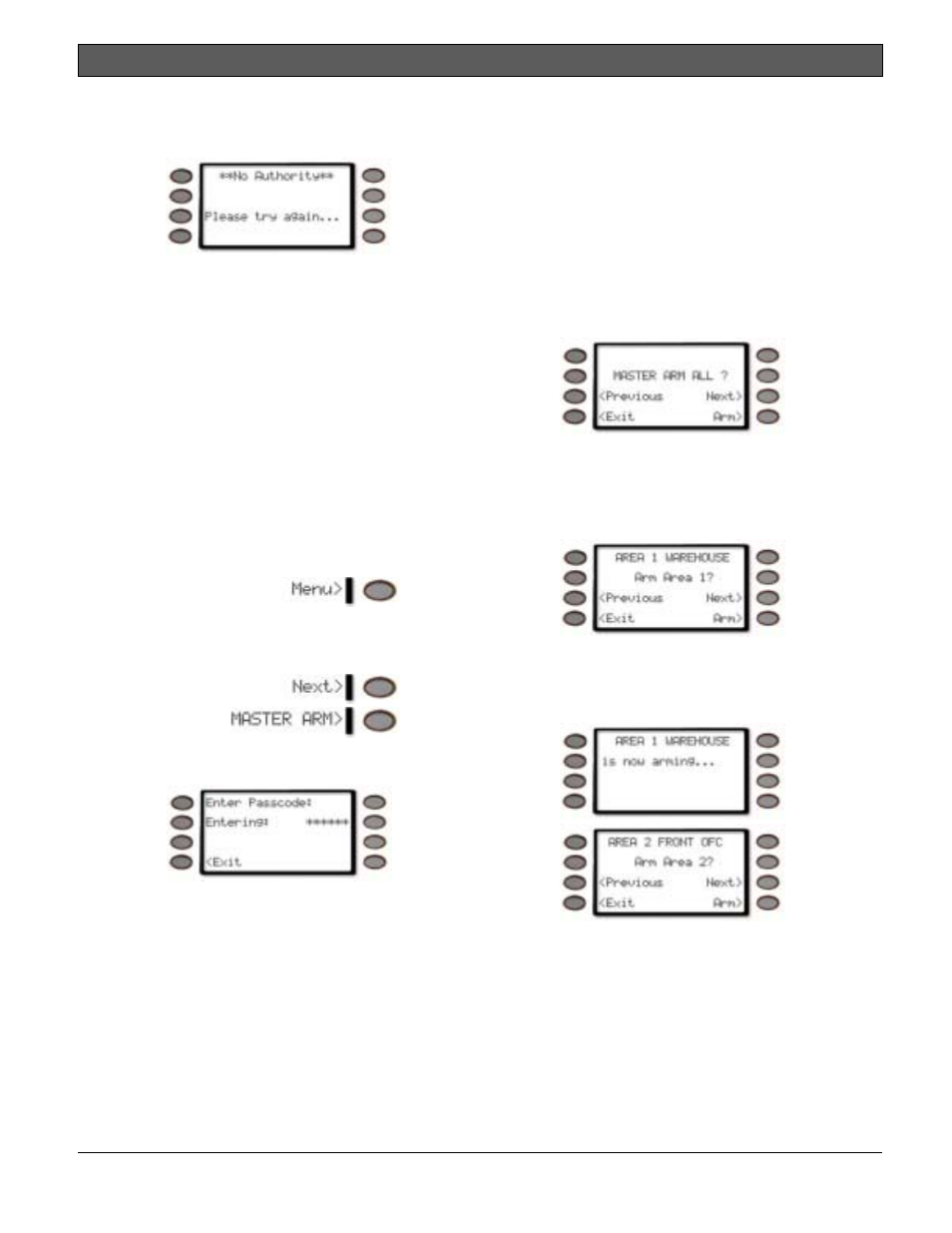
D1260/D1260B | Owner's Manual | Part IV: Multi-Area Use - Turning On the System
Bosch Security Systems | 9/04 | 50410D
71
7.
You are now able to perform tasks in this area.
The number of areas to which you can move will
be limited by the scope of the command center.
If you try to move to an area for which the
command center does not have scope,
*NO
AUTHORITY*
is displayed.
8.
When you have completed all tasks in the area
you’ve moved to, simply allow the command
center to time-out and revert to the area from
which you started or enter the Move to Area
function again.
Turning On the System
Turning on Selected Areas
Areas covered in the scope of the command center can
be armed individually by accessing the Master Arm
function through the menu.
1.
Press the
Menu>
key to enter the Command
Menu.
2.
Press the
Next>
soft key repeatedly until you
reach the
MASTER ARM ?>
prompt then press
the adjacent soft key.
3.
You will prompted for your passcode. It will
appear on the display as asterisks (*).
4.
The display changes and shows
MASTER ARM
ALL ?
with the following options:
•
soft key – will scroll to the last area that can be armed (based on passcode and • Next> soft key – will scroll to the first area that can be armed (based on passcode and • Arm> soft key – will arm all areas (based on passcode and authority level) • soft key – will return the display to idle text 5. If the Next> soft key is pressed, the first area that can be armed (based on passcode entered and user AREA 1 WAREHOUSE is used an example of the first area that can be armed). 6. Pressing the Arm> soft key will cause AREA 1 WAREHOUSE is now arming… to display for 3 seconds before the prompt to arm the next Turning on Multiple Areas with a Passcode You can use your personal passcode to turn on both
authority level)
authority level)
authority level) is displayed (
available area is displayed.
perimeter and interior points in all areas where your
passcode has authority. If there are areas already
turned on, this function turns on all areas that are off
without changing the status of the areas that are already
on.
