Part i: security system basics, Using the keypad, Command center keys – Bosch D1260 User Manual
Page 7
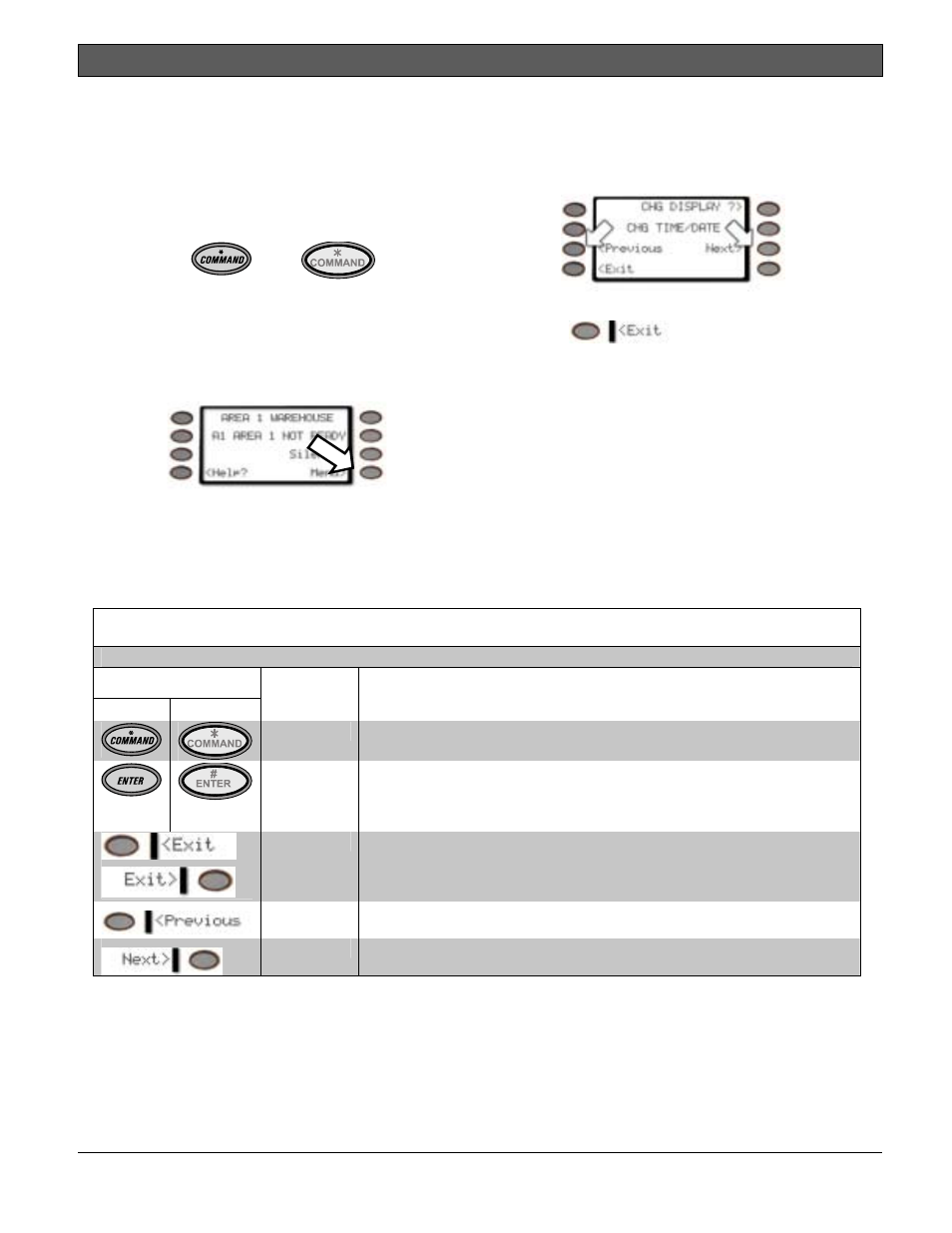
D1260/D1260B | Owner's Manual | Part I: Security system basics
Bosch Security Systems | 9/04 | 50410D
7
Part I: Security system basics
Using the keypad
Your security system provides quick access to functions
by pressing the
COMMAND key and one or two
additional keys.
D1260 D1260B
Another way to access functions is through the
Command Menu. To access the Command Menu,
press the soft key adjacent to
Menu>
shown in the
display.
Pressing the
or Next> soft key while in the Menu List allows you to scroll up or down through the Pressing the soft key adjacent to the function being To exit the Command Menu, press the soft key. Use the Command Menu to locate functions you don’t Command center keys Table 1: D1260/D1260B Keypad keys Key D1260 D1260B Name Description COMMAND Use the COMMAND key in combination with one or two numeric keys to perform # ENTER The ENTER key is used to complete the entry of your passcode at the command EXIT When Exit> or Previous When viewing a list, pressing the Next Press the Next> soft key to pass over the present item(s) in a menu or function.
list of functions programmed by your security
company.
displayed initiates the function.
use often or that don’t have a command number.
a function
enter. Whenever a function requires that you enter your passcode at the keypad,
first press the digits of the code and then press the ENTER key. Your system will
not recognize your passcode until you press ENTER.
function you are in.These functions may be displayed on either side of the
display.
previously shown item.
