Bosch D1260 User Manual
Page 10
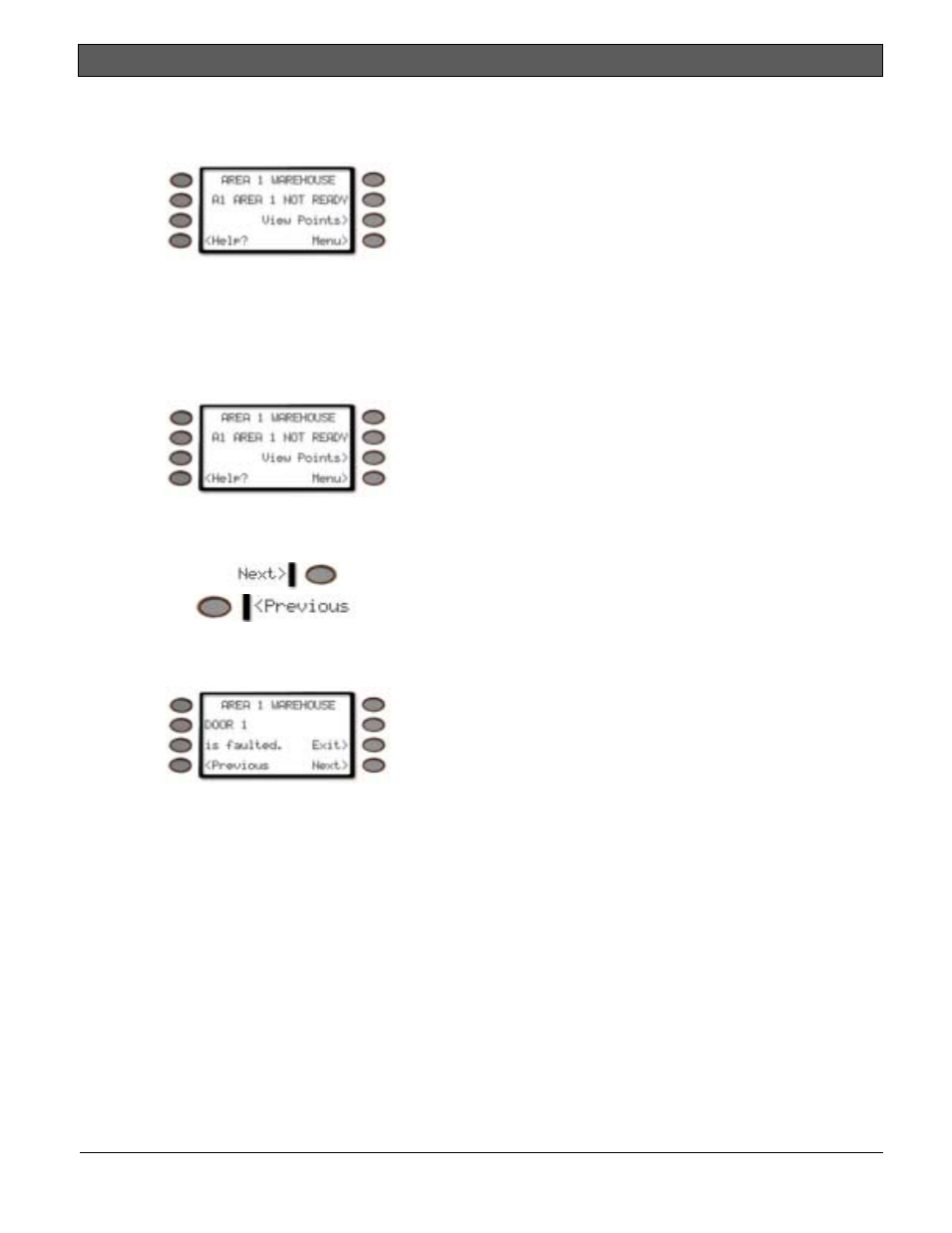
D1260/D1260B | Owner's Manual | Part I: Security system basics - Warning Displays and Tones
10
Bosch Security Systems | 9/04 | 50410D
4.
The display returns to idle text after scrolling
through the faulted and bypassed point
information.
The View Points> soft key will be shown when
there are faulted points.
To manually scroll faulted or bypassed points:
5.
Ensure your keypad shows idle text.
6.
Press the
View Points> soft key to display the first
faulted point.
Press the
Next> soft key or the repeatedly to display the faulted and bypassed If faulted or bypassed points in other areas exist, Warning Displays and Tones Your keypad emits one of several distinct tones and Keypad Quiets for Keystrokes Pressing any key on the keypad lights the keys and Priority of Events If more than one event occurs, your system sorts them • Fire Alarms • Burglary Alarms • Fire Troubles and Fire Supervisory conditions • Non-Fire Troubles and Non-Fire Supervisory The group with the highest priority scrolls first in the
point information.
then the display changes to show these points
before returning to idle text.
displays custom text to alert you to system events.
Additional bells or sirens may also be connected to
your system. Bells or sirens mounted on the exterior of
your premises alert neighbors to emergencies and
provide an audible guide for police and fire fighters.
quiets any warning tones. If you don’t press another
key within 20 seconds, the keypad lights go out and the
warning tones resume.
into one of four groups. The groups (highest priority
first) are:
conditions.
keypad’s display. Descriptions of the tones and displays
for each group and instructions for silencing the tones
are included in the descriptions that follow.
