Brother DCP-165C User Manual
Page 91
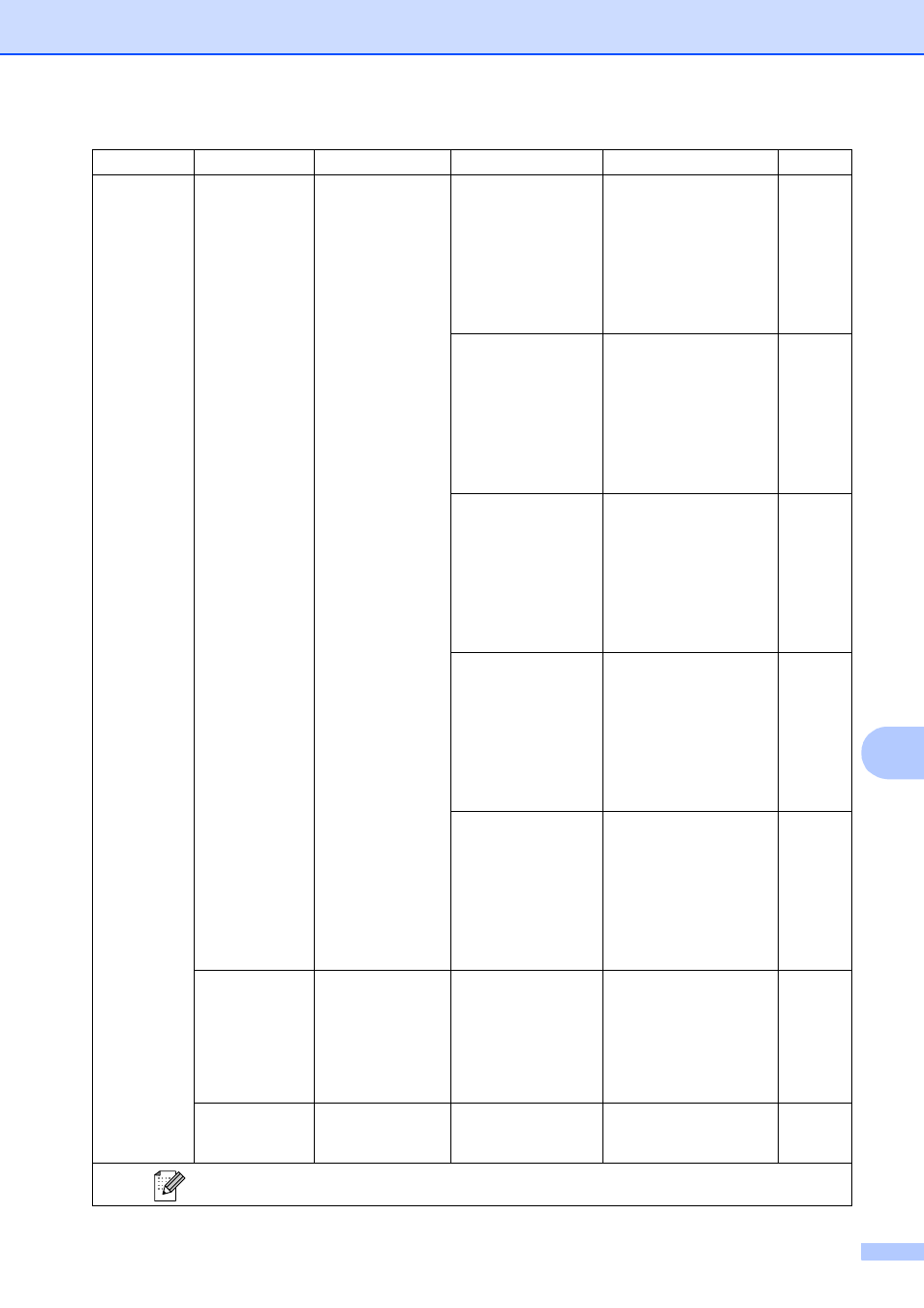
Menu and Features
83
C
2.PhotoCapture
(Continued)
5.Color Enhance Enhance:On
Enhance:Off*
1.Brightness
-nnnno+
-nnnon+
-nnonn+*
-nonnn+
-onnnn+
Adjusts the brightness.
2.Contrast
-nnnno+
-nnnon+
-nnonn+*
-nonnn+
-onnnn+
Adjusts the contrast.
3.White Balance
-nnnno+
-nnnon+
-nnonn+*
-nonnn+
-onnnn+
Adjusts the hue of the
white areas.
4.Sharpness
-nnnno+
-nnnon+
-nnonn+*
-nonnn+
-onnnn+
Enhances the detail of the
image.
5.Color Density
-nnnno+
-nnnon+
-nnonn+*
-nonnn+
-onnnn+
Adjusts the total amount
of colour in the image.
6.Cropping
—
On*
Off
Crops the image around
the margin to fit the paper
size or print size. Turn this
feature off if you want to
print whole images or
prevent unwanted
cropping.
7.Borderless
—
On*
Off
Expands the printable
area to fit the edges of the
paper.
Main Menu
Submenu
Menu Selections
Options
Descriptions
Page
The factory settings are shown in Bold with an asterisk.
