Index – Brother DCP-165C User Manual
Page 108
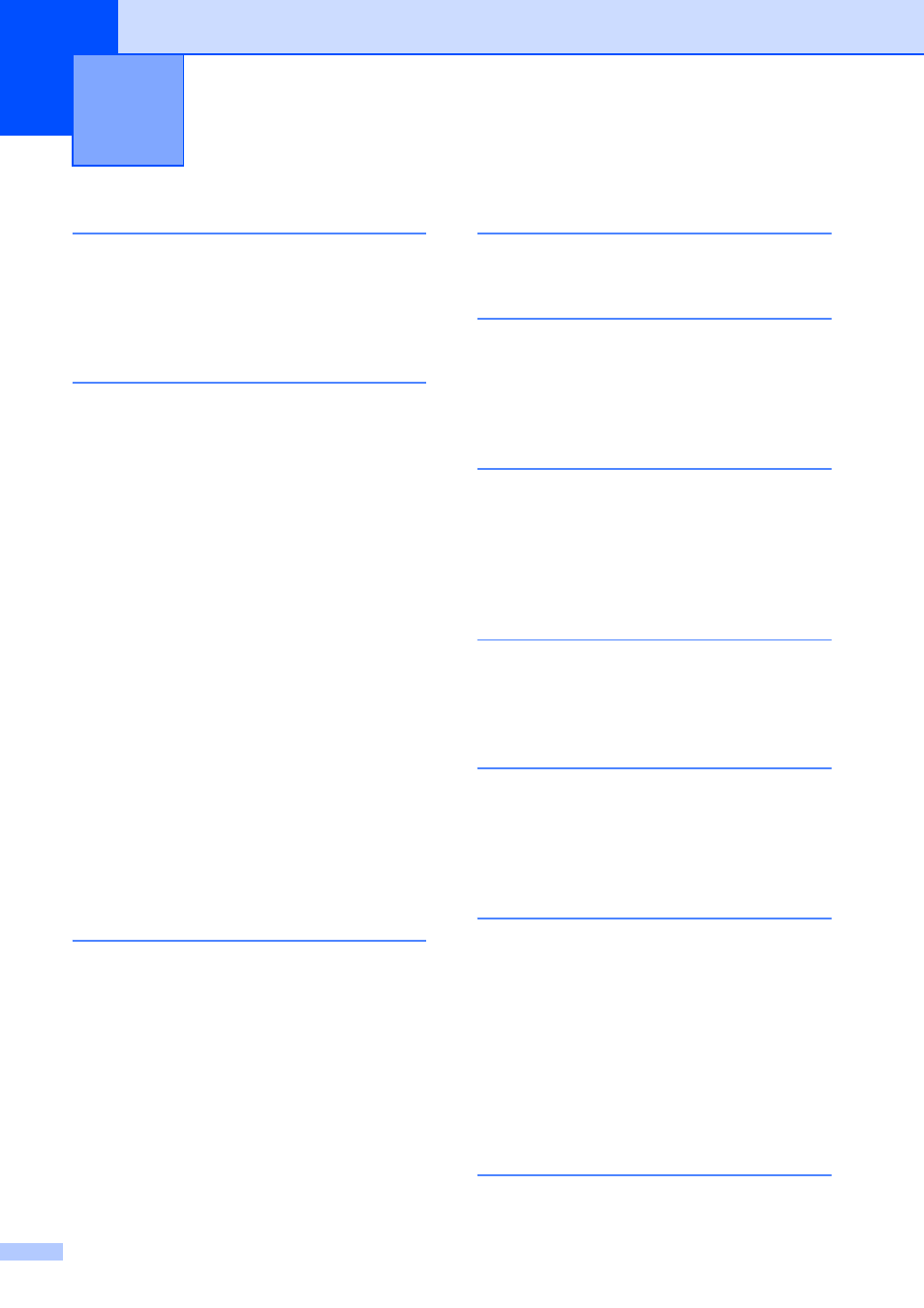
Index
100
F
A
ADF (automatic document feeder)
Apple
®
Macintosh
®
See Software User's Guide on the
CD-ROM.
..................................................
C
Cleaning
paper pick-up roller
...............................73
print head
..............................................73
printer platen
.........................................72
scanner
.................................................72
Consumable items
...................................97
Control panel overview
..............................6
ControlCenter
See Software User's Guide on the
CD-ROM.
..................................................
Copy
Enlarge/Reduce
....................................23
keys
.......................................................22
multiple
..................................................22
paper
.....................................................27
Quality key
............................................23
single
.....................................................22
sort
........................................................25
temporary settings
................................22
using scanner glass
..............................18
Copy Options key (copying)
Paper Size
............................................27
Paper Type
...........................................27
E
Envelopes
...................................10
Error messages on LCD
B&W Print Only
.....................................63
Cannot Detect
.......................................63
Cannot Print
..........................................64
Init. Unable
............................................64
Ink Low
..................................................64
No Cartridges
........................................64
No Paper Fed
........................................65
Out of Memory
......................................65
Print Unable
..........................................65
Scan Unable
.........................................65
G
Greyscale
................................................ 93
H
Help
LCD messages
..................................... 79
using menu keys
............................... 79
Menu Table
.......................................... 79
I
Ink cartridges
checking ink volume
............................. 75
ink dot counter
...................................... 69
replacing
............................................... 69
Innobella™
.............................................. 98
J
Jams
document
.............................................. 66
paper
.................................................... 67
L
LCD (liquid crystal display)
Contrast
................................................ 19
Help List
............................................... 20
Language
............................................. 19
M
Macintosh
®
See Software User's Guide on the
CD-ROM.
..................................................
Maintenance, routine
replacing ink cartridges
Menu Table
............................................. 79
Mode, entering
PhotoCapture
......................................... 7
Scan
....................................................... 6
O
Out of Memory message
