Brother DCP-165C User Manual
Page 72
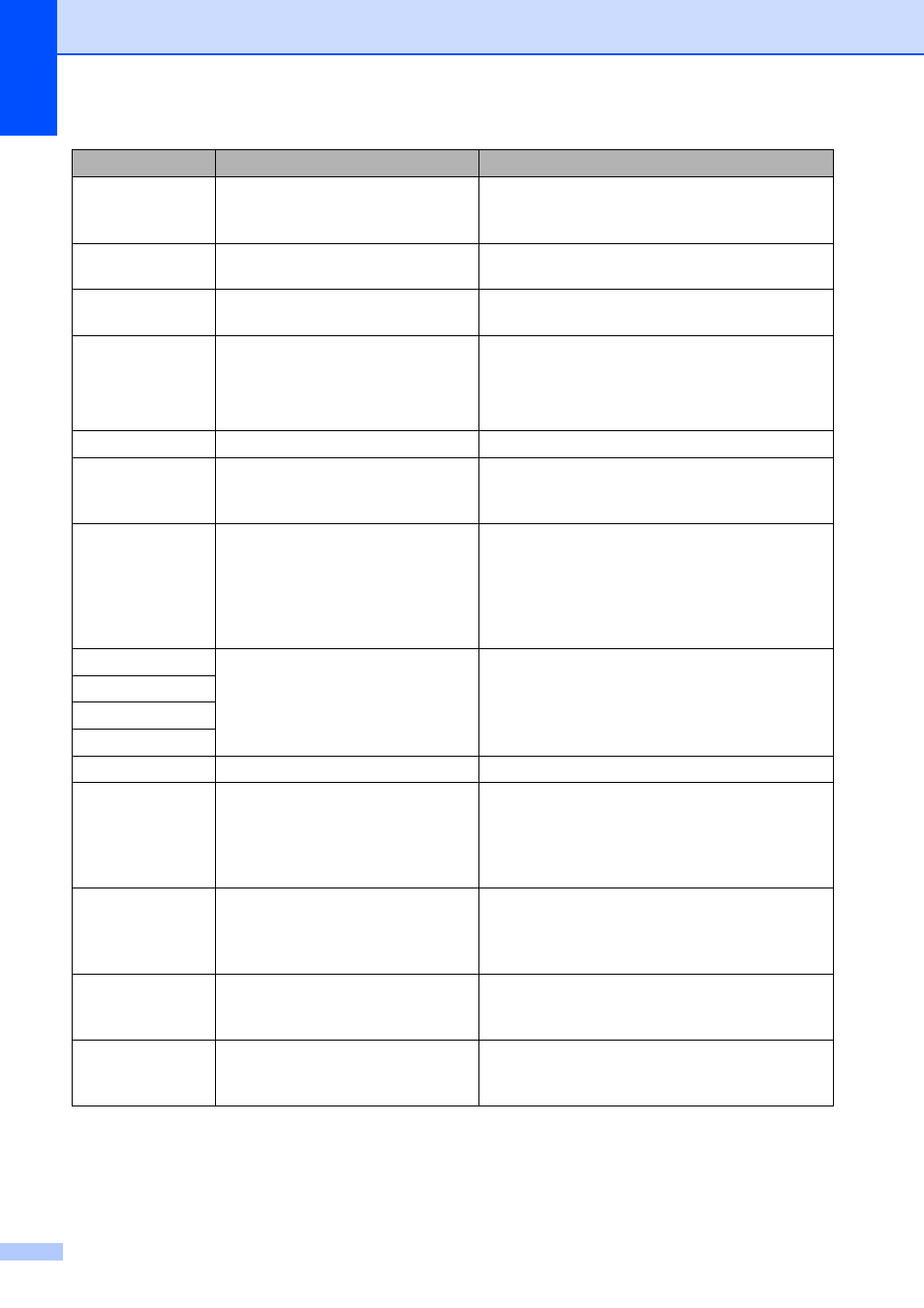
64
Cannot Print
Replace XX Ink
One or more of the ink cartridges
are empty. The machine will stop all
print operations.
Replace the empty ink cartridges. (See
Replacing the ink cartridges on page 69.)
Cover is Open The scanner cover is not closed
completely.
Lift the scanner cover and then close it again.
Data Remaining Print data is left in the machine's
memory.
Press Stop/Exit. The machine will cancel the job
and clear it from the memory. Try to print again.
Document Jam
(DCP-185C only)
The document was not inserted or
fed correctly, or the document
scanned from the ADF was too
long.
See Using the ADF (DCP-185C only)
on page 17
See Document jam (DCP-185C only)
on page 66
High Temperature The print head is too warm.
Allow the machine to cool down.
Hub is Unusable. A Hub or USB Flash memory drive
with a Hub has been connected to
the USB direct interface.
A Hub or USB Flash memory drive with a Hub
are not supported. Unplug the device from the
USB direct interface.
Init Unable XX The machine has a mechanical
problem.
—OR—
A foreign object such as a clip or
ripped paper is in the machine.
Open the scanner cover and look on the left,
middle, and right hand side under the covers for
any foreign objects inside the machine. If the
error message continues, disconnect the
machine from the power source for several
minutes then reconnect it.
Ink Low Black The indicated ink cartridge is
running out of ink.
Order a new ink cartridge. You can continue
printing until the LCD shows Cannot Print.
Ink Low Yellow
Ink Low Cyan
Ink Low Magenta
Low Temperature The print head is too cold.
Allow the machine to warm up.
Media Error
The memory card is either
corrupted, incorrectly formatted, or
there is a problem with the memory
card.
Put the card firmly into the slot again to make
sure it is in the correct position. If the error
remains, check the media drive (slot) of the
machine by putting in another media card that
you know is working.
Media is Full. The memory card or USB flash
memory drive you are using already
contains 999 files.
Your machine can only save to your memory
card or USB flash memory drive if it contains less
than 999 files. Try deleting unused files to free
some space and try again.
No Cartridge
An ink cartridge is not installed
correctly.
Take out the new ink cartridge and re-install it
slowly until it clicks. (See Replacing the ink
cartridges on page 69.)
No File
The memory card or USB Flash
memory drive in the media drive
does not contain a .JPG file.
Put the correct memory card or USB Flash
memory drive into the slot again.
Error Message
Cause
Action
