Service (cont.), Grinder scale (model g9wd only), Level 2 functions – Bunn G9-2T DBC User Manual
Page 29
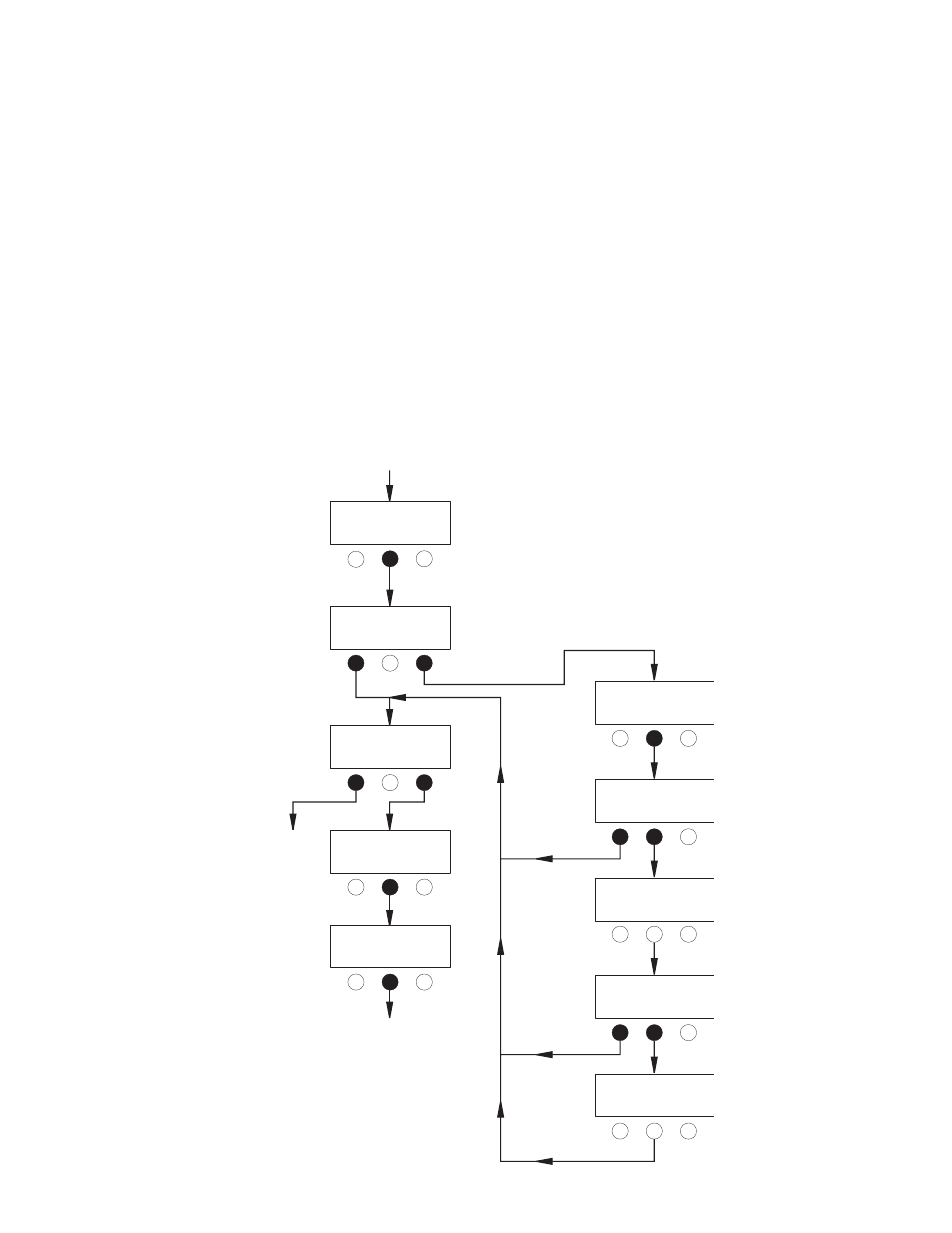
29
CALIBRATION
1. Place empty funnel into funnel rails.
2. Press and hold the right hidden (copyright) button until the “MACHINE TYPE” menu appears. (See level 2
programming)
3. Press the middle button under the screen until the “CALIBRATE SCALES?” menu appears.
4. Press the right button under “YES” in the “CALIBRATE SCALES?” screen.
5. Press the middle button under “TARE”.
6. When the “PLACE 8oz” screen appears, remove the funnel, and place a calibrated 8oz weight in the funnel.
Replace the funnel in the funnel rails.
7. Press the middle button under “DONE”. The grinder will go through a calibration, and then return to the main
screen when calibration is complete.
8. Remove the weight from the funnel. The grinder is now ready calibrated and ready for normal operation.
SERVICE (Cont.)
Grinder Scale (Model G9WD only)
41545 072710
Press the hidden
(copyright) button for
3 seconds in “ENTER
PASSWORD” menu.
Finished, returns
to main screen
MODIFY MAXBIT
NO SPREAD? YES
CALIBRATE SCALE ?
NO YES
MACHINE TYPE
WEIGHT TIMED
SHUToff Bits ##
(-) DONE (+)
MaxBits read #
(-) DONE (+)
PLEASE WAIT
CAL
PLACE 8.00 oz
EXIT DONE
PLEASE WAIT
TARE
CALIBRATE SCALES
EXIT TARE
CALIBRATION OZ
(-) 8.00 (+)
LEVEL 2 FUNCTIONS:
