Using the scanner glass, Document sizes supported, How to load documents – Brother MFC J6910DW User Manual
Page 43: Important
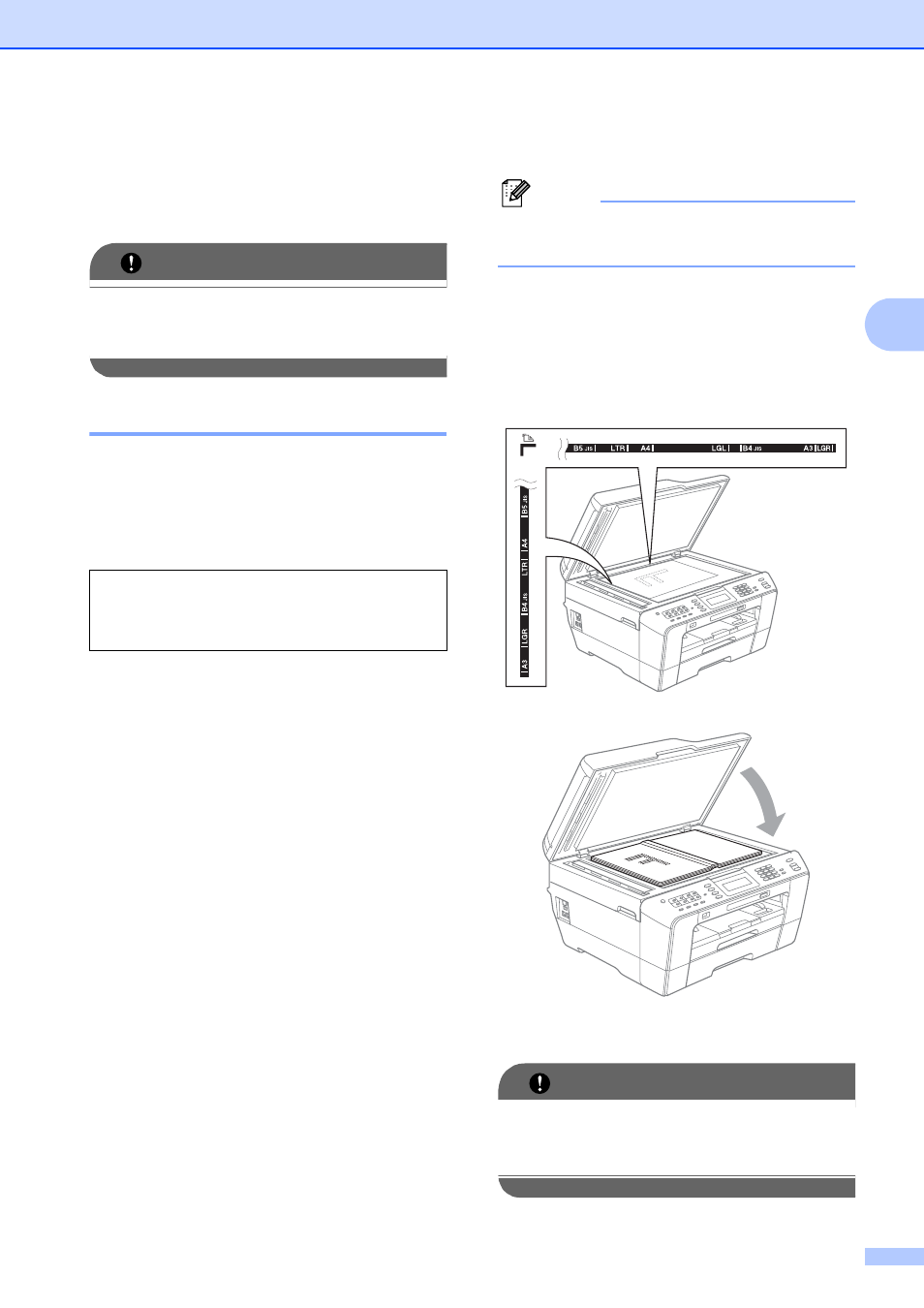
Loading documents
29
3
d
Place your document, face up, top
edge first in the ADF until the LCD
shows ADF Ready and you feel it touch
the feed rollers.
IMPORTANT
DO NOT leave a thick document on the
scanner glass. If you do this, the ADF may
jam.
Using the scanner glass
3
You can use the scanner glass to fax, copy or
scan pages of a book or one page at a time.
Document Sizes Supported
3
How to load documents
3
Note
To use the scanner glass, the ADF must
be empty.
a
Lift the document cover.
b
Using the document guidelines on the
left and top, place the document
face down in the upper left corner of the
scanner glass.
c
Close the document cover.
IMPORTANT
If you are scanning a book or thick
document, DO NOT slam the cover down
or press on it.
Length: Up
to
17 in. (431.8 mm)
Width:
Up to 11.7 in. (297 mm)
Weight:
Up to 4.4 lb (2 kg)
- HL-2240 (522 pages)
- HL-2240 (21 pages)
- HL-2240 (150 pages)
- HL-2240 (2 pages)
- HL 5370DW (172 pages)
- HL-2170W (138 pages)
- HL 5370DW (203 pages)
- HL 2270DW (35 pages)
- HL 2270DW (47 pages)
- HL 5370DW (55 pages)
- HL-2170W (137 pages)
- HL-2170W (52 pages)
- PT-1290 (1 page)
- DCP-385C (122 pages)
- MFC 6890CDW (256 pages)
- DCP-585CW (132 pages)
- DCP-385C (2 pages)
- DCP-383C (7 pages)
- Pocket Jet6 PJ-622 (48 pages)
- Pocket Jet6 PJ-622 (32 pages)
- Pocket Jet6 PJ-622 (11 pages)
- Pocket Jet6Plus PJ-623 (76 pages)
- PT-2100 (58 pages)
- PT-2700 (34 pages)
- PT-2700 (62 pages)
- PT-2700 (90 pages)
- PT-2700 (180 pages)
- HL 5450DN (2 pages)
- HL 5450DN (2 pages)
- DCP-8110DN (22 pages)
- HL 5450DN (168 pages)
- DCP-8110DN (36 pages)
- HL 5470DW (177 pages)
- HL 5450DN (120 pages)
- DCP-8110DN (13 pages)
- HL 5470DW (34 pages)
- HL-S7000DN (9 pages)
- HL 5470DW (30 pages)
- MFC-J835DW (13 pages)
- HL-6050D (179 pages)
- HL-6050D (37 pages)
- HL-7050N (17 pages)
- HL-6050DN (138 pages)
- PT-1280 (1 page)
- PT-9800PCN (32 pages)
