Brother MFC J6910DW User Manual
Page 10
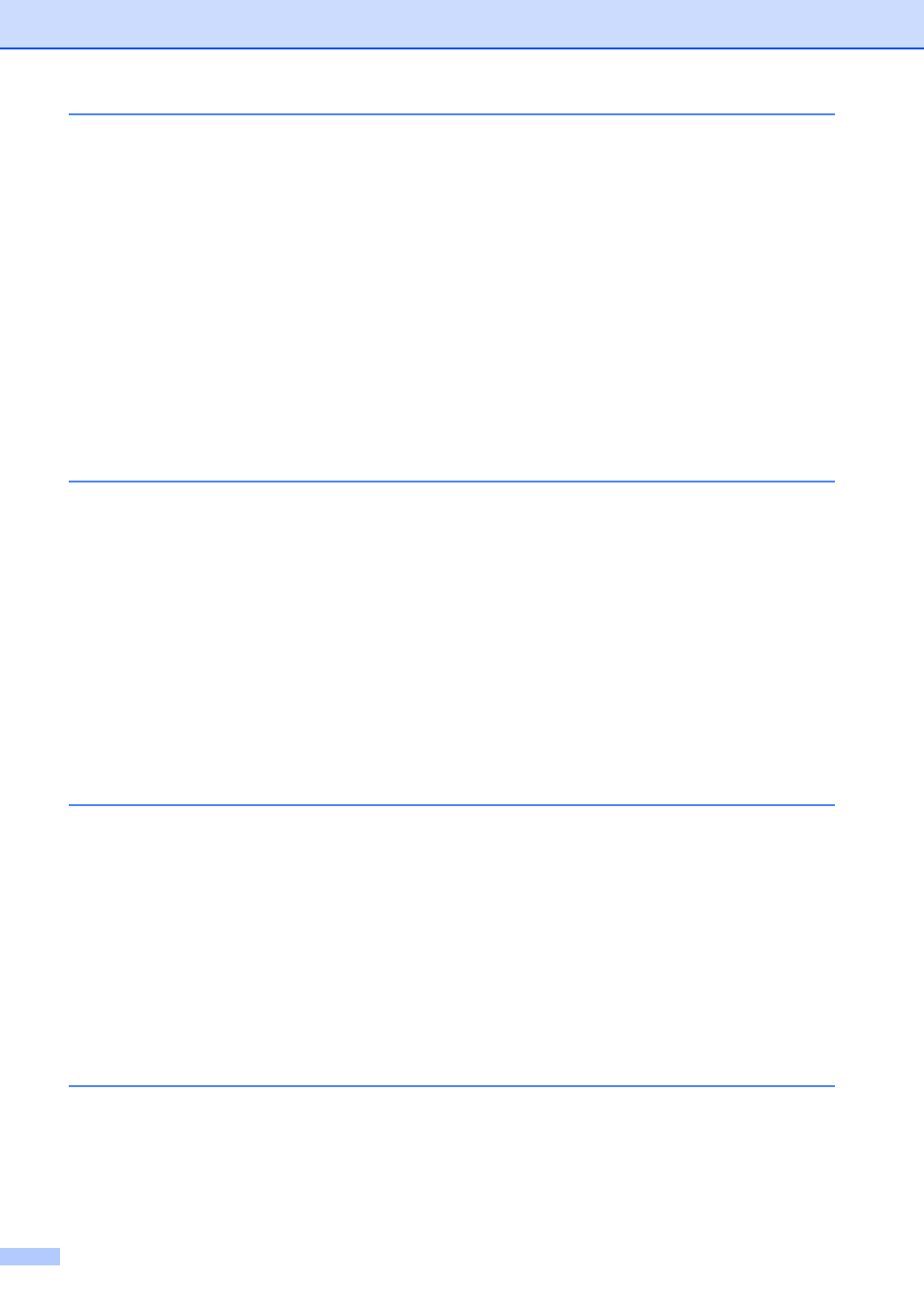
viii
Choose the correct Receive Mode ................................................................35
Ring Delay .....................................................................................................38
F/T Ring Time (Fax/Tel mode only)...............................................................38
Easy Receive.................................................................................................39
How to preview a received fax.......................................................................39
Turning off Fax Preview.................................................................................41
Telephone services and external devices
Voice Mail ......................................................................................................42
Distinctive Ring..............................................................................................43
Connecting an external TAD (telephone answering device)................................45
Connecting an external or extension telephone ............................................47
Using external and extension telephones......................................................47
Using a non-Brother cordless external telephone .........................................48
Using remote codes.......................................................................................48
Manual dialing ...............................................................................................49
One Touch Dialing .........................................................................................49
Speed Dialing ................................................................................................49
Fax Redial .....................................................................................................50
Storing a pause .............................................................................................50
Storing One Touch Dial numbers ..................................................................50
Storing Speed Dial numbers..........................................................................51
Changing One Touch or Speed Dial names or numbers...............................52
Stop copying..................................................................................................54
Copy settings.................................................................................................55
Paper Options................................................................................................55
