Caution – Brother MFC J6910DW User Manual
Page 101
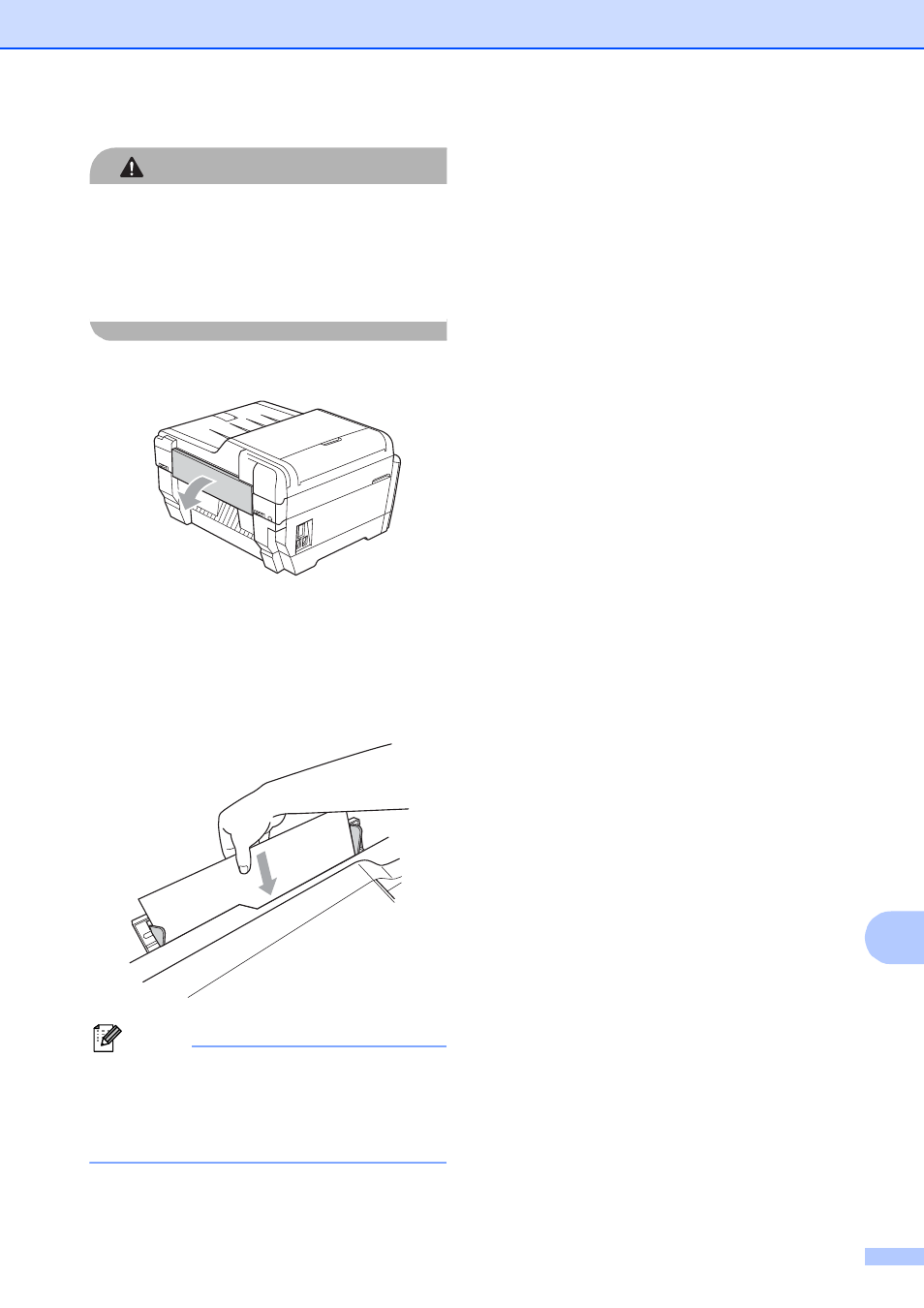
Troubleshooting
87
B
CAUTION
Be careful not to trap your fingers under the
scanner cover.
Always use the finger holds provided on
each side of the scanner cover when
opening and closing it.
d
Open the manual feed slot cover.
e
Put only one sheet of letter or A4 sized
thick paper such as glossy paper in a
Landscape position in the manual feed
slot.
Push it into the manual feed slot.
Note
• We recommend you use glossy paper.
• If you don't push the paper deep into the
manual feed slot, the machine will not feed
it when you re-connect the power cord.
f
Re-connect the power cord.
The paper you placed in the manual
feed slot will be fed through the machine
and ejected.
g
Using both hands, use the finger holds
on each side of the machine to lift the
scanner cover into the open position.
Make sure that a piece of paper is not
still jammed inside the machine.
Gently close the scanner cover using
the finger holds on each side.
- HL-2240 (522 pages)
- HL-2240 (21 pages)
- HL-2240 (150 pages)
- HL-2240 (2 pages)
- HL 5370DW (172 pages)
- HL-2170W (138 pages)
- HL 5370DW (203 pages)
- HL 2270DW (35 pages)
- HL 2270DW (47 pages)
- HL 5370DW (55 pages)
- HL-2170W (52 pages)
- HL-2170W (137 pages)
- PT-1290 (1 page)
- DCP-385C (122 pages)
- MFC 6890CDW (256 pages)
- DCP-585CW (132 pages)
- DCP-385C (2 pages)
- DCP-383C (7 pages)
- Pocket Jet6 PJ-622 (48 pages)
- Pocket Jet6 PJ-622 (32 pages)
- Pocket Jet6 PJ-622 (11 pages)
- Pocket Jet6Plus PJ-623 (76 pages)
- PT-2100 (58 pages)
- PT-2700 (34 pages)
- PT-2700 (62 pages)
- PT-2700 (90 pages)
- PT-2700 (180 pages)
- HL 5450DN (2 pages)
- HL 5450DN (2 pages)
- DCP-8110DN (22 pages)
- HL 5450DN (168 pages)
- MFC-J835DW (13 pages)
- DCP-8110DN (36 pages)
- HL 5470DW (177 pages)
- HL 5450DN (120 pages)
- DCP-8110DN (13 pages)
- HL 5470DW (34 pages)
- HL-S7000DN (9 pages)
- HL 5470DW (30 pages)
- HL-6050D (179 pages)
- HL-6050D (37 pages)
- HL-7050N (17 pages)
- HL-6050DN (138 pages)
- PT-1280 (1 page)
- PT-9800PCN (75 pages)
