Brother WL660 User Manual
Page 58
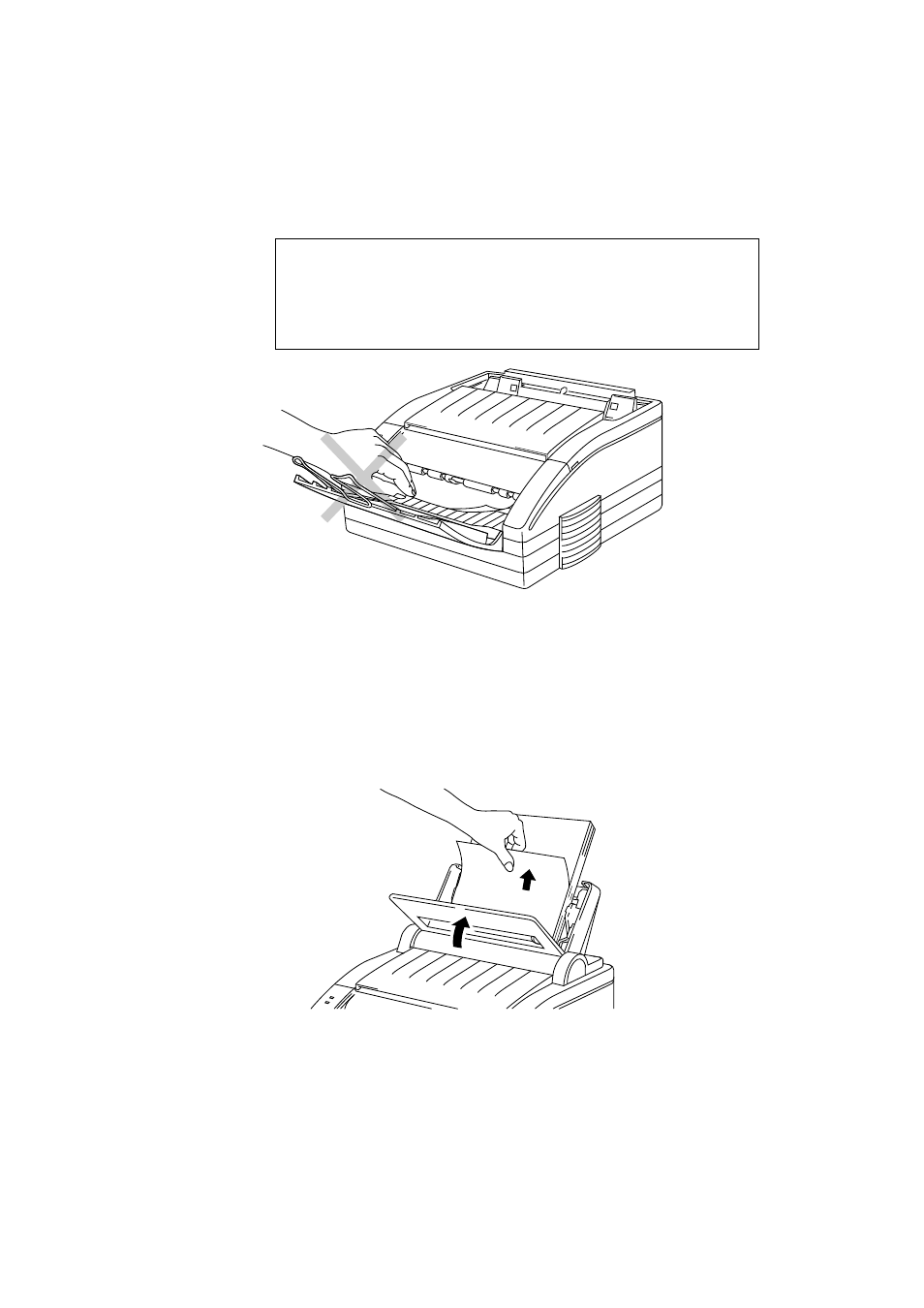
USER’S GUIDE
6–4
English
❏ Paper Jam at the Paper Output Tray
☛ Caution
Do not pull the jammed paper from the output tray. Be sure to open the
drum cover inside the printer to remove the jam or the jammed paper may
tear and pieces of paper may remain inside the printer. See the next page
for instructions on how to remove the jammed paper.
Fig. 6-2 Paper Jam at the Paper Output Tray
❏ Paper Jam in the Multi-Purpose Sheet Feeder
If a paper jam has occurred inside the multi-purpose sheet feeder,
open the multi-purpose sheet feeder to pull the jammed paper upward
out of the feeder; then close the multi-purpose sheet feeder. Also,
open the top cover and check to make sure that a torn piece does not
remain inside the printer. Refer to the next section for assistance.
Fig. 6-3 Paper Jam in the Feeder
If the paper cannot be pulled up, see the next section “Paper Jam
Under the Drum Cover.”
- HL-2240 (522 pages)
- HL-2240 (21 pages)
- HL-2240 (150 pages)
- HL-2240 (2 pages)
- HL 5370DW (172 pages)
- HL-2170W (138 pages)
- HL 5370DW (203 pages)
- HL 2270DW (47 pages)
- HL 2270DW (35 pages)
- HL 5370DW (55 pages)
- HL-2170W (137 pages)
- HL-2170W (52 pages)
- PT-1290 (1 page)
- DCP-383C (7 pages)
- DCP-385C (122 pages)
- MFC 6890CDW (256 pages)
- DCP-585CW (132 pages)
- DCP-385C (2 pages)
- Pocket Jet6 PJ-622 (48 pages)
- Pocket Jet6 PJ-622 (32 pages)
- Pocket Jet6 PJ-622 (11 pages)
- Pocket Jet6Plus PJ-623 (76 pages)
- PT-2700 (180 pages)
- PT-2100 (58 pages)
- PT-2700 (34 pages)
- PT-2700 (62 pages)
- PT-2700 (90 pages)
- HL 5450DN (168 pages)
- HL 5450DN (2 pages)
- HL 5450DN (2 pages)
- DCP-8110DN (22 pages)
- MFC-J835DW (13 pages)
- DCP-8110DN (36 pages)
- HL 5470DW (177 pages)
- HL 5450DN (120 pages)
- DCP-8110DN (13 pages)
- HL 5470DW (34 pages)
- HL-S7000DN (9 pages)
- HL 5470DW (30 pages)
- HL-6050D (179 pages)
- HL-6050D (37 pages)
- HL-7050N (17 pages)
- HL-6050DN (138 pages)
- PT-1280 (1 page)
- PT-9800PCN (104 pages)
