Replacing the drum unit – Brother WL660 User Manual
Page 44
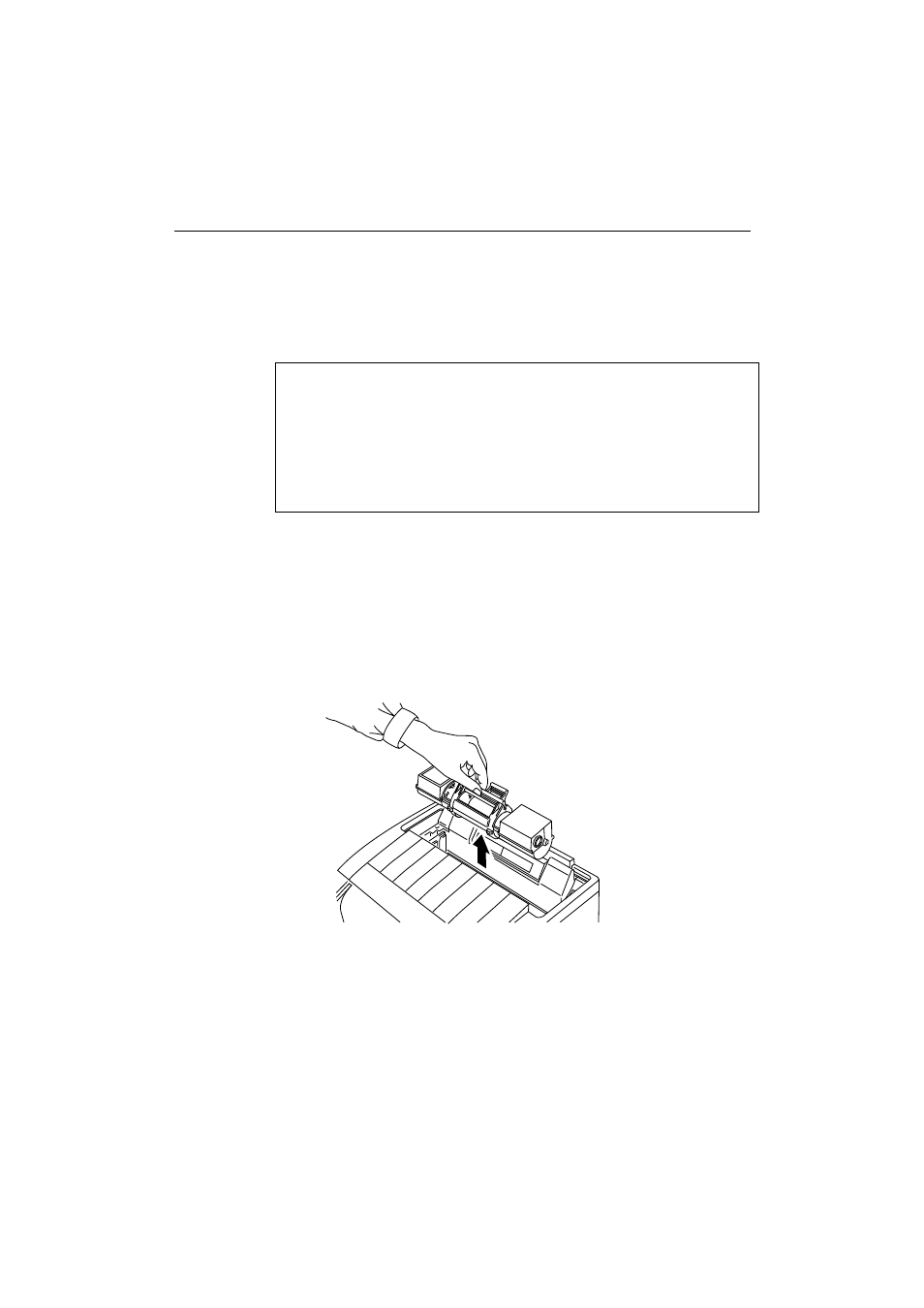
USER’S GUIDE
5–6
English
REPLACING THE DRUM UNIT
The printer uses a drum unit to create print images. To decide when you
should replace the drum, you should check the print quality. If there has
been a noticeable deterioration in the output print quality, then the drum
unit should be replaced.
✒ Note
•
When removing the drum unit, handle carefully as it may contain
loose toner.
•
You should clean the printer when you replace the drum unit. See
“CLEANING THE PRINTER” in this chapter.
•
Discard the used drum unit according to local regulations. If you are
not sure of them, consult your local dealer.
Follow these steps to replace the drum unit:
1. Unplug the printer.
2. Remove the multi-purpose sheet feeder. Remove the toner cartridge
and keep it in a safe place.
See the chapter “REPLACING THE TONER CARTRIDGE” for more
information.
Fig. 5-9 Removing the Toner Cartridge
- HL-2240 (522 pages)
- HL-2240 (21 pages)
- HL-2240 (150 pages)
- HL-2240 (2 pages)
- HL 5370DW (172 pages)
- HL-2170W (138 pages)
- HL 5370DW (203 pages)
- HL 2270DW (35 pages)
- HL 2270DW (47 pages)
- HL 5370DW (55 pages)
- HL-2170W (137 pages)
- HL-2170W (52 pages)
- PT-1290 (1 page)
- MFC 6890CDW (256 pages)
- DCP-585CW (132 pages)
- DCP-385C (2 pages)
- DCP-383C (7 pages)
- DCP-385C (122 pages)
- Pocket Jet6 PJ-622 (48 pages)
- Pocket Jet6 PJ-622 (32 pages)
- Pocket Jet6 PJ-622 (11 pages)
- Pocket Jet6Plus PJ-623 (76 pages)
- PT-2700 (62 pages)
- PT-2700 (90 pages)
- PT-2700 (180 pages)
- PT-2100 (58 pages)
- PT-2700 (34 pages)
- HL 5450DN (2 pages)
- DCP-8110DN (22 pages)
- HL 5450DN (168 pages)
- HL 5450DN (2 pages)
- DCP-8110DN (13 pages)
- HL 5470DW (34 pages)
- HL-S7000DN (9 pages)
- HL 5470DW (30 pages)
- MFC-J835DW (13 pages)
- DCP-8110DN (36 pages)
- HL 5470DW (177 pages)
- HL 5450DN (120 pages)
- HL-6050DN (138 pages)
- HL-6050D (179 pages)
- HL-6050D (37 pages)
- HL-7050N (17 pages)
- PT-1280 (1 page)
- PT-9800PCN (104 pages)
