Brother WL660 User Manual
Page 54
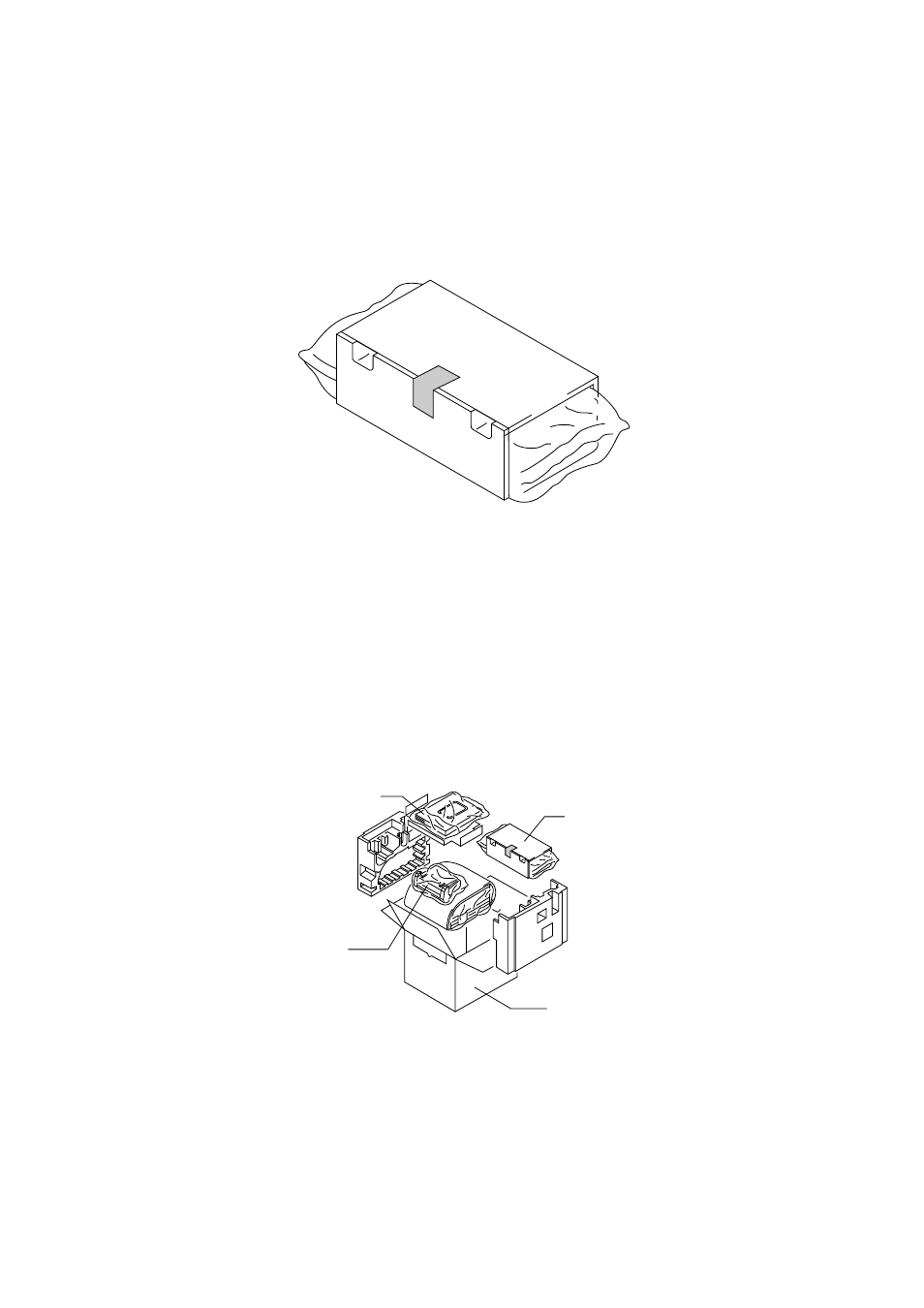
USER’S GUIDE
5–16
English
5. Place the drum unit assembly in the plastic bag. Hold the plastic bag
with your hand under the drum unit assembly and wrap it in the
corrugated cardboard.
Fig. 5-21 Placing the Drum in the Plastic Bag
and Wrapping it in the Corrugated Cardboard
6. Close the top cover, the drum cover, the paper support wire and the
output tray.
7. Wrap the printer in the plastic bag included in the box, then place it in
the carton inside the Styrofoam packing.
8. Place the multi-purpose sheet feeder, documents, and drum unit
assembly in the carton as shown below.
9. Close the carton and tape it securely shut.
Fig. 5-22 Re-packing the Printer
Drum Unit
Carton
Multi-Purpose
Sheet Feeder
Manuals
See also other documents in the category Brother Printers:
- HL-2240 (522 pages)
- HL-2240 (21 pages)
- HL-2240 (2 pages)
- HL-2240 (150 pages)
- HL 5370DW (172 pages)
- HL-2170W (138 pages)
- HL 5370DW (203 pages)
- HL 2270DW (35 pages)
- HL 2270DW (47 pages)
- HL 5370DW (55 pages)
- HL-2170W (52 pages)
- HL-2170W (137 pages)
- PT-1290 (1 page)
- DCP-585CW (132 pages)
- DCP-385C (2 pages)
- DCP-383C (7 pages)
- DCP-385C (122 pages)
- MFC 6890CDW (256 pages)
- Pocket Jet6 PJ-622 (48 pages)
- Pocket Jet6 PJ-622 (32 pages)
- Pocket Jet6 PJ-622 (11 pages)
- Pocket Jet6Plus PJ-623 (76 pages)
- PT-2700 (62 pages)
- PT-2700 (90 pages)
- PT-2700 (180 pages)
- PT-2100 (58 pages)
- PT-2700 (34 pages)
- HL 5450DN (2 pages)
- DCP-8110DN (22 pages)
- HL 5450DN (168 pages)
- HL 5450DN (2 pages)
- HL 5470DW (34 pages)
- HL-S7000DN (9 pages)
- HL 5470DW (30 pages)
- MFC-J835DW (13 pages)
- DCP-8110DN (36 pages)
- HL 5470DW (177 pages)
- HL 5450DN (120 pages)
- DCP-8110DN (13 pages)
- HL-6050DN (138 pages)
- HL-6050D (179 pages)
- HL-6050D (37 pages)
- HL-7050N (17 pages)
- PT-1280 (1 page)
- PT-9800PCN (104 pages)
