Brother 580C User Manual
Page 126
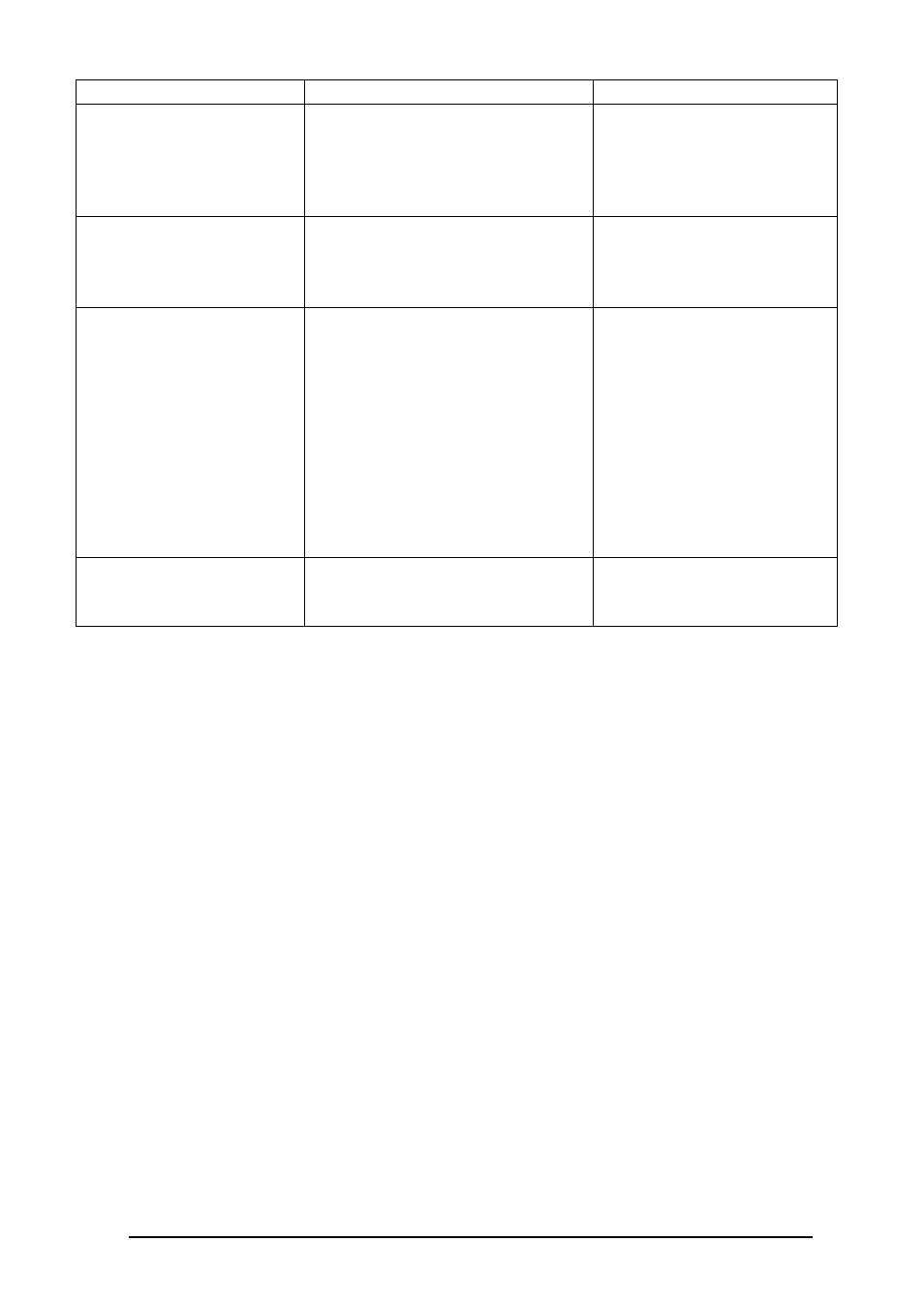
122
ERROR MESSAGE
CAUSE
REMEDY
INSTALL
COLOR TAPE!
•
This message appears if a
multi-color cassette is not
installed while assigning the
color settings or during multi-
color printing.
•
Install a multi-color printing
ink ribbon and tape cassette.
INTERFACE ERROR!
•
This message appears if a error
occurs while data is being
transmitted from the computer
to this unit in interface mode.
•
Press any key other then the
CODE, SHIFT, ALT or CAPS
keys, then try
INVAL. CHRS!
•
Numbering fields must be located
within a single line.
This message appears if
characters in different lines are
selected as the numbering field.
•
Numbering field cannot contain
both characters and a bar code.
This message appears if a bar
code is selected together with
other characters as a numbering
field.
•
Adjust the numbering field so
that it contains characters
located within a single line of
text.
•
Selected either the bar code
or the characters alone as
the numbering field.
KEY ERROR -XX-
•
This message appears when
there is a problem with the
machine’s circuits.
•
Contact your service reper-
sentative.
