Teranavigator setup – Buffalo Technology TeraStation HS-DTGL/R5 User Manual
Page 8
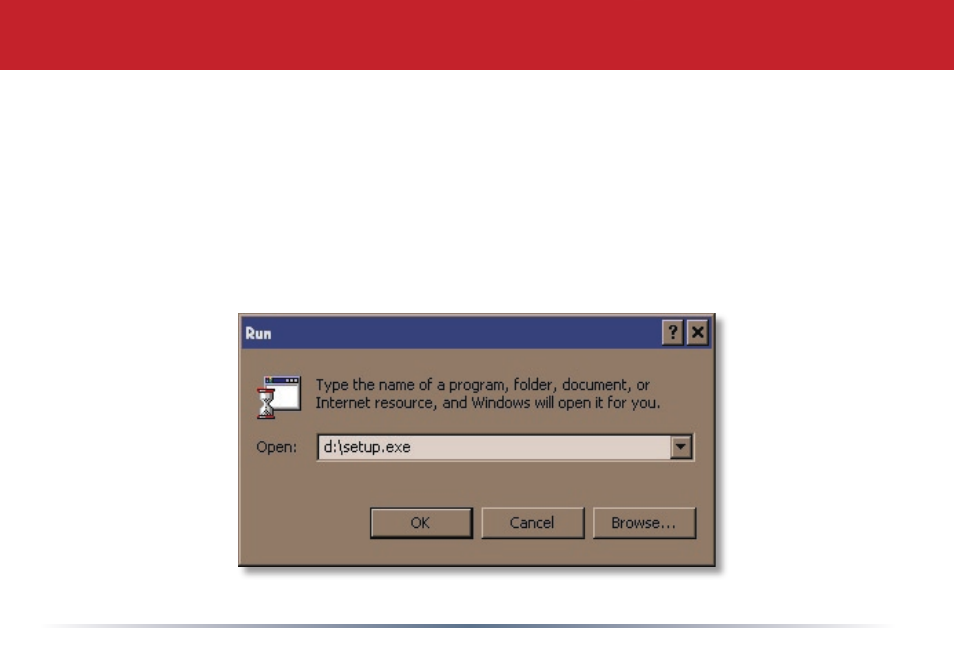
8
Insert the TeraNavigator CD into your PC’s CD-ROM drive. Setup should automatically launch. If
it does not, manually launch setup.exe by pressing the Start.menu.and.selecting.the.Run... option.
When.the.Run dialog opens, type
d:\setup.exe (where d is the drive letter of your CD-ROM drive).
Press.OK to.continue.
TeraNavigator Setup
