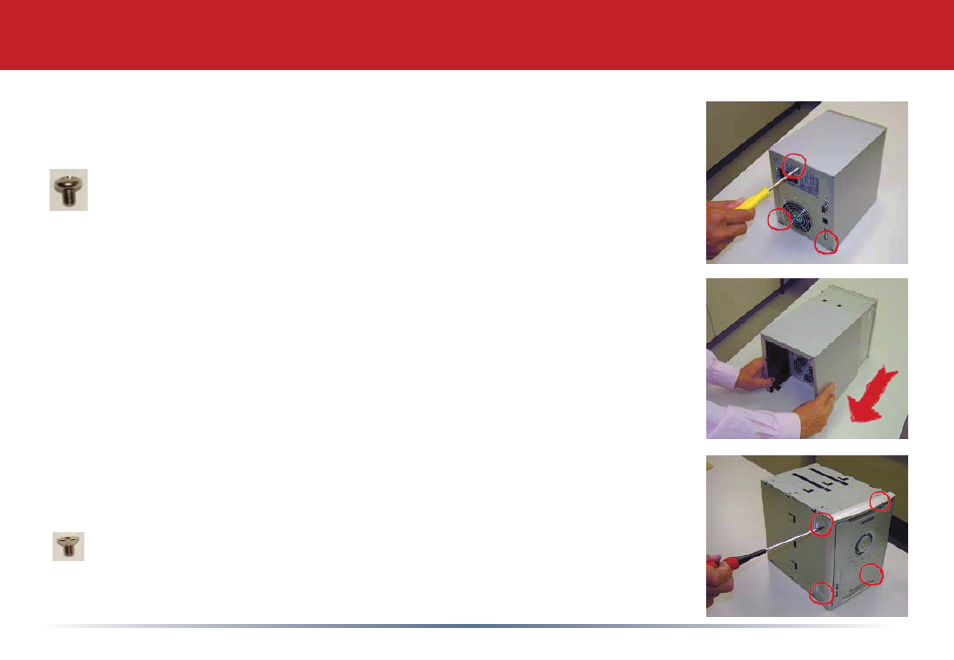
7
Replacing a Hard Drive
3
Remove the 3 screws from the rear panel as shown.
M3 Screw 4mm
4
Remove the cover by sliding it towards the rear of the TeraStation.
5
Remove the front panel by removing the 4 screws on the sides of the
TeraStation that hold it in place.
M2.5 Screw 2.5mm