Replacing a hard drive – Buffalo Technology TeraStation HS-DTGL/R5 User Manual
Page 78
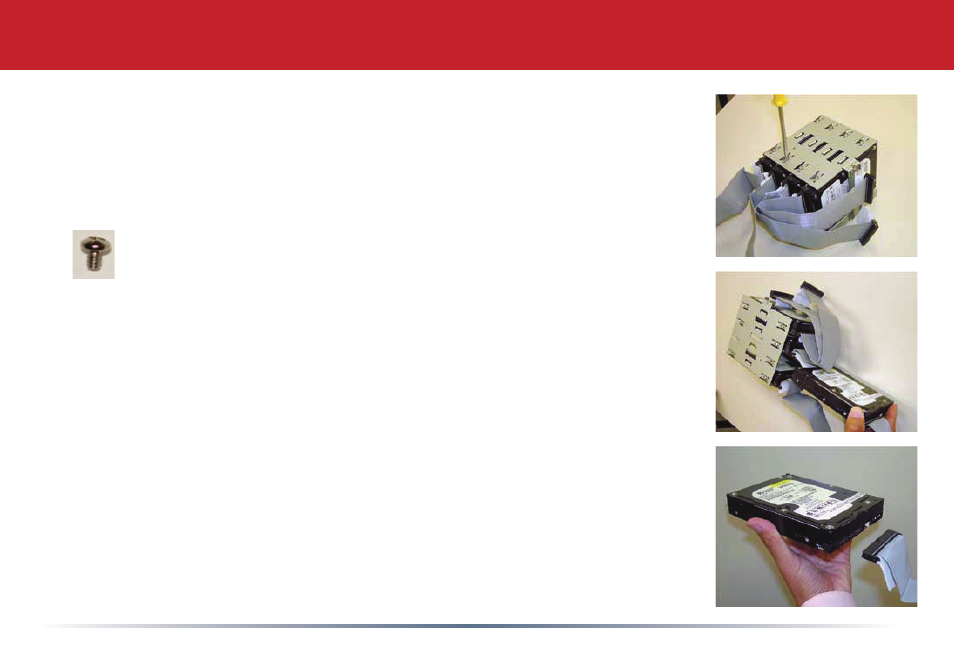
78
Replacing a Hard Drive
14
Remove.the.4.screws.from.the.sides.of.the.failed.hard.drive...Note.that.
the hard drive chassis is marked with numbers corresponding to the
drive numbers on the front display.
.
.
...
4mm HD screw (note that the threads are coarser than
the M3 screws; please do not get them mixed up!)
15
..Remove.the.failed.hard.drive.from.the.chassis...
16
Install the replacement hard drive.
