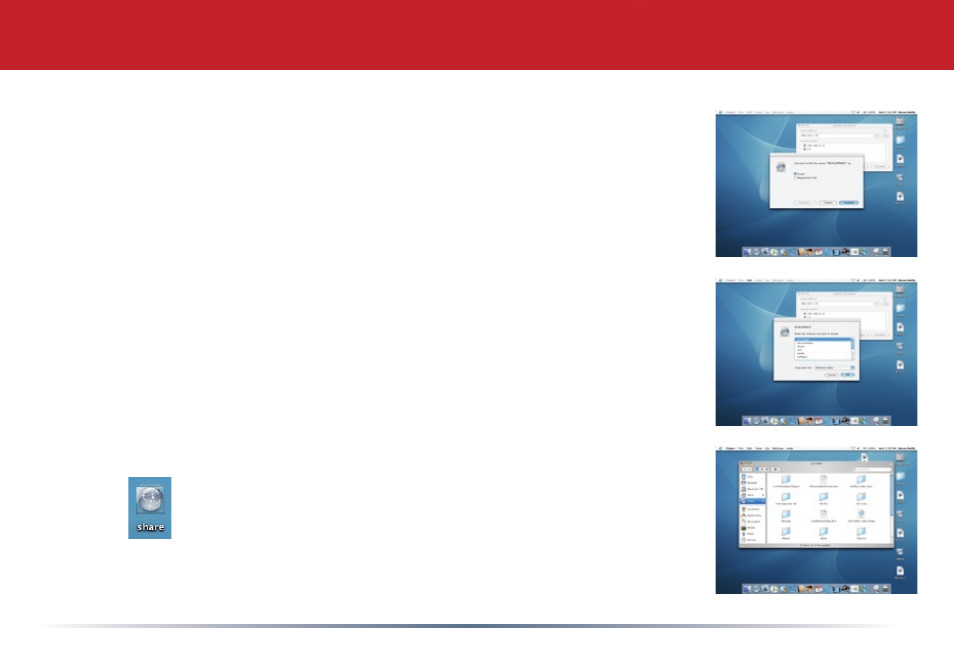
18
Select.Guest.and.click.on.Connect.
Accessing TeraStation Data from a Mac
Select the volume that you want to mount, such as share.or.share-mac,
from.the.list.of.folders.on.the.TeraStation.
The share will open. A link to the shared folder will appear on your
desktop.