Usb settings, Print server - printer share installation – Buffalo Technology TeraStation HS-DTGL/R5 User Manual
Page 48
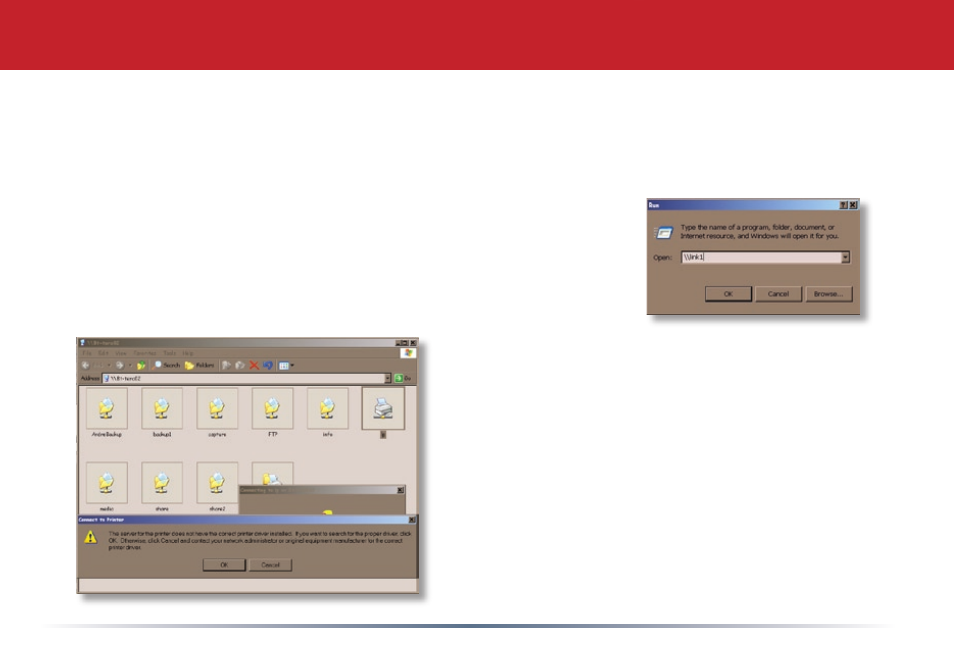
8
USB Settings
Print Server - Printer Share Installation
If TeraStation is set up to share your printer (page 45), you can easily add the printer to any Windows
PC on your network. Follow these steps for each PC that you want to be able to access the printer.
. Access the TeraStation by pressing Start, selecting the Run....
option, and entering \\TeraStation_Name (where TeraStation_
Name is the name you set on page 21). Press the OK button
when finished.
Right.click.on.the.lp.icon.and.select.Connect...You’ll.
receive.a.warning.that.the.server.doesn’t.have.the.
proper drivers. Press the OK button to continue.
