Pcast settings - choose devices – Buffalo Technology TeraStation HS-DTGL/R5 User Manual
Page 57
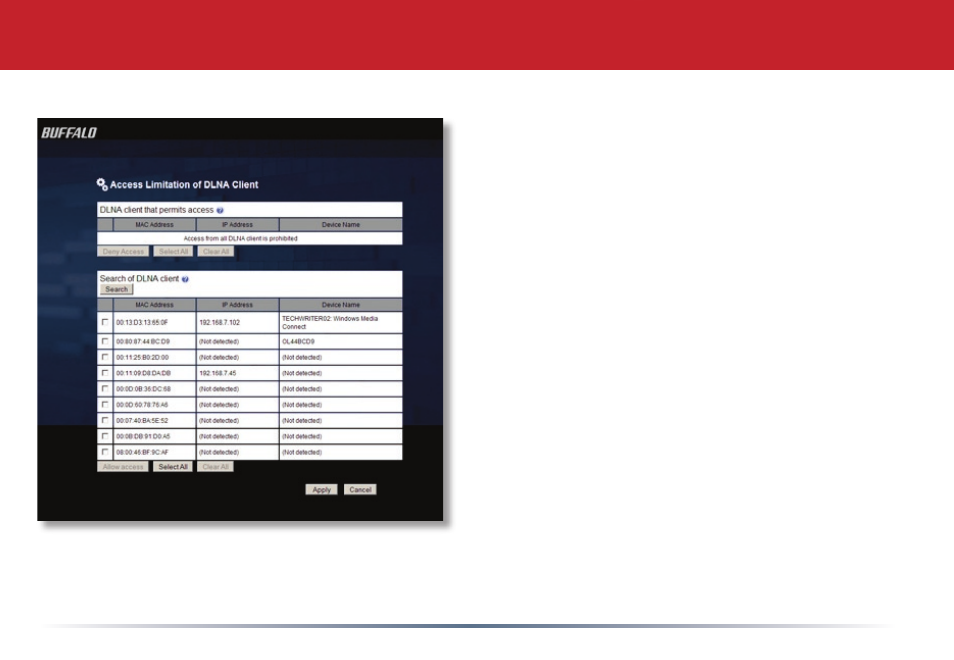
57
PCast Settings - Choose Devices
Get to this page by clicking Choose Devices.on.the.
previous page.
Search for DLNA Client: This.will.show.a.list.
of.all.clients.that.can.connect.to.the.TeraStation.
media server. For any that you want to have
access, put a checkmark next to their MAC
address.and.click Allow Access...You.can.deny.
access to any DLNA client by checking it and
clicking.Deny Access...
