Accessing terastation data from a pc – Buffalo Technology TeraStation HS-DTGL/R5 User Manual
Page 16
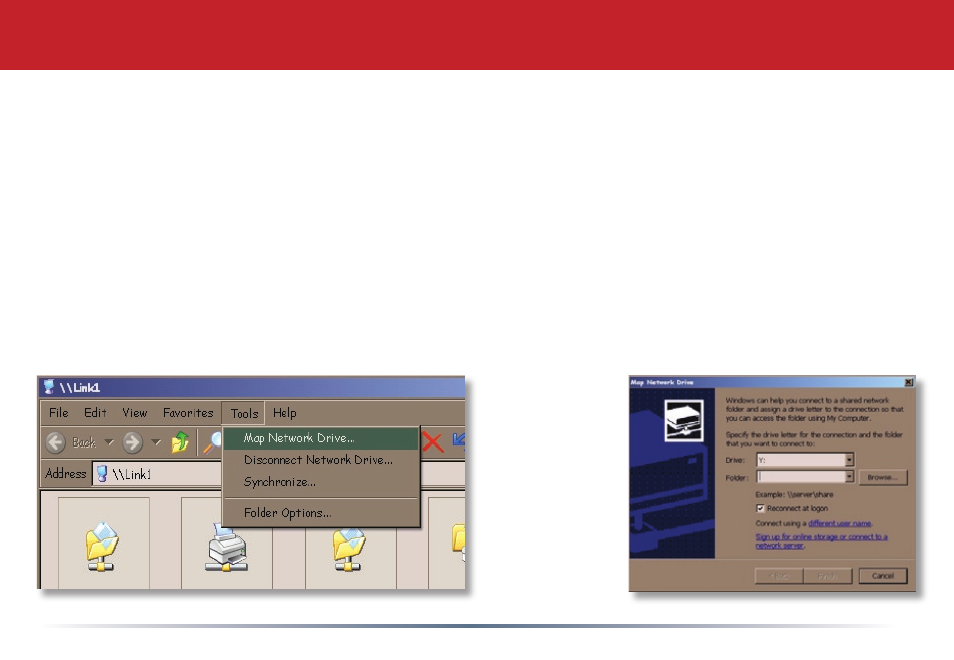
16
From the TeraStation’s Root Directory screen (see page 15), click the Tools pull down menu and
select.Map Network Drive; Map Network Drive will run. Select the drive letter you would like to map
from.the.Drive: pull down menu. Enter the
\\TeraStation_Name\share_name.in.the.Folder: field,
where TeraStation_Name.is.the.TeraStation Name set on page 13 and share_name is.share.(if.you’re.
mapping to this preconfigured folder) or the name of another shared folder that you set up on page
25. You may browse for a shared folder by pressing the Browse button and searching through the
Entire Network.and.then.the.Microsoft Windows Network...Check.the.Reconnect at logon checkbox
to have Windows connect to this mapped drive everytime it starts. When finished, press the Finish
button. TeraStation is now mapped to a drive letter.
Accessing TeraStation Data from a PC
