Risk of fire, Before cleaning, Cleaning accessories at the same time – Neff B15P52N3GB User Manual
Page 23: Risk of serious damage to health, Note, Setting the cleaning level, Once cleaning has finished, Cancelling cleaning, Changing the cleaning level, Setting cleaning to run overnight
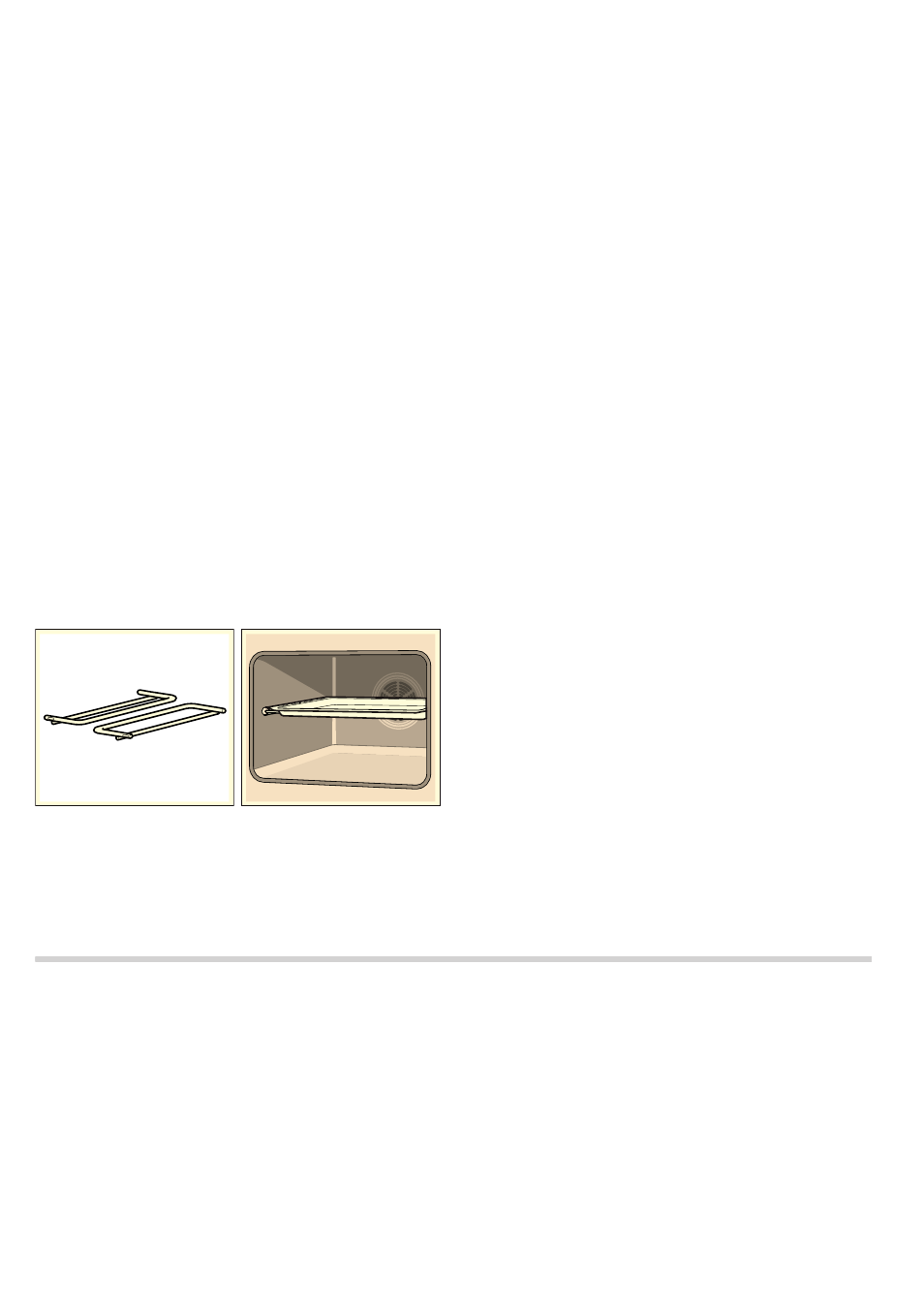
23
Do not attempt to open the oven door while the cleaning
programme is in operation. The cleaning process may be
cancelled.
The lamp is not lit in the cooking compartment during cleaning.
:
Risk of fire!
The outside of the oven becomes very hot. Make sure that
nothing is placed against the front of the oven. Never hang
flammable objects, e.g. tea towels, on the door handle. Keep
children at a safe distance.
Before cleaning
The oven must be empty. Take any accessories, ovenware and
shelves out of the oven. Please see the Care and cleaning
section for how to unhook the rails.
Clean the oven door and the along the edges of the cooking
compartment in the area around the seal. Do not scrub the
seal.
Make sure that the oven door is closed before you start
cleaning.
:
Risk of fire!
Loose food residues, grease and meat juices may catch fire.
Wipe out the cooking compartment with a damp cloth.
Cleaning accessories at the same time
The shelves are not suitable for the self-cleaning programme.
Take them out of the cooking compartment. If you wish to clean
accessories at the same time, you can buy accessory holders.
You can obtain the accessory holders from the after-sales
service or on the internet using the material number 466546.
The accessory holders are inserted on the left- and right-hand
sides.
You can use the holder to clean enamelled accessories without
a non-stick coating at the same time, e.g. the universal pan.
Always only clean one accessory at a time.
Non-enamelled accessories, e.g. the wire rack, are not suitable
for the self-cleaning programme. Remove them from the
cooking compartment.
:
Risk of serious damage to health.!
Never clean non-stick baking trays and baking tins at the same
time using the self-cleaning programme. High temperatures
damage the non-stick coating and poisonous gases are
released.
Note: For details on which accessories are suitable for the self-
cleaning programme, please see the optional accessory table
at the start of these instructions.
Setting the cleaning level
1.
Set the operating mode selector to
x
. 0 appears in the
temperature display.
2.
Use the temperature selector to set the cleaning level.
Pyrolytic cleaning starts after a few seconds.
The clock display shows the cleaning duration. The oven will
start up after a few seconds. The time starts counting down.
After the programme starts, the oven door locks.
Once cleaning has finished
0:00 appears in the clock display and
y
flashes. Set the
operating mode selector to o and press the
KJ
button once.
You can only open the oven door once the oven has cooled
down.
Cancelling cleaning
Turn the operating mode selector back to
Û
. You can only open
the oven door once the oven has cooled down.
Changing the cleaning level
Once the programme has started, you can no longer change
the cleaning level.
Setting cleaning to run overnight
So that you can use your oven throughout the day, delay the
end of the cleaning process to during the night. Make settings
as described in steps 1 and 2.
1.
Press the
KJ
clock function button until the
y
symbol
appears.
2.
Set the End of operation to a later end time using the rotary
selector.
The oven switches to standby. The display shows the time of
day. When the oven starts, you can see the time counting
down.
After cleaning
Once the cooking compartment has cooled down, wipe out the
ash that has been left behind in the cooking compartment with
a damp cloth.
Care and cleaning
With good care and cleaning, your oven will remain clean and
fully-functioning for a long time to come. Here we will explain
how to maintain and clean your oven correctly.
Notes
■
Slight differences in the colours on the front of the oven are
caused by the use of different materials, such as glass,
plastic and metal.
■
Shadows on the door panel which look like streaks, are
caused by reflections made by the oven light.
■
Enamel is baked on at very high temperatures. This can
cause some slight colour variations. This is normal and does
not affect their function. The edges of thin trays cannot be
completely enamelled. As a result, these edges can be
rough. This will not impair the anti-corrosion protection.
Cleaning agents
To ensure that the different surfaces are not damaged by using
the wrong cleaning agent, observe the information in the table.
Do not use
■
aggressive or abrasive cleaning agents,
■
cleaning agents with a high concentration of alcohol,
■
hard scouring pads or sponges,
■
high-pressure cleaners or steam cleaners.
