Math function keys – Sharp EL-9900 User Manual
Page 30
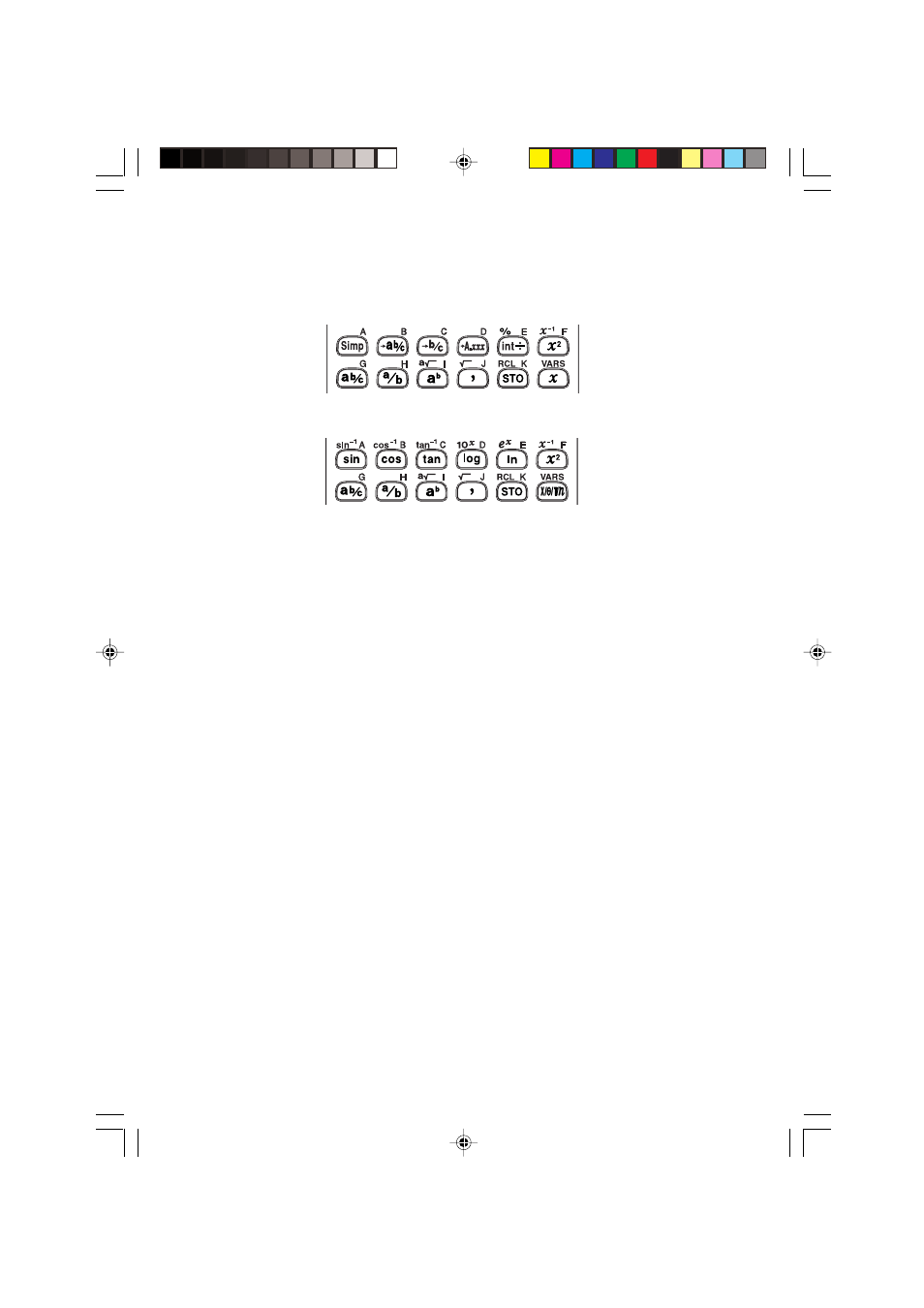
20
Chapter 2: Operating the Graphing Calculator
Math Function Keys
Mathematical functions can be called up quickly with the Math Function keys. The
Math Function key sets for both the Basic and Advanced Keyboards are designed to
suit the needs of calculations at each level.
Basic keyboard
Advanced keyboard
Q
Reduces a fraction
/
Converts a number to a mixed fraction, if possible
<
Converts a number to an improper fraction
>
Converts a number to decimal form
i
Gives an answer in quotient and remainder
%
Specifies a percentage number
x
Enters an variable “
x
” at the cursor
s
Enters a sine function at the cursor
s
Enters an arc sine function at the cursor
c
Enters a cosine function at the cursor
Math Function keys for the
Basic keyboard:
Math Function keys for the
Advanced keyboard:
