Sharp EL-9900 User Manual
Page 144
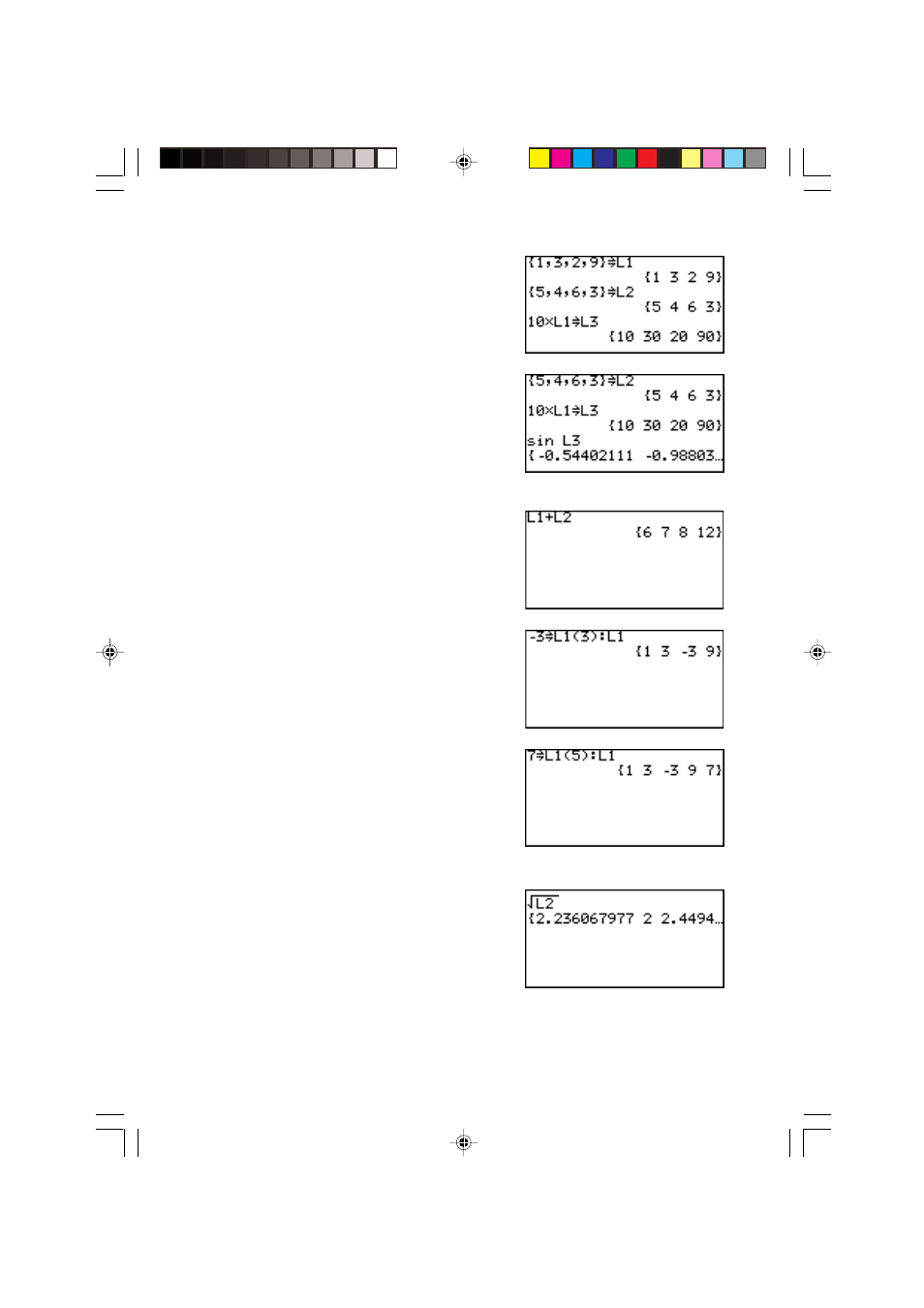
134
Chapter 9: List Features
1. Press 10
| @
1 R @ 3
E.
2. Press
s @ 3
E. “...” shows that
results extend beyond the
display to the right. Use
;, ' to scroll left or
right, respectively.
3. Press
@ 1 +
@ 2 E.
4. Press
_ 3 R @
1 ( 3 ) A
/ @ 1 E.
5. Press 7
R @ 1
( 5 ) A /
@ 1 E.
Note:
Separated by a colon (:), two or
more commands can be
entered in one line.
6. Press
@ + @
2 E.
Calculate 10
×
L1 and store the
results in L3
Calculate the
sine of L3
Calculate
L1 + L2
Change the 3rd
element of L1
to –3
Append the new
value 7 to L1 as
the 5th element
Calculate the
root of L2
