Mode selection – Sharp ER-A280F User Manual
Page 24
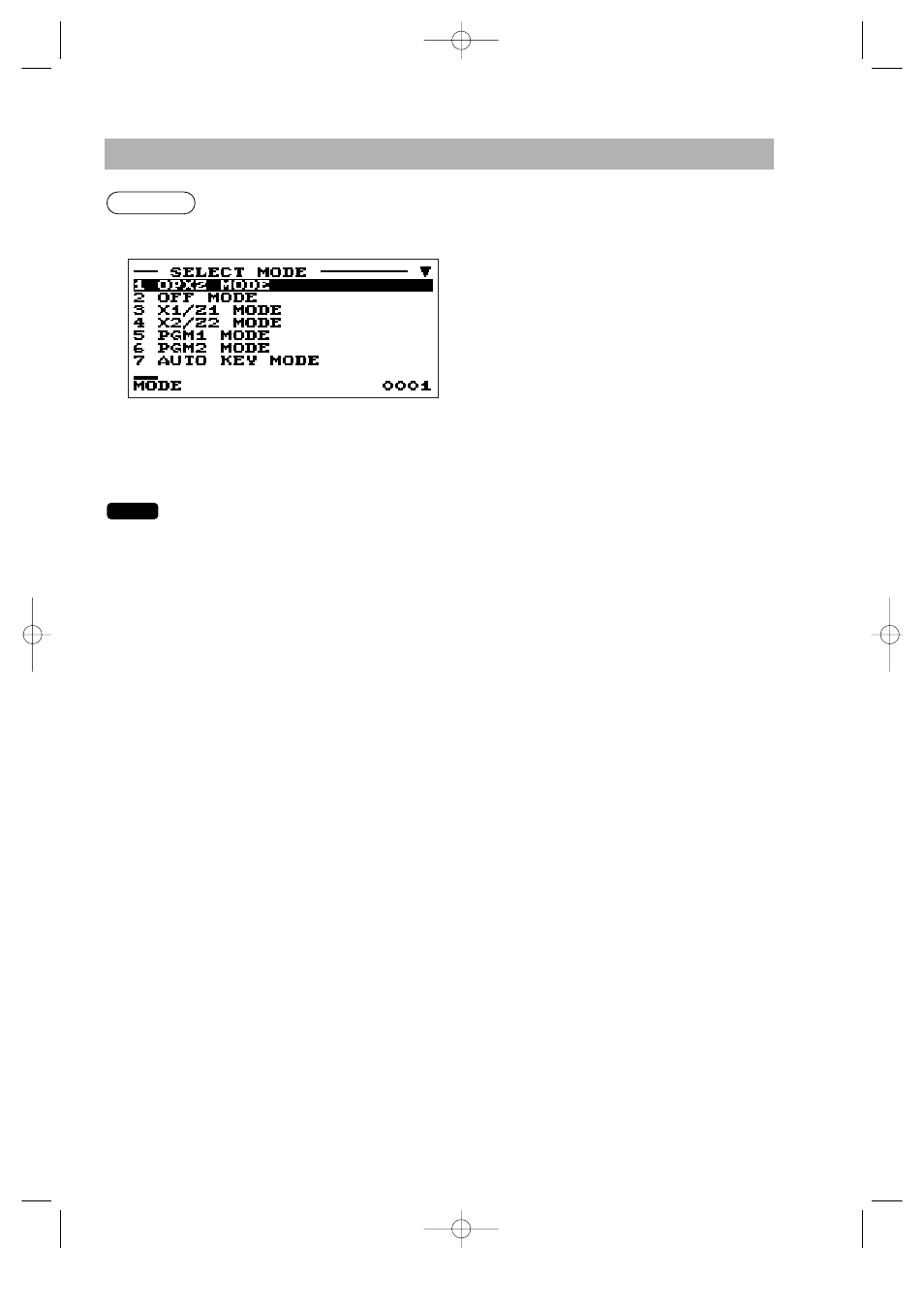
22
Mode Selection
Press the
m
key. The following mode screen is displayed.
Use one of the following ways:
• Move the cursor to the desired option by using the
·
or
°
key, and press the
e
key.
• Enter the desired option number by using a numeric key and press the
e
key.
When you want to enter the REG mode, simply press the
C
key.
NOTE
Procedure
ER-A280F_N(SEEG)(E)-2 09.6.18 6:50 AM Page 22
This manual is related to the following products:
See also other documents in the category Sharp Video:
- MX-C380P (2 pages)
- ER-A420 (2 pages)
- ER-A280N (2 pages)
- XE-A113B (404 pages)
- XE-A113 (2 pages)
- EL-2607PGY (160 pages)
- EL-1607P (2 pages)
- GX-BT7 Docking Bluetooth NFC (2 pages)
- ER-A280F (2 pages)
- HT-SB32D Barre de son (2 pages)
- XE-A217W (4 pages)
- XE-A217B (2 pages)
- UP-810F (80 pages)
- EL-2901PIII (26 pages)
- EL-337C (2 pages)
- MX-B380P (2 pages)
- EL-331ERB (2 pages)
- XE-A207B (2 pages)
- CS-2635RHGY (176 pages)
- XE-A207W (2 pages)
- XE-A107-BK (2 pages)
- XEA107WH (2 pages)
- XE-A307 (2 pages)
- EL-1750PIIIGY (164 pages)
- Email Status and Alert (8 pages)
- Email Status and Alert (1 page)
- EL-501XBWH (2 pages)
- LC-50LE761K (39 pages)
- LC-42LE761K (2 pages)
- EL-326EB (2 pages)
- UP811F (2 pages)
- EL-W506B (2 pages)
- EL-364BSL (2 pages)
- Everyone Print (2 pages)
- EL-376SB (2 pages)
- Equitrac Office (4 pages)
- User Authentication (184 pages)
- Data Security Kit (8 pages)
- Data Security Kit (1 page)
- UNIX and LINUX Connectivity (4 pages)
- EL-2125C (2 pages)
- LC-42LE771K (40 pages)
- EL-480SRB (2 pages)
- Print Release Lite Software (8 pages)
