Sharp ER-A280F User Manual
Page 102
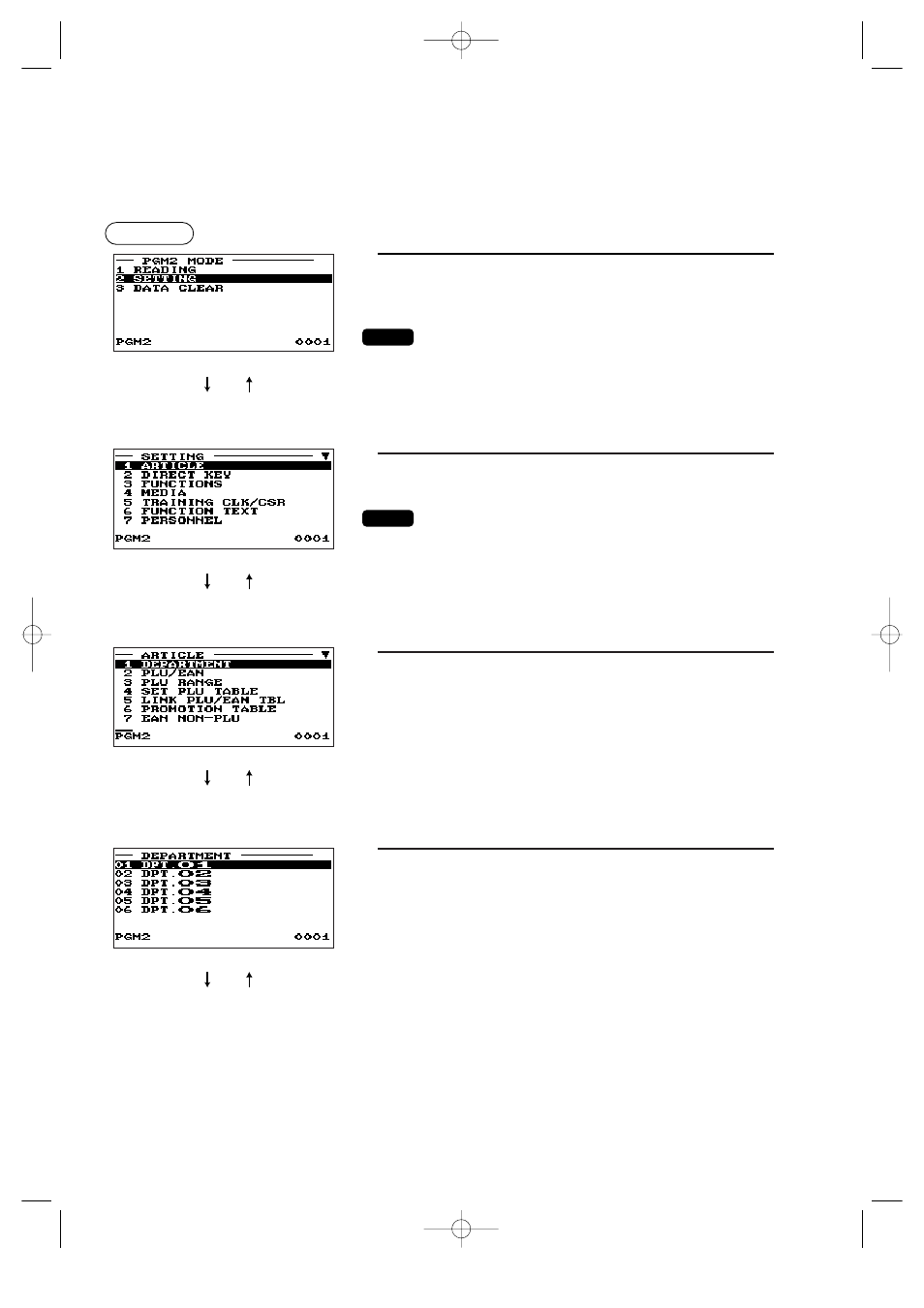
100
E
C
The following example shows how to program 2.00 for the unit
price, “ABCDE” for the description, and “taxable 2 yes” for
department 1.
1.
In the PGM2 MODE screen, select “2 SETTING” by using the
·
or
°
key and press the
E
key.
• The SETTING screen will appear.
• You can also select “2 SETTING” by using numeric key “2,” then
press the
E
key.
• If you return to the previous screen, press the
C
key.
2.
Select “1 ARTICLE”
• The ARTICLE screen will appear.
The arrow mark in the upper-right corner of the window shows that
the window contains more options than are now on the screen. To
scroll the window, press the
Î
key.
To return to the previous page, press the
¨
key.
3.
Select “1 DEPARTMENT”
• The DEPARTMENT screen will appear, listing
programmable departments.
4.
Select “01 DPT.01” to program for department 1.
• The “01” window will appear.
NOTE
NOTE
E
C
E
C
E
C
Procedure
■ Programming example
ER-A280F_N(SEEG)(E)-6 09.6.18 6:53 AM Page 100
