Plu/ean (continued) – Sharp ER-A280F User Manual
Page 108
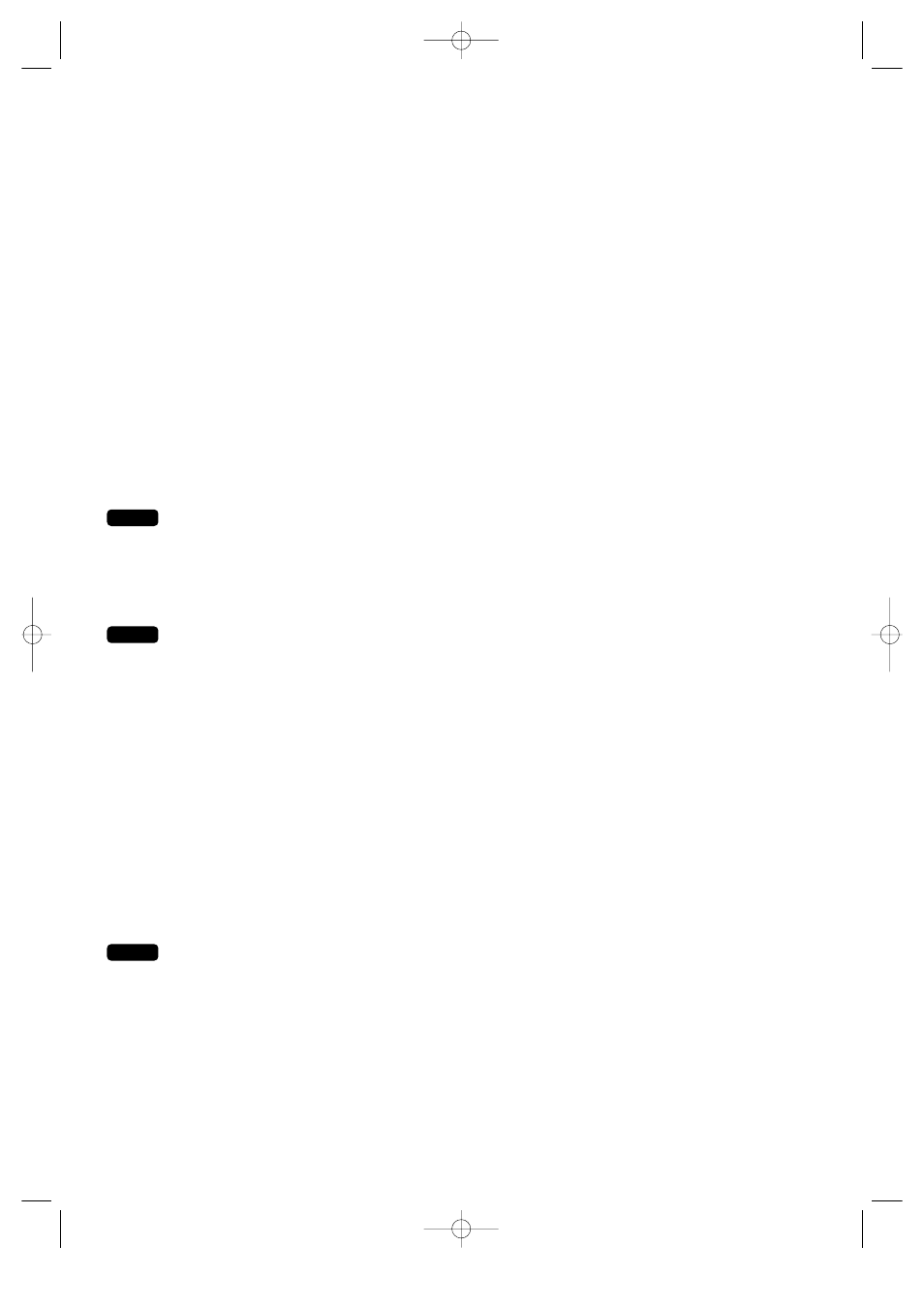
106
■ PLU/EAN (continued)
• MENU TYPE (Use the selective entry)
PLU/EAN menu type selection
SET: Set
PLU/EAN
LINK: Link
PLU/EAN
NORMAL:
Normal PLU/EAN
• SET#/LINK# (Use the numeric entry)
Table number for set PLU/EANs/ link PLUs (1 through 99)
• COMMISSION# (Use the numeric entry)
You can assign a PLU/EAN to a commission group (1 through 9).
If the number “0” is entered, no commission group number will be assigned to a PLU/EAN.
• ENTRY TYPE (Use the selective entry)
Mode parameter
OPEN:
Open price only
INHIBIT:
Inhibited
OPEN&PRES.:
Open price and preset price
PRESET:
Preset price only
For EAN, it is fixed to “PRESET”.
• TAXABLE 1 through 6 (Use the selective entry)
YES: Makes the PLU/EAN taxable.
NO:
Makes the PLU/EAN non-taxable.
• The tax system of your register has been factory-set to automatic VAT1 - 6. If you desire to
select any of automatic tax 1 - 6, manual VAT1 - 6, manual VAT1, manual tax 1 - 6, and the
combination of the automatic VAT1 - 3 and the automatic tax 4 - 6, contact your authorized
SHARP dealer.
• When the combination of the automatic VAT1 - 3 and automatic tax 4 - 6 system is selected,
one of the taxable 1 - 3 can be selected in combination with taxable 4 - 6.
• A PLU/EAN not programmed for any of these tax status is registered depending on the tax
status of the department which the PLU/EAN belongs to.
• AGE VERIFY (Use the selective entry)
Age verification function
YES: Enables the age verification function.
NO:
Disables the age verification function.
• NON-ACCESS (Use the selective entry)
NON DEL.: Not delete non-accessed EANs by Z1 report.
DEL. BY Z: Delete non-accessed EANs by Z1 report.
For PLU, it is fixed to “NON DEL.”.
NOTE
NOTE
NOTE
ER-A280F_N(SEEG)(E)-6 09.6.18 6:53 AM Page 106
