Vmp configuration programming – Sharp ER-A280F User Manual
Page 152
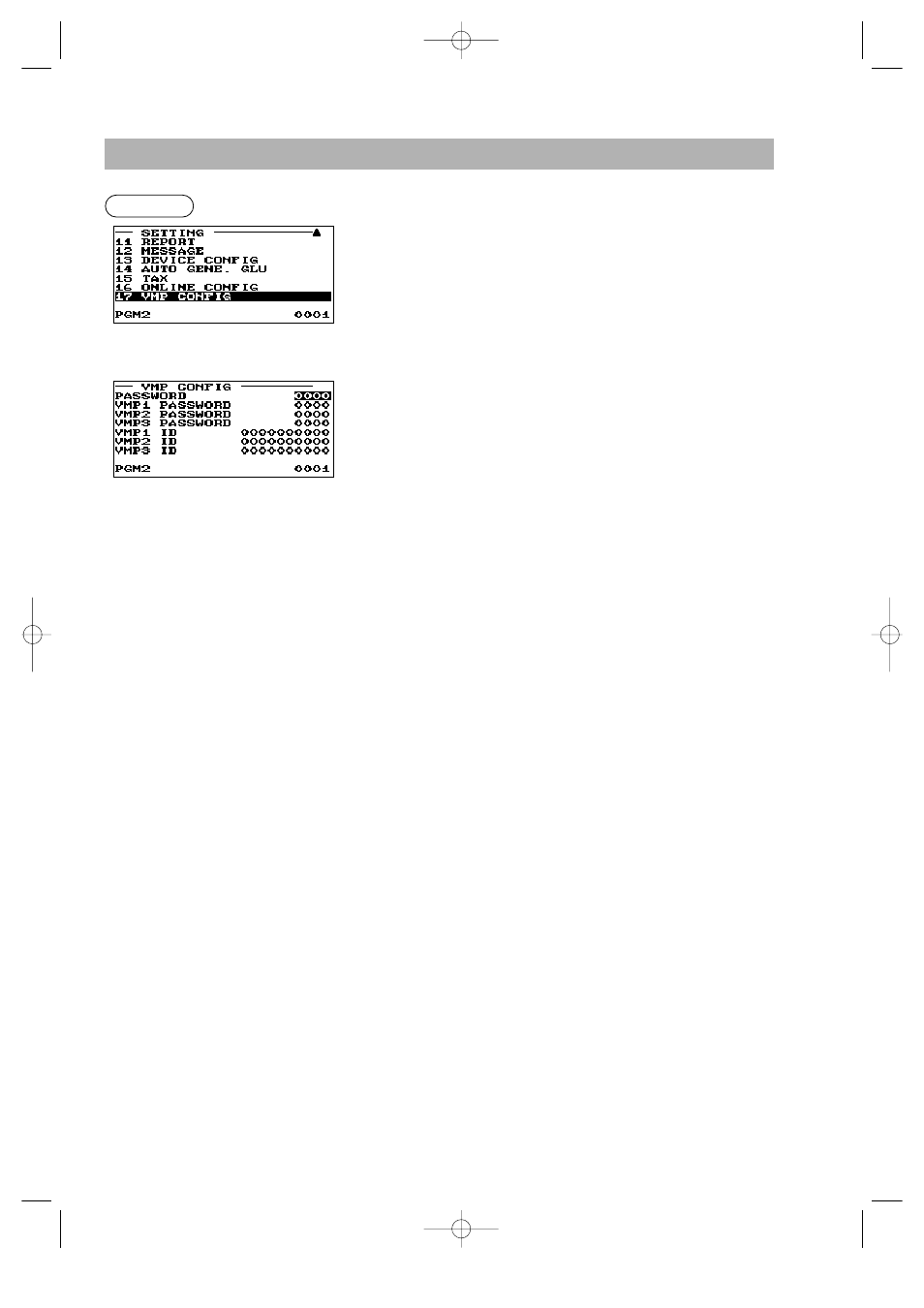
150
▼
VMP Configuration Programming
To program the VMP configuration, select “17 VMP CONFIG” in
the SETTING window.
Program each item as follows:
• PASSWORD (Use the numeric entry)
Normal password (0 through 9999)/”0”: No password
• VMP1 PASSWORD (Use the numeric entry)
VMP1 password (0 through 9999)/”0”: No password
• VMP2 PASSWORD (Use the numeric entry)
VMP2 password (0 through 9999)/”0”: No password
• VMP3 PASSWORD (Use the numeric entry)
VMP3 password (0 through 9999)/”0”: No password
• VMP1 ID (Use the numeric entry)
VMP1 ID (max. 10 digits)
• VMP2 ID (Use the numeric entry)
VMP2 ID (max. 10 digits)
• VMP3 ID (Use the numeric entry)
VMP3 ID (max. 10 digits)
Procedure
ER-A280F_N(SEEG)(E)-7 09.6.18 6:55 AM Page 150
This manual is related to the following products:
