Sharp ER-A280F User Manual
Page 111
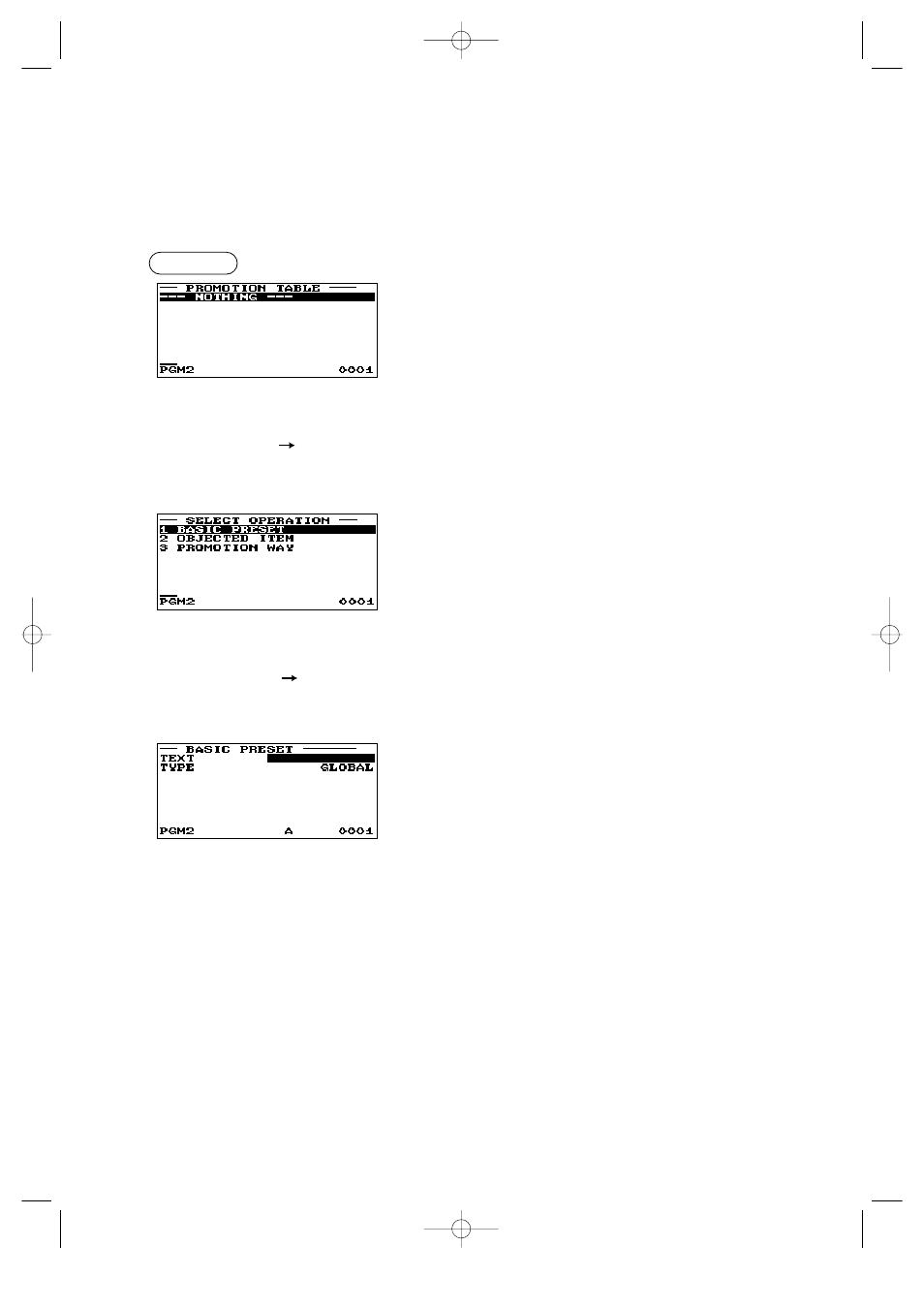
109
■ Promotion table
There are two types of promotion tables: a global type and a individual type. If you want to change the type,
select the type in the “BASIC PRESET” window.
< Global type/Individual type selection >
Program each item as follows:
• PROMOTION TABLE (Use the numeric entry)
Promotion table number (1 through 30)
• BASIC PRESET job
To program the text and Global/Individual selection.
• OBJECTED ITEM job
To program the objected item.
• PROMOTION WAY job
To program the detail data.
• TEXT (Use the character entry)
Description for each promotion table (max. 12 characters)
• TYPE (Use the selective entry)
GLOBAL: Global
type
INDIVIDUAL: Individual type
Selected
promotion
E
table number
Procedure
▼
▼
Selected
“BASIC
E
PRESET”
▼
▼
ER-A280F_N(SEEG)(E)-6 09.6.18 6:53 AM Page 109
