Manage vpn policies, View the vpn log, Data synchronization – Nokia E50 User Manual
Page 89: Create a synchronization profile, Synchronization profiles
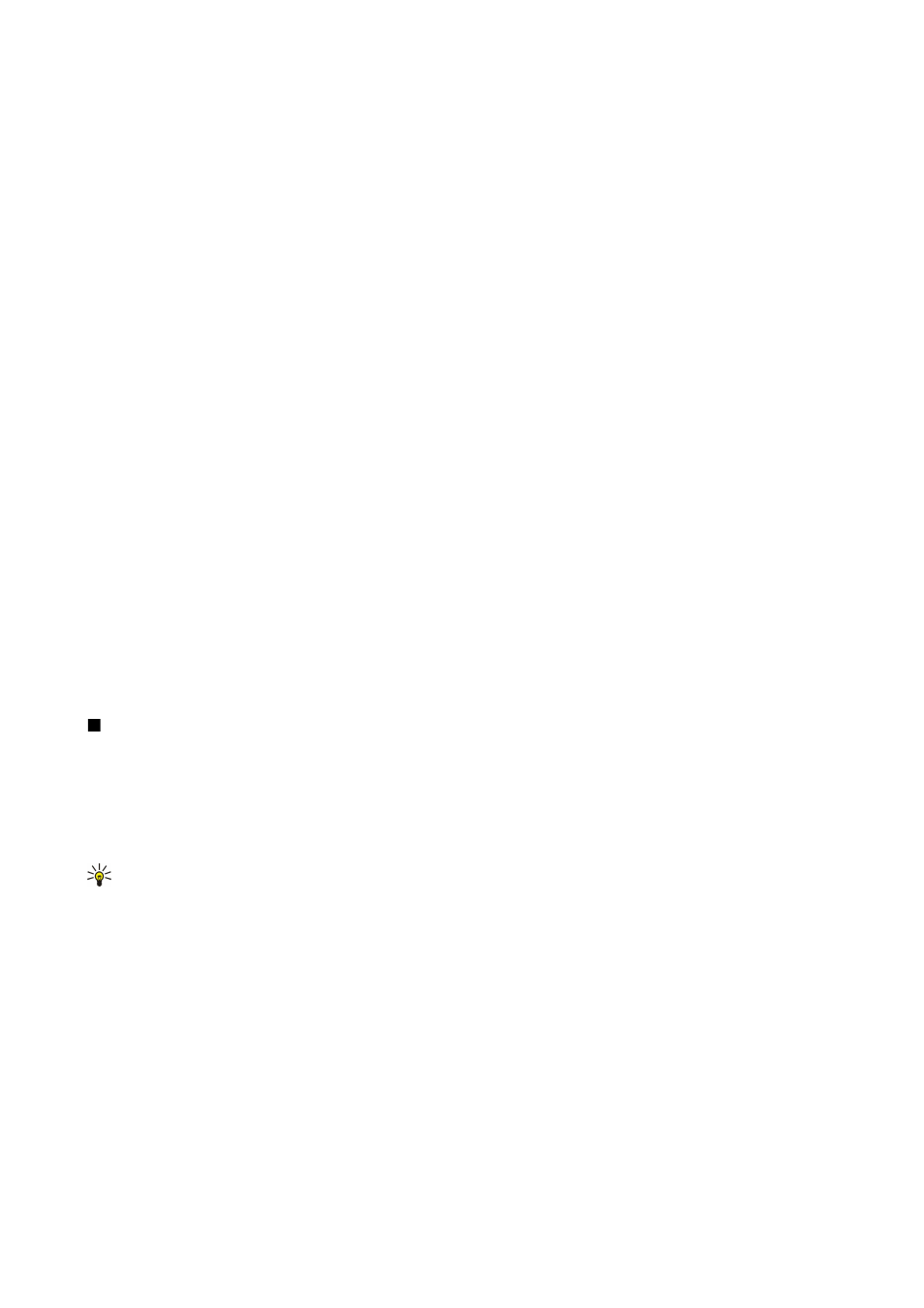
Manage VPN policies
To manage VPN policies, select
VPN management
>
VPN policy
>
Options
and from the following options:
•
Install policy
— Install a policy. Enter your user name and password for the VPN policy server. Contact your system
administrator for your user name and passwords.
•
Define VPN ac. point
— Create a VPN access point that pairs a VPN policy with an Internet access point.
•
Update policy
— Update the selected VPN policy.
•
Delete policy
— Delete the selected VPN policy. If you delete a VPN policy, it is reinstalled when you synchronize your device
with the VPN policy server the next time unless it has also been deleted from the server. Similarly, if a VPN policy has been
deleted from the server, it is deleted also from your device upon synchronization.
To manage VPN policy servers, select
VPN policy servers
>
Options
>
Open
and from the following options:
•
New server
— Add a VPN policy server.
•
Synchronise server
— Install new or update the selected VPN policy.
•
Delete server
— Delete the selected VPN policy server.
To manage VPN policy server settings, select
Options
>
Open
>
New server
or
Edit server
and from the following options:
•
Policy server name
— Enter a new name for the server, up to 30 characters.
•
Policy server addr.
— Enter the server address. The policy server address cannot be edited after you connect to the server to
install or update VPN policies.
•
Internet access pt.
— Select the Internet access point to connect to the VPN policy server.
•
Key store password
— Change the password of the private key store. The password is created automatically when it is needed
for the first time.
View the VPN log
Select
VPN management
>
VPN log
>
Open
.
A VPN log records your visits to VPN servers to install, update, and synchronize VPN policies and your VPN connections. Error,
warning, and information entries are indicated by an icon on the left-hand side of the entry. To view a log entry in detail, select
it. Report the reason codes visible in the detailed view to your system administrators as the codes help to look for causes of
possible problems you may have with VPN. When the log size reaches 20 KB, the oldest log entries are deleted to make space
for new entries.
Select
Options
and from the following options:
•
Refresh log
— Update the log.
•
Clear log
— Delete the log entries.
Data synchronization
Menu
>
Connectivity
>
Sync
.
Use
Sync
to synchronize your contacts, calendar, notes, or mailboxes with corresponding applications on a compatible computer
or remote Internet server. Your synchronization settings are saved in a synchronization profile. The application uses SyncML
technology for remote synchronization. For information on SyncML compatibility, contact the supplier of the applications with
which you want to synchronize your device.
The available applications you can synchronize may vary. Contact your service provider for more information.
Tip: You may receive the synchronization settings as a message from your service provider.
Create a synchronization profile
To create a profile, select
Options
>
New sync profile
and select from the following options:
•
Sync profile name
— Enter a name for the profile.
•
Applications
— Select the applications to synchronize with the profile.
•
Connection settings
— Specify the needed connection settings. Contact your service provider for information.
To edit an existing profile, select
Options
>
Edit sync profile
.
Synchronization profiles
In the
Sync
main view, select
Options
and select from the following options:
•
Synchronise
— Synchronize the data included in the selected profile with a remote database.
•
New sync profile
— Create a synchronization profile. You may want to create multiple synchronization profiles for an
application to vary the data bearer in use or remote database with which you synchronize your device.
•
View log
— View the added, updated, and deleted entries in the latest synchronization with the profile.
•
Delete
— Remove the selected profile.
C o n n e c t i v i t y
Copyright © 2006 Nokia. All Rights Reserved.
57
