Security settings, Conference call settings, Network settings – Nokia E65 User Manual
Page 82: Enhancement settings, Text phone settings, Car kit settings
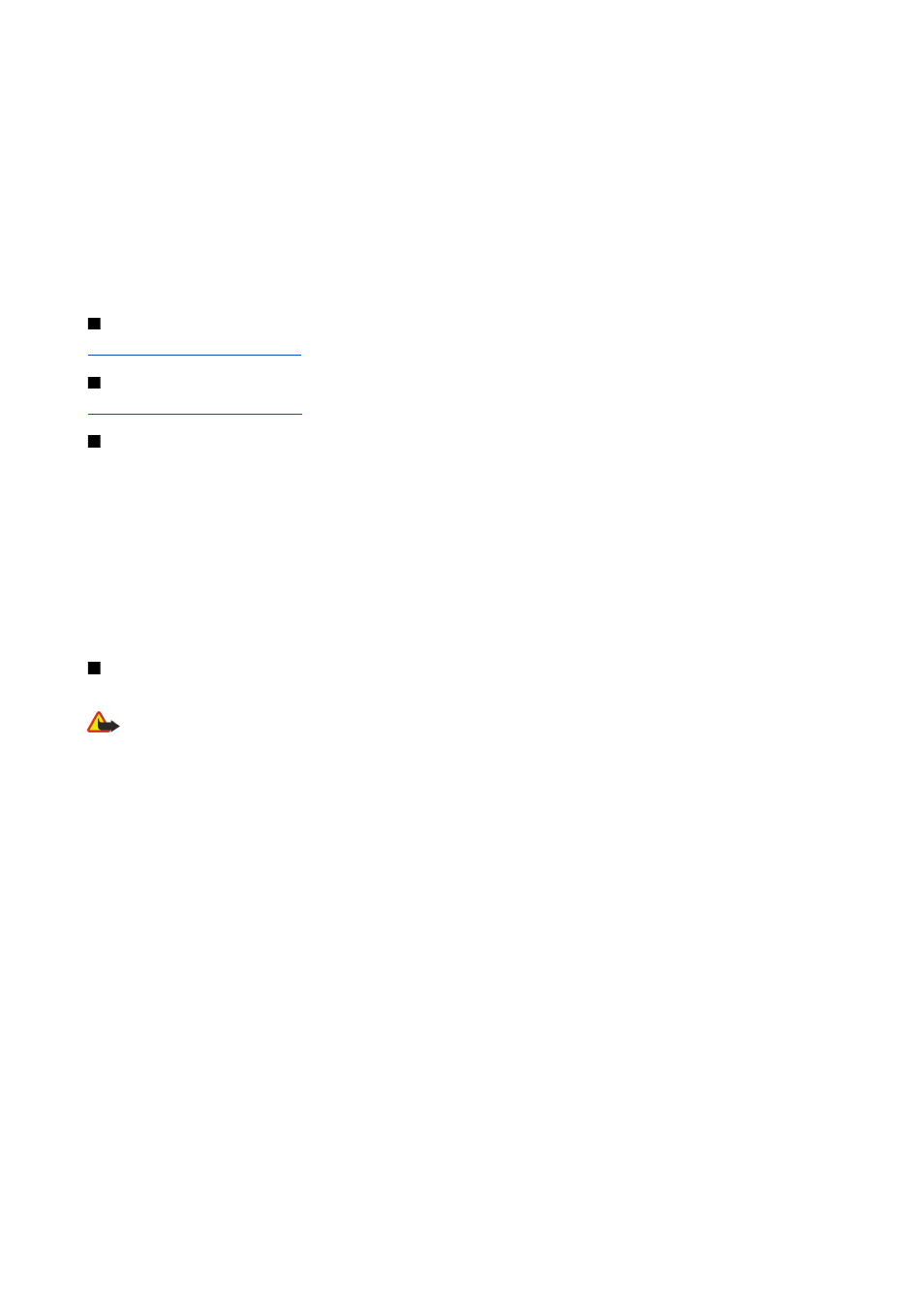
•
Time
— Enter the time.
•
Time zone
— Enter the time zone.
•
Date
— Enter the date.
•
Date format
— Change how the date is displayed.
•
Date separator
— Change the symbol that separates days, months, and years.
•
Time format
— Select the 12-hour or 24-hour clock system.
•
Time separator
— Select the symbol that separates hours and minutes.
•
Clock type
— Select
Analogue
or
Digital
.
•
Clock alarm tone
— Select the tone that you want to use for the alarm clock.
•
Network operator time
— Update time, date, and time zone information automatically (network service). Select
Auto-
update
to activate. This service may not be available in all networks.
Security settings
See "Define security settings," p. 28.
Conference call settings
See "Conference call settings," p. 24.
Network settings
Select
Menu
>
Tools
>
Settings
>
Network
.
Define the following:
•
Network mode
(shown only if supported by the network operator) — Select the network type. You can select
GSM
or
UMTS
to use the respective network or
Dual mode
to have your device automatically switch between the two. This setting may be
preset for your device and not available for editing. If you set the device to use only the GSM network or only the UMTS network,
you will not be able to make any calls, including emergency calls, or use other features requiring a network connection, if
the selected network is unavailable.
•
Operator selection
— Select
Manual
to choose from available networks, or
Automatic
to have the device select the network
automatically.
•
Cell info display
— Select
On
to set the device to indicate when it is used in Micro Cellular Network (MCN).
Enhancement settings
Select
Menu
>
Tools
>
Settings
>
Enhancement
.
Warning: When you use the headset, your ability to hear outside sounds may be affected. Do not use the headset
where it can endanger your safety.
With most enhancements, you can select from the following settings:
•
Default profile
— Select the profile that is activated when you attach an enhancement to your device.
•
Automatic answer
— Let the device answer phone calls automatically when an enhancement is attached. Select
On
to have
the device answer an incoming call automatically after 5 seconds. If the ringing type is set to
Beep once
or
Silent
in the Profiles
menu, automatic answer is disabled.
•
Lights
— Select
On
to illuminate the device while it is attached to an enhancement.
Text phone settings
If you use a text phone (TTY), you must connect it to your device before you can change the settings and use the text phone.
Select from the following settings:
•
Default profile
— Select the profile that is activated when you attach a text phone (TTY, teletypewriter) to your device.
•
Use text phone
— Select
Yes
if you want to start using the text phone.
Car kit settings
•
Default profile
— Select the profile that is activated when you attach an enhancement to your device.
•
Automatic answer
— Let the device answer phone calls automatically when an enhancement is attached. Select
On
to have
the device answer an incoming call automatically after 5 seconds. If the ringing type is set to
Beep once
or
Silent
in the Profiles
menu, automatic answer is disabled.
•
Lights
— Select
On
to illuminate the device while it is attached to an enhancement.
S e t t i n g s
© 2007 Nokia. All rights reserved.
82
