Switch on your device, Open the keypad – Nokia E65 User Manual
Page 10
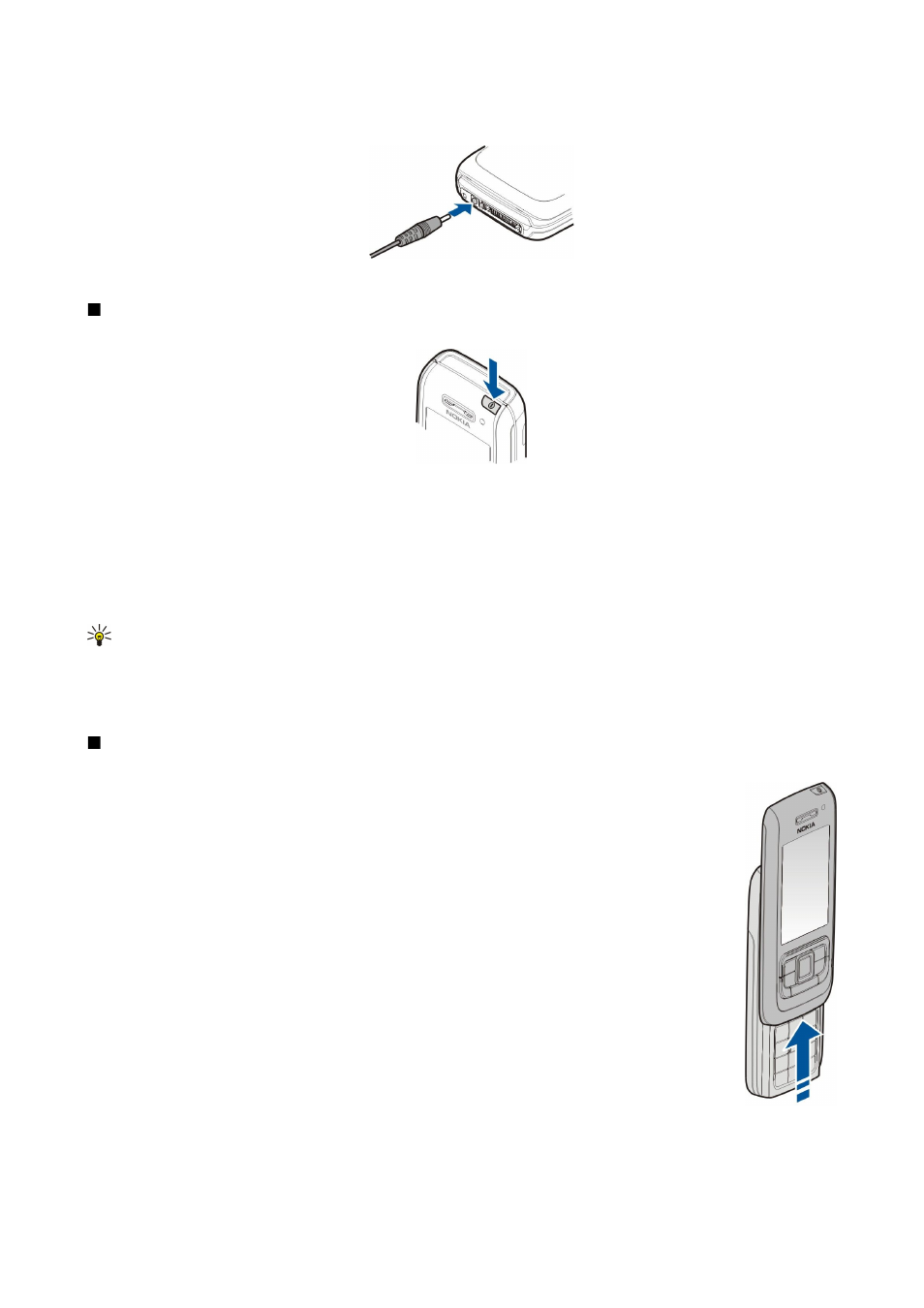
2. Connect the power cord to the device. If the battery is completely discharged, it may take a while before the charging indicator
starts scrolling.
3. When the battery is fully charged, disconnect the charger from the device, then from the wall outlet.
Switch on your device
1. Press and hold the power key.
2. If the device asks for a PIN code (or UPIN code, if you have a USIM card), lock code or security code, enter the code, and select
OK
.
3. When you switch on the device for the first time, your device asks for the current time, date, and the city in which you are
located. To switch the time from a.m. to p.m., scroll down. To find your city, enter the first letters of the city name. It is
important to select the correct city, because scheduled calendar entries may change if you change the city later and the new
city is located on a different time zone.
4. Your device opens a tutorial, which provides you information about your device and shows you how to use it. If you want
to quit the tutorial, select
Exit
.
Tip: When you switch the device on, it may recognize the SIM card provider and configure the correct text message,
multimedia message, and GPRS settings automatically. If not, contact your service provider for the correct settings, or
use the Setting Wizard application.
The device can be used without the network dependant phone functions when a SIM card is not inserted or when the
Offline
profile is selected.
Open the keypad
To open the full-size keypad, slide the device in the direction of the arrow.
G e t s t a r t e d
© 2007 Nokia. All rights reserved.
10
