Draft messages, Sent messages, Outbox – Nokia E65 User Manual
Page 40: Delivery reports, Text message center settings, Text messages, Write and send text messages
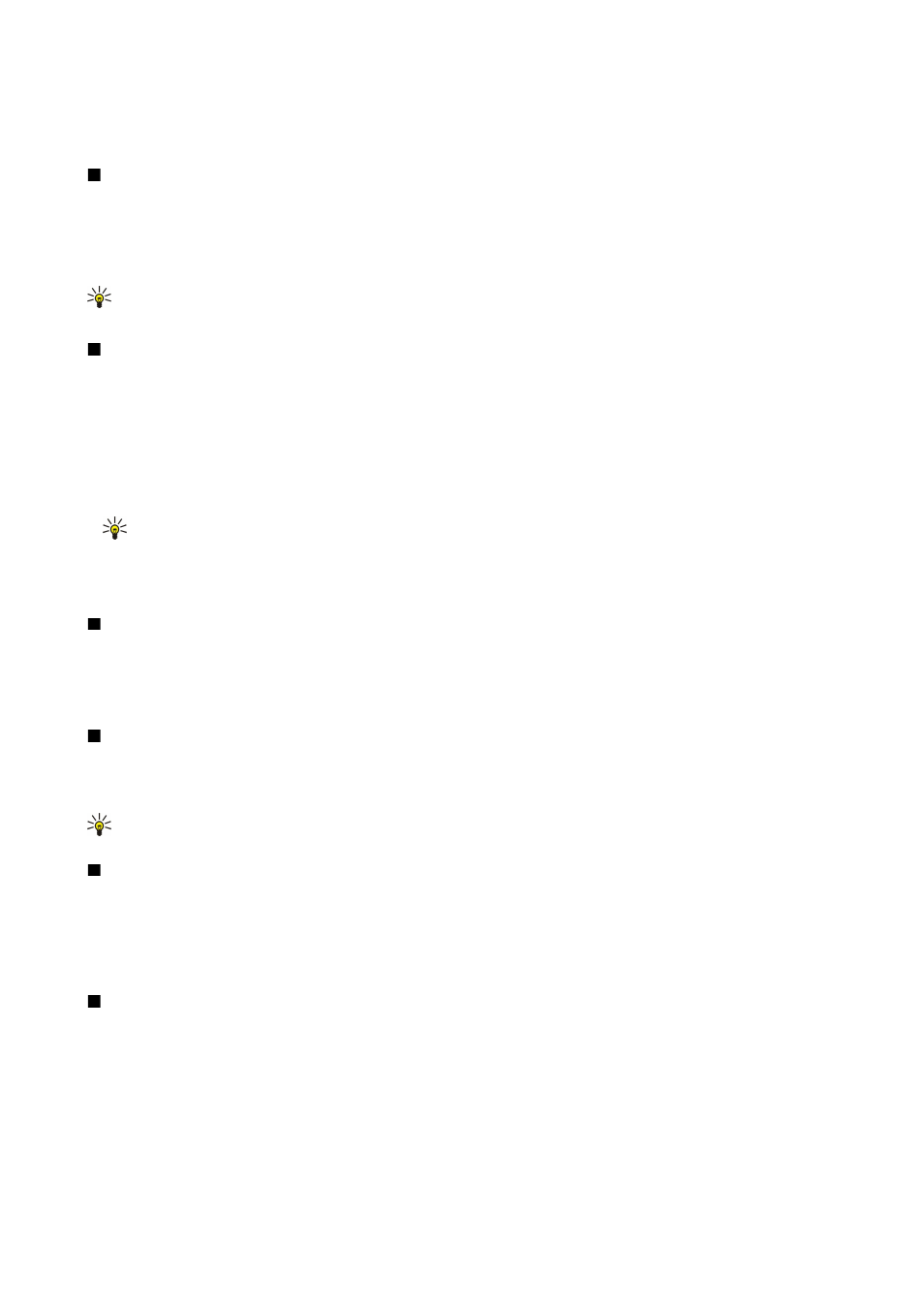
The available options may vary.
To delete a message or folder, scroll to it, and press the clear key.
Draft messages
Messages that you have created, but not yet sent, are stored in the
Drafts
folder.
To view or edit a message, scroll to it, and press the scroll key.
To send the message, select
Options
>
Send
.
To delete a message, scroll to it, and press the clear key.
Tip: To delete multiple messages, scroll to each message, and simultaneously press the edit key and scroll key. A check
mark appears next to these messages. Once you have marked the messages, press the clear key.
Sent messages
Your last 20 sent messages are automatically saved in the
Sent
folder. To change the number of saved messages, select
Messag.
and select
Options
>
Settings
>
Other
.
Select
Options
and select from the following:
•
Create message
— Write and send a message.
•
Message details
. — View information about the message.
•
Sort by
— Arrange your messages according to sender, type, or other info.
•
Move to folder
— Save a message in another folder. Scroll to the desired folder, and select
OK
.
•
New folder
— Create new folders.
Tip: To move multiple messages, scroll to each message, and simultaneously press the edit key and scroll key to
mark it. Once you have marked the desired messages, select
Options
>
Move to folder
.
The available options may vary.
To delete a message, scroll to it, and press the clear key.
Outbox
Select
Menu
>
Messag.
>
Outbox
.
To send a message from the
Outbox
, select the message, and
Options
>
Send
.
To cancel the sending of a message in the
Outbox
, select the message, and
Options
>
Defer sending
.
Delivery reports
To keep track of your text and multimedia messages after sending, select
Reports
.
You can receive or reject delivery reports in text message and multimedia message settings. Select
Options
>
Settings
>
Text
message
or
Multimedia message
>
Receive report
.
Tip: To call a message recipient, scroll to the delivery report, and press the call key.
Text message center settings
Select
Options
>
Settings
>
Text message
>
Message centres
.
To edit message centers, select the message center, and
Options
>
Edit
.
To add new message centers, select
Options
>
New msg. centre
.
To delete message centers, select the message center, and press the clear key.
Text messages
Your device supports the sending of text messages beyond the character limit for a single message. Longer messages are sent
as a series of two or more messages. Your service provider may charge accordingly. Characters that use accents or other marks,
and characters from some language options, take up more space, limiting the number of characters that can be sent in a single
message.
Write and send text messages
Select
Menu
>
Messag.
>
New message
>
Text message
.
1. In the
To
field, press the scroll key to select recipients from
Contacts
, or enter the recipients' mobile phone numbers manually.
If you enter more than one number, separate the numbers with a semicolon. To insert a semicolon, press *.
M e s s a g e s
© 2007 Nokia. All rights reserved.
40
