Configure connection specific smtp servers – Nokia N900 User Manual
Page 74
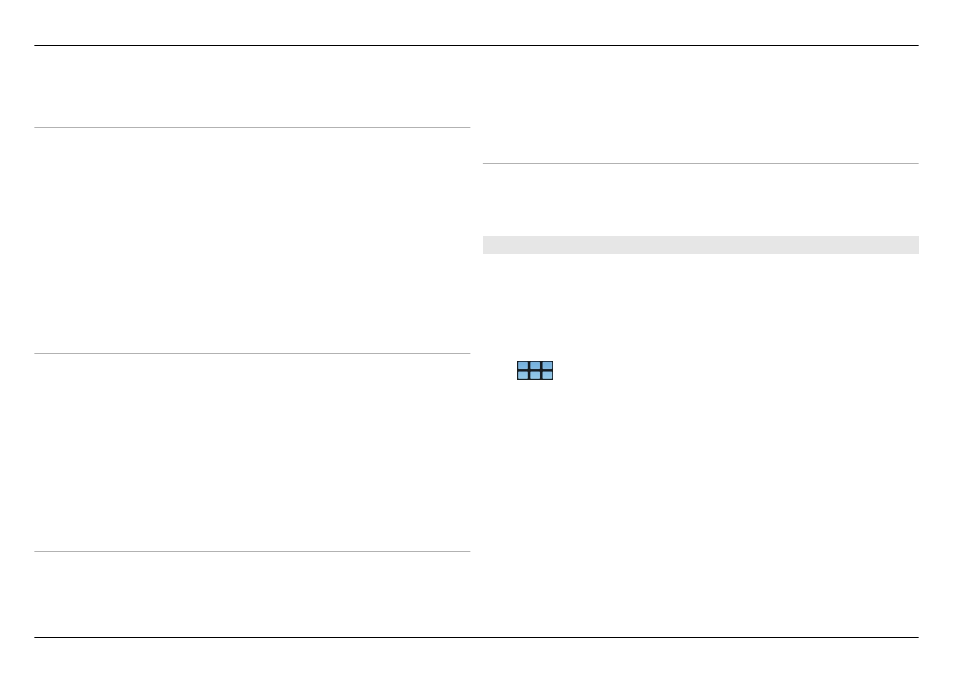
Domain — Edit your domain on the Exchange server.
E-mail
Synchronize e-mail — Enable mail synchronization.
E-mail address — Edit your mail address.
Account title — Edit the account title.
Signature — Use a signature in the mail messages sent from
your Mail for Exchange account.
Synchronize messages back — Define how old messages
are synchronized from the server.
When sending e-mail — Define if outgoing messages are
sent immediately or only at the next synchronization.
Calendar and tasks
Synchronize calendar and tasks — Enable calendar and
task synchronization.
Calendar — Define which calendar is used for Mail for
Exchange.
Synchronize calendar back — Define how old calendar
events and tasks are synchronized with the server.
Synchronize completed tasks — Include completed tasks
in the synchronization.
Contacts
Synchronize contacts — Enable contact synchronization.
First synchronization — Define whether all local contacts
are removed when the device synchronizes with the server
for the first time.
Resynchronization
Full resynchronization — Start full resynchronization.
Available options may vary.
Configure connection specific SMTP servers
Configuring connection specific SMTP servers enables the
mail application to connect to an SMTP server and send mails
when you are roaming between connections of different mail
service providers.
1 If you want to use connection specific SMTP servers,
>
, open the menu, and select
Edit
account
.
2 Select the desired account.
3 Select
Use connection-specific SMTP servers
.
4 To edit SMTP servers, select
Edit SMTP servers
. Make the
changes, and select
Save
.
74 Mail
© 2010 Nokia. All rights reserved.
