Touch screen actions in applications, Text input, Use the physical keyboard – Nokia N900 User Manual
Page 25
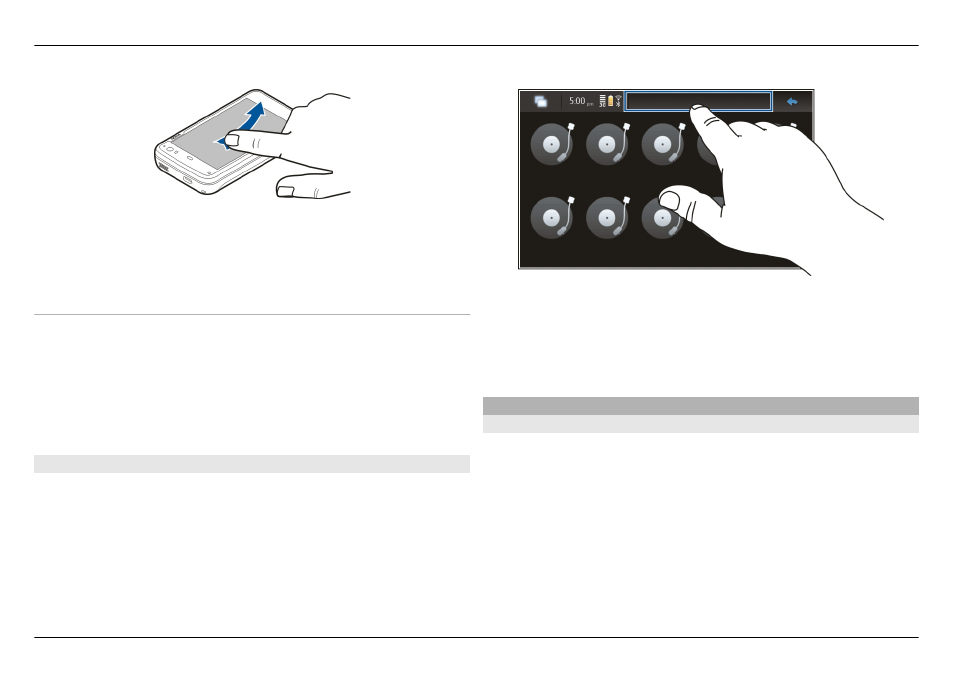
Example: When viewing an image, to view the next or
previous image, swipe the image left or right, respectively.
Touch screen backlight
Turn the touch screen backlight on
The touch screen backlight is turned off after a period of
inactivity. To turn the screen backlight on, tap the screen. If
the screen and keys are locked, use the lock switch to unlock
them.
Touch screen actions in applications
Open the application menu
Tap the title bar of the currently open application.
Close a dialog
Tap outside the dialog. All changes and selections are
cancelled.
Text input
Use the physical keyboard
To use the physical keyboard, slide the touch screen up. When
you use the physical keyboard, the virtual keyboard is
disabled.
Introduction 25
© 2010 Nokia. All rights reserved.
- 5510 (102 pages)
- 2310 (63 pages)
- 2310 (58 pages)
- 3660 (17 pages)
- 3660 (157 pages)
- N78 (368 pages)
- 5210 (106 pages)
- Nokia 1112 (56 pages)
- 7210 (185 pages)
- 2600 (66 pages)
- 2600 (2 pages)
- 2600 (185 pages)
- 6700 Slide (56 pages)
- 3510 (30 pages)
- 2100 (63 pages)
- 7020 (74 pages)
- 6300 (80 pages)
- E61i (241 pages)
- N97 (130 pages)
- N97 (357 pages)
- N71 (115 pages)
- 6510 (4 pages)
- 6670 (321 pages)
- 2760 (99 pages)
- 2760 (69 pages)
- 9110i (26 pages)
- 8600 Luna (201 pages)
- 1616 EN (17 pages)
- 1616 (28 pages)
- 3109 (86 pages)
- E72 (150 pages)
- 9500 (112 pages)
- 3250 (2 pages)
- N72 (121 pages)
- XPRESSMUSIC 5220 (56 pages)
- 7370 (2 pages)
- 7370 (201 pages)
- 6170 (209 pages)
- E63 (143 pages)
- C3-00 (44 pages)
- 7610 (161 pages)
- 6310i (161 pages)
- 1280 (34 pages)
- 2690 (90 pages)
